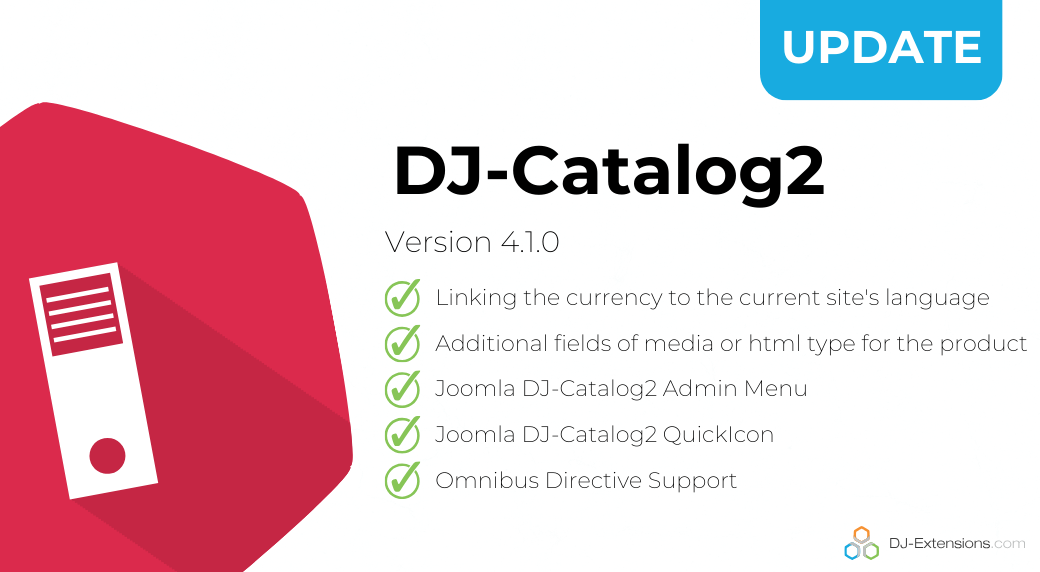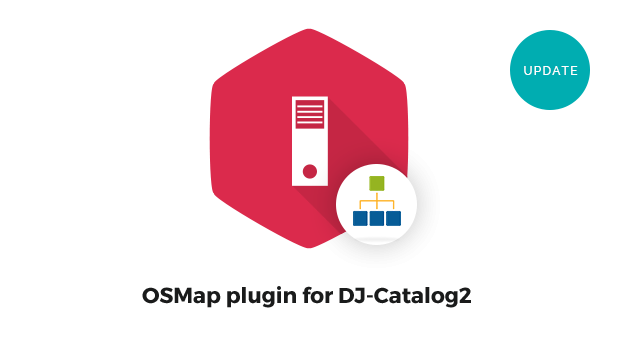
OSMap plugin for DJ-Catalog2
It allows the display of DJ-Catalog2 products and categories in OSMap sitemap.
We need to remind you that OSMap is the new Xmap.
OSMap plugin for DJ-Catalog2
You may download the OSMap plugin for DJ-Catalog2 from DJ-Catalog2 download section.
Once installed, you'll find the plugin in the Joomla backend by searching for plugins in OSMap.
Go to Components -> OSMap -> extensions to and you will see "OSMap - DJ-Catalog2" on the list. All you need to do is enable the plugin.
This is how the plugin settings look like:
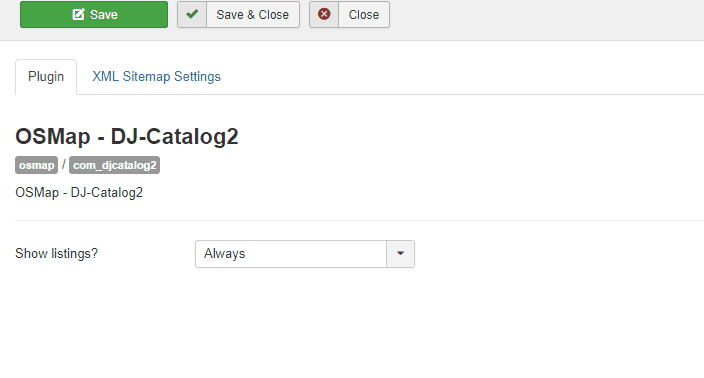
Once the plugin is activated, you will start seeing the DJ-Catalog2 categories and products in your sitemap.
Check OSMap plugin documentation
About DJ-Catalog2

About OSMap
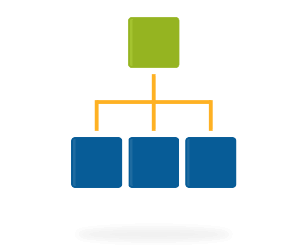 OSMap is the easiest way to add a sitemap to your Joomla site. All you need to do is install OSMap and it will do the rest. OSMap will automatically create a Google-friendly sitemap for all your content. OSMap is free to download and use.
OSMap is the easiest way to add a sitemap to your Joomla site. All you need to do is install OSMap and it will do the rest. OSMap will automatically create a Google-friendly sitemap for all your content. OSMap is free to download and use.
Related extensions
Latest Posts
Secure Payment
Paddle checkout supporting credit cards and PayPal online payments.
14 Day Money Back Guarantee
All products purchased on our site are refundable.
Extensive Support
Dedicated ticket system for all subscribers.
Support
Affiliate