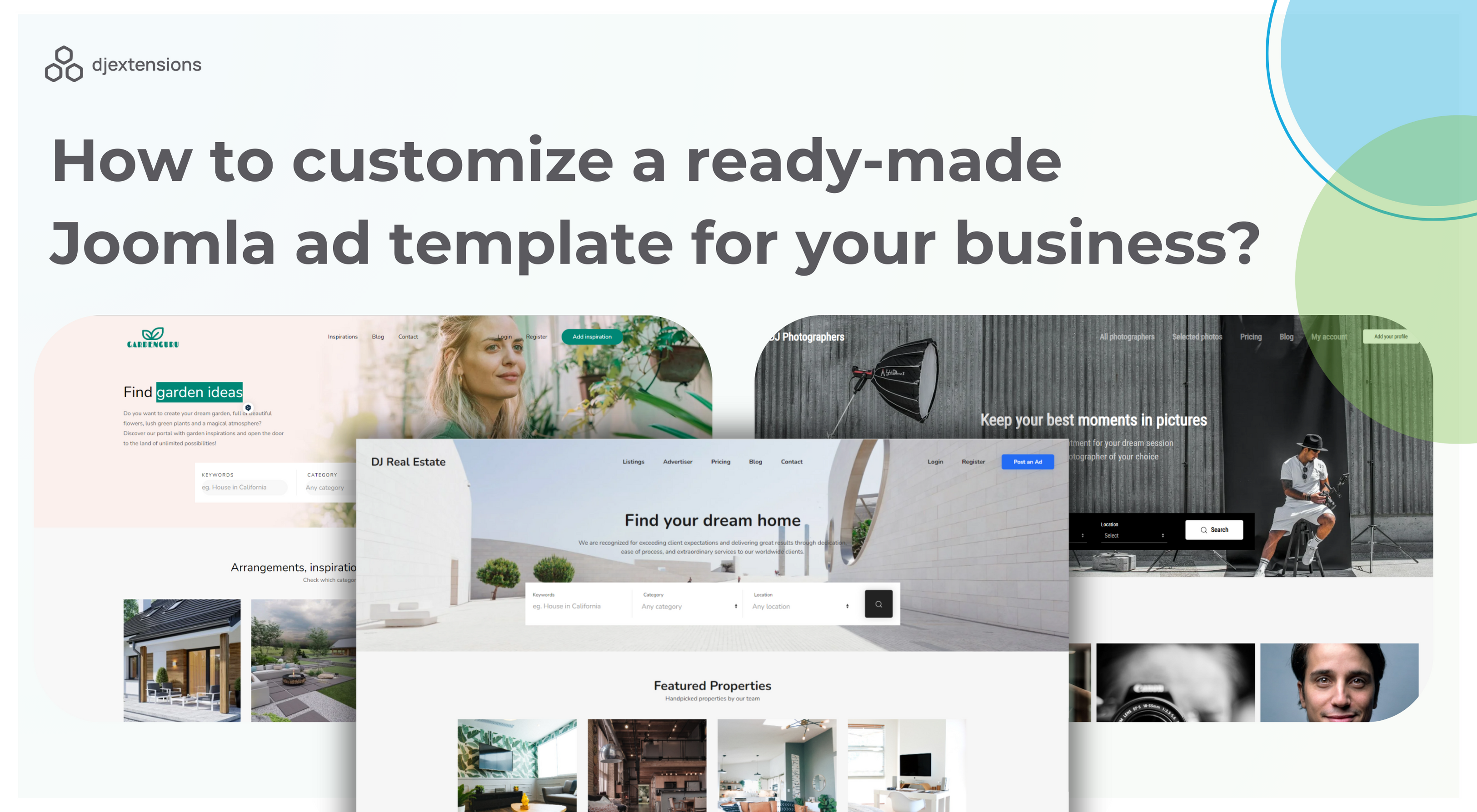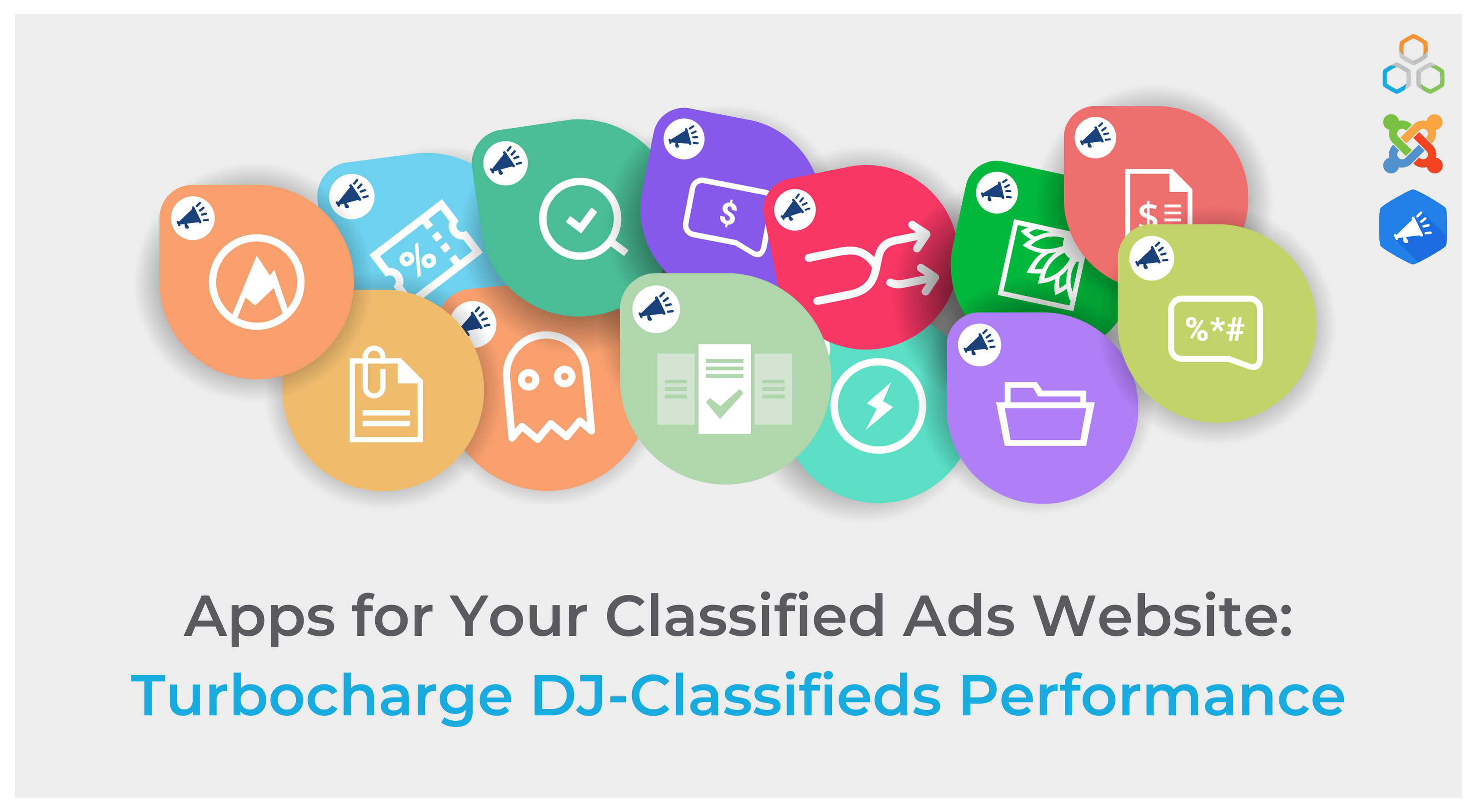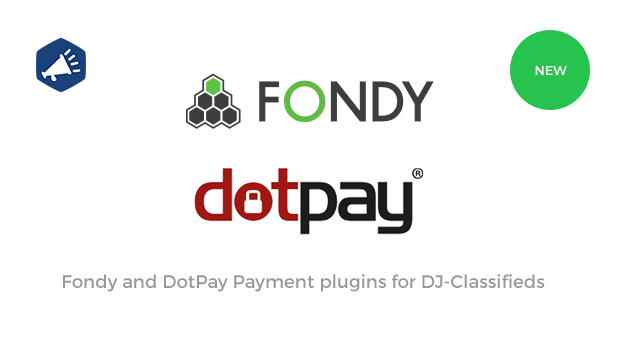
Fondy and DotPay Payment plugins for DJ-Classifieds
Two new payment plugins for DJ-Classifieds arrived: Fondy and DotPay. It means that the Joomla ads extension currently works with 23 free payment plugins!
Fondy Payment plugin
Fondy works with legal entities and private entrepreneurs registered in Ukraine, Russia, and all European Union countries.
The currencies that work with this system are:
Euro, dollar, Ukrainian hryvnia, Russian ruble, pound, Czech koruna, Polish zloty, and other currencies of the European Union members.
They support:
Visa, Visa Electron, Mastercard, and Maestro bank cards from each country, as well as several other payment methods such as:
- Qiwi,
- Privat24,
- cash payment,
- PayPal,
- SEPA,
- Swift,
- electronic banking with Ukrainian,
- Russian and European banks,
- partial payments,
- credit payments,
- and Direct Debit.
Installation and configuration
This feature works thanks to the new “DJ Classifieds Fondy payment” plugin. The setting is straightforward. First, you need to install the plugin, enable it, and open the settings.
Please note that for a proper payment plugin work, it is required to enter the Merchant ID and Secret Key that needs to be created at the Fondy website.
After successful installation and configuration, the payment plugin will be visible for users willing to pay for DJ-Classifieds ads.
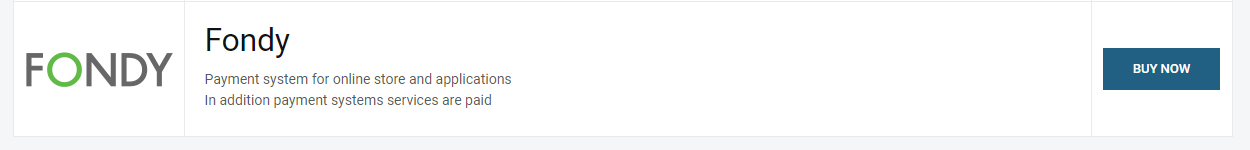
Read how to configure the Fondy payment plugin for DJ-Classifieds
This payment plugin is available to all active subscribers for free and can be downloaded for free from the download section. DOWNLOAD - DJ-Classifieds Fondy Payment plugin.
DotPay Payment plugin
DotPay plugin is purposed for DJ-Classifieds users from Poland.
This is the third Polish payment for DJ-Classifieds. The other two Przelewy24 and PayU.
Dotpay is a Polish online payment system and electronic payments for stores.
Check the image below, and see which payment method is supported by DotPay:
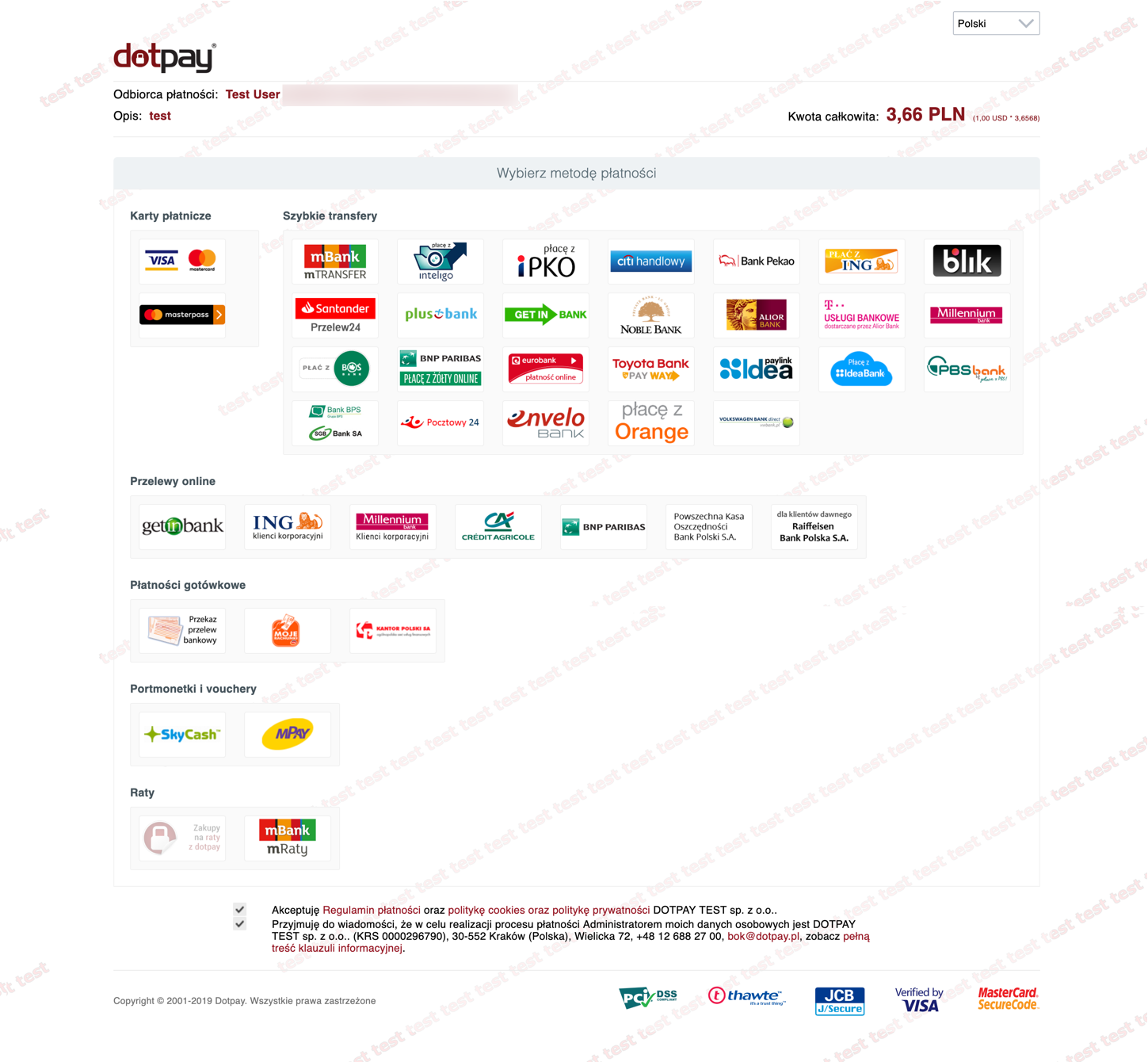
Installation and configuration
This feature works thanks to the new “DJ Classifieds DotPay payment” plugin. The setting is straightforward. First, you need to install the plugin, enable it, and open the settings.
Read how to configure the DotPay payment plugin for DJ-Classifieds
This payment plugin is available to all active subscribers for free and can be downloaded for free from the download section. DOWNLOAD - DJ-Classifieds DotPay Payment plugin.
Your own payment description
There is a new feature available in the Payment plugin settings: Description.
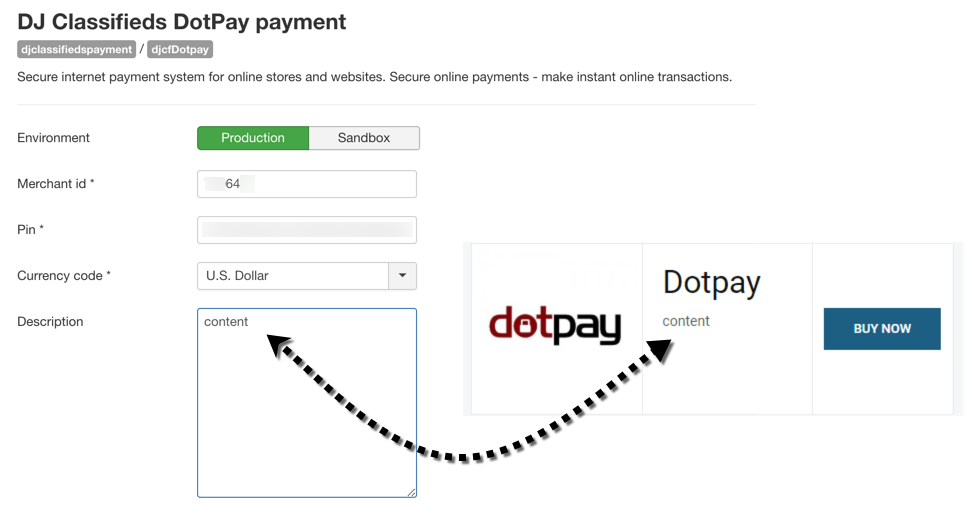
You can add your own content to prepare a message to your users different from the regular, default text. See the example below. We've used only one word, "content," but you can fill in the description field the way you want in DJ-Classifieds.
Each payment plugin can also work with other payment models
See how to pay with points in DJ-Classifieds
Learn more about the Subscription Plans App
Both points and plans can be purchased using each of the available payment plugins in DJ-Classifieds.
More information
- See all available payment methods for DJ-Classifieds
- How to configure other available payment methods can be found in the DJ-Classifieds documentation
- See how to earn with DJ-Classifieds
- Check also 9 tips for making money on classifieds website
- Interested in DJ-Classifieds extension? Buy the Joomla ads component here.
- If your subscription for DJ-Classifieds expired and you would like to use Fondy or DotPay payment plugin, you can renew your subscription with a 25% discount.
Latest Posts
Secure Payment
Paddle checkout supporting credit cards and PayPal online payments.
14 Day Money Back Guarantee
All products purchased on our site are refundable.
Extensive Support
Dedicated ticket system for all subscribers.
Support
Affiliate