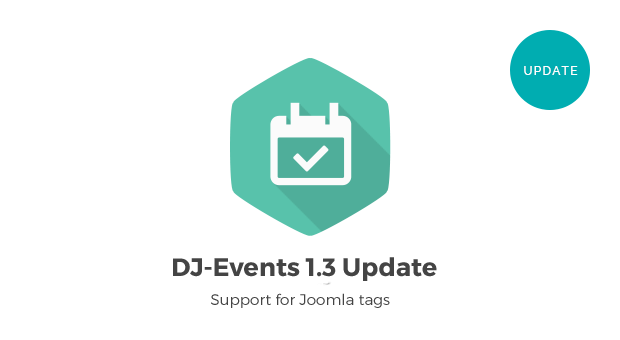Online events Joomla extension
The idea of virtual event platforms is trending these days. This idea of digitally hosting large-scale events was brought in practice to diminish the cost of event management. These days due to the Covid19 pandemic, thousands of events have been canceled. We need a way to make our work continue and dealings possible.
We don’t mean by virtual events only the webinars, webcasts, or independent workshops. There are a lot of virtual experiences that can provide highly interactive and content-focused sessions on training, development, and other ideas. Virtual event platform facilitates, virtual tradeshows, virtual gatherings, virtual job fairs, and virtual expos. It also includes virtual conferences for business development and internal meetings. A Virtual event platform provides companies an elegant virtual experience to deliver presentations or dynamic content to a remote audience.
Joomla Events Extension- DJ-Events
Joomla is a free content management system (CMS) for website and online apps building. Joomla is characterized for creating, editing, and publishing content more simply. The content includes text, photos, videos, documents, and much more.
Joomla Extensions Directory is powered by 7865 free commercial extensions. DJ- Extensions is a highly reputable and well-known developer of high-quality Joomla Extensions that provides solutions for Joomla ads website, Joomla catalog, and Joomla slideshows. DJ-Extensions has created hundreds of websites, premium Joomla templates, and several extensions. The most popular Joomla extensions are DJ-MediaTools, DJ-Classified, DJ-ImageSlider, DJ-Catalog2, DJ-MegaMenu, DJ-Tabs, and DJ-Events.
The purpose of Joomla events extension DJ-Events is to manage events and display events on websites in components and modules. Users can create several events and can describe the events by inserting images and videos. The website users are also allowed to submit their events. DJ-Events aims at event calendar extension for the Joomla event management. Event calendar extension primarily enables users and guests to submit events, create both single and recurring events, add descriptions, images, and videos. The DJ-Events extension is user friendly and has the following salient features:
Unlimited Events
Unlimited events, categories (art, music, and sports) and tags can be created in DJ-Events. Events from JEvents can also be imported.
Front-End Management
Users can add events, share information about their event. Advance ACL is used to set the permissions.
Google Maps Supported
Due to Google maps support, displaying the exact location on google maps is possible.
Tags
Tags facilitate easy searching of events. Unlimited tags can be added to an event.
Recurring Events
Event calendar extension enables users to create both single and recurring events. Users can add yearly, bi-yearly, quarterly, monthly, bi-weekly, weekly, and daily recurring events without any restriction of the end date. Users can set the start date, start time, end date, end time, and the exact day of the month on which the event is repeated.
Images and videos
This is a brilliant idea of creating an event using images and videos. Images and videos are efficient tools to describe an event. The Image can be uploaded by just drag and drop. Video can be played on YouTube or Vimeo.
DJ-Events 1.2 (Updated)
DJ-Events has recently got a new feature allowing users to run virtual events. A new button "Online event" is introduced in the single configuration. By enabling this option the event will be converted into the Joomla virtual event.
Event Location
The location of the event will be changed to the virtual i.e. online. This feature is equally applicable to both new and existing events. One can post a new event as Joomla virtual event. The existing events can also be edited to convert them to Joomla virtual event.
Address Information
Once you have marked the event as "Online event" it means there is no need to fill location data. That’s why information about the address, city, location name, postal code, and coordinates are no more required.
Front Page
This will show the same effect on the front page. The information on location will be removed and "Online event" will be displayed on the front page.
Events List
The same changes will also be made on the thumbnail of the event in Events listing view. Location information will be disappeared and an"Online event" will be displayed.
Items Module
The same change will be made in the items module. Location information will be replaced by "Online event".
Search Events Module
Similarly, the user can select an "Online event" while choosing a location in the "where?" field. This will filter the results of only virtual events. To search for the events marked "Online event", tag "Online event" from the available location list. Only the virtual events results will be shown.
Configuration and Updating
Configuration
Open the DJ-Events component. Go to the "Events" and then create "New". Scroll down configuring all required fields. Set the "Online Event" button as "Yes". This
Updating
Updating the website's software applies to all CMS Joomla extensions installed on your website. Follow the following steps to update Joomla Extension:
- Log-into Joomla admin panel
- Go to Extensions> Manage> Update
- Click the check field and click the update button
- If it does not work, upload the latest package of extension
Bug Fixes
Fixed bugs for this update are given below:
- Possible JavaScript errors related to unescaped language strings.
- Problem when future events (more than one year) were not visible by default on the event list.
- Missing month setting in the calendar on the event list.
- Week view now starts from the current date.
Events Description
While adding an event, post an event title. The Title should reflect the event or the audience. Then select the event category and insert external event URL of the event website or the company website. After specifying the budget information a short description is written.
Event Short Description
Put together a short description of your event. This includes a clear overview of the event. Keep it as short and simple as possible. The project description should be short, comprehensive, and focused on a point. Here is some information that should be included in the description:
- What is the event all about?
- What are the objectives of the event?
- What will be the outcomes of the event?
Online Event Places
The audience should know the platform by which the event access would be granted. Preferably, a platform that allows the audience to stay connected from beginning to end is recommended. Where to run free and paid online events depends upon the kind of event. Google Hangouts, WhatsApp, Skype, and BlueJeans are some top-rated platforms for small team meetings. Zoom, Demio, Webinar Ninja, Huddle, and Big Blue Button are some-top rated platforms for large events. The right selection is one which involves all feature you need. These features include chat, live poles, question-answer session, and facility to upload dynamic content like slides, images, videos, documents, assignments, and much more.
Every platform has its pros and cons. For example, Skype is free but a maximum of 50 people can join at a time. Google Hangouts allows 150 people to participate but doesn’t allow more than 25 people to participate in a video call at a time. Others have some privacy concerns or may include fun activities like funny backgrounds. Hence it all depends upon the requirements of the event.
Post-Event Activities
How can the organizer follow up after the event? Few post-event steps should be taken into account once the virtual event has been ended. This is necessary for keeping the momentum going on after the event is ended.
Post Event Survey
The post-survey is very important to determine whether the efforts put into planning the event met the expectations of the audience. It is essential to get the most meaningful feedback of attendees, speakers, sponsors, and exhibitors. This cannot be accomplished without a post-event survey. The attendees can evaluate the various aspects of the event.
It should be sent out preferably within 12-hours after the event.
Engage in Social Media
Once the event ends, people will have a lot to talk and social media a great place for this conversation. Use hashtags and inputs where necessary. If there is no sensitive content, make the webinars public.
Appreciation
Everyone likes to be appreciated. This appreciation can be in the form of a word of gratitude or a certificate of participation. Thank both participants and speakers.
Meeting Outcomes
Meeting outcomes should be shared with attendees. This will produce a shared sense of purpose and a kind of motivation and trust. Also when inviting people to the event, clearly provide and an agenda of the event so that no one misunderstands any aspect.
Related extensions
Secure Payment
Paddle checkout supporting credit cards and PayPal online payments.
14 Day Money Back Guarantee
All products purchased on our site are refundable.
Extensive Support
Dedicated ticket system for all subscribers.
Support
Affiliate