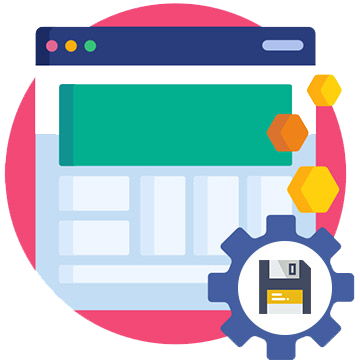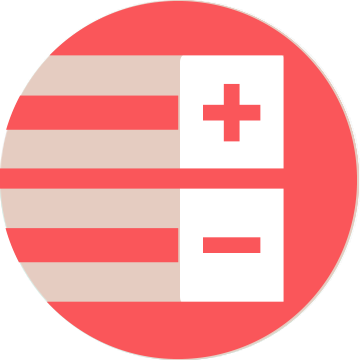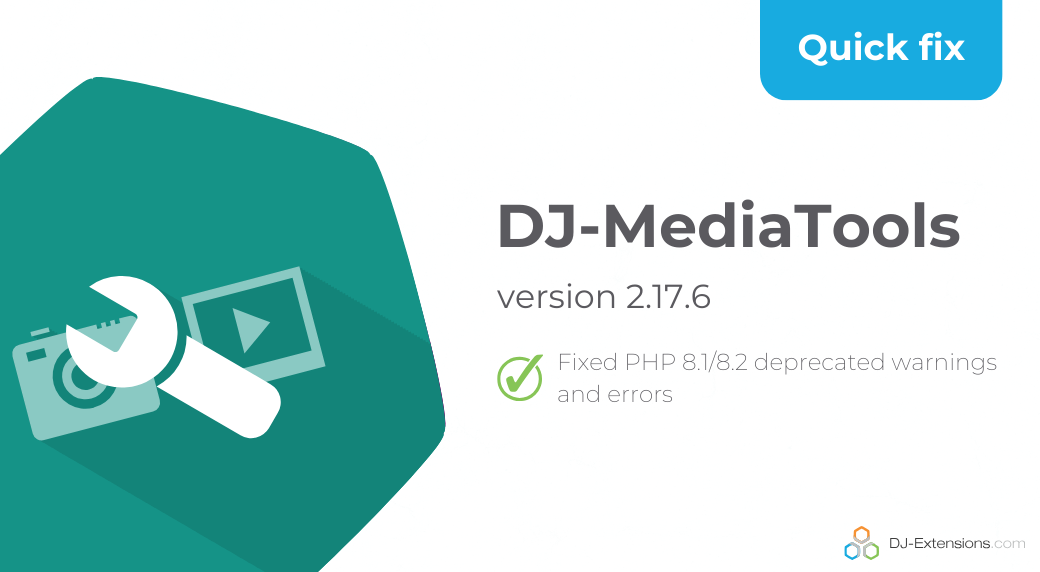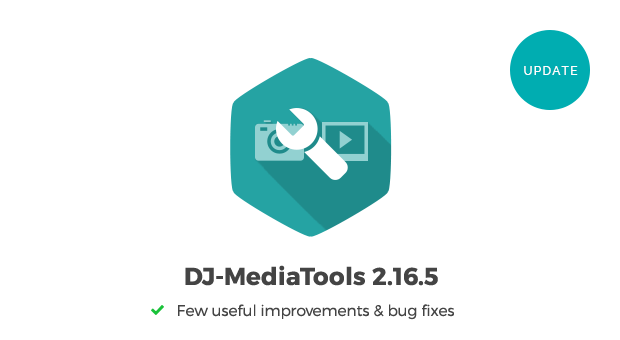Play videos directly in the slide, use presets and new Photoswipe lightbox + more features
The updated gallery and slideshow extension for Joomla is here. The latest 2.12.0 version brings 22 new features and 7 fixes. We have focused on better workflow and new features for your galleries. That includes videos in slides, presets, background videos, Joomla articles custom field with the albums, new lightbox library (Photoswipe) + more new features!
The most important new features
Play videos directly on the slide!
There is now a possibility to add full video playback directly in the slide (with all the controls available in the video streaming service, you can also use mp4 videos). The feature works in six album layouts: slideshow, slideshow with thumbnails, tabber, modern slider, galleryGrid and masonry.
This feature gives new possibilities to how you can use DJ-MediaTools as a universal gallery. Display the videos in the slideshows or in the gallery layouts like grid or masonry. Great if you have a large collection of the videos or just want to spice up your slideshow.
Check how to play full video with sound and controls directly in the slideshow or gallery
Background video
If you want to create a more eye-catching slideshow on your website you can now use YouTube, Video or MP4 video in the slideshow instead of a static image.
This new feature allows you to add playback video in the background (looped & muted) option for the slideshow, slideshow with thumbnails, tabber, and modern slider layouts.
Read the tutorial: How to use a video background instead of the image in the slideshow?
Presets
Presets feature allows you to save and re-use specific settings for different DJ-MediaTools albums.
It means you can configure Album settings and save them as a preset for later use in other Albums.
Each preset can be modified and saved as a copy. A copy can be a useful solution if you want to create a new preset mainly based on the already configured settings.
Learn more about presets feature: Presets - predefined album settings
Joomla custom field with DJ-MediaTools Album
With DJ-MediaTools custom field plugin you can utilize the custom fields in Joomla articles with DJ-MediaTools.
Using custom fields is a great way to have the content better structured and more easily manageable by the administrators of the website.
The basic idea of custom fields is that you can display them in relation to the article's content. For example, if you set up the DJ-MediaTools custom field you can decide if the Album selected in this custom field will be displayed after the title, before or after the article content.
Learn how to use Album Custom Field for Joomla articles
Photoswipe lightbox script
There's a new lightbox/modal/popup type - Photoswipe.
This new lightbox type is ideal for the images albums for mobile devices. Choose it if your album is made of images and you want to give nice control over the gallery for tablets, phones etc.
Check this article if you're wondering how to enable and when to use Photoswipe lightbox
What else?
- Check the new tutorial where you can learn how to change the settings of the album inserted with editor button
- There's also new one explaining how to apply album settings into other albums
- There are also new features related to DJ-Catalog2 (online store and directory extension for Joomla) - quick preview button option in the DJ-Catalog2 album source type and labels support added for DJ-Catalog2 album source type, if you're DJ-Catalog2 user it's worth to check
- We have updated the documentation and tutorials sections so the articles now reflect the latest version of DJ-MediaTools
Want to know more?
- You will find the full list of changes in the change log for version 2.12.0.
- If your subscription expired you can renew your subscription with 25% discount.
- Check how easily you can update DJ-MediaTools.
- Visit DJ-MediaTools product page to see all the features of our DJ-MediaTools extension.
Let us know in the comment what do you want to see in the next release!
Secure Payment
Paddle checkout supporting credit cards and PayPal online payments.
14 Day Money Back Guarantee
All products purchased on our site are refundable.
Extensive Support
Dedicated ticket system for all subscribers.
Support
Affiliate