
Maintenance update for Joomla Mega Menu (Version 3.6.2)
In the latest version, we are introducing few fixes for bugs found in the previous version and added one change.
Important
We had to do one change that can impact some users.
Now, when no wrapper ID is set, the menu will fit the browser's window width instead of the menu container.
If you do not like this change (it's a feature!) you can change it back to how it was originally before this update by following this article.
How can this impact you?
If you have not provided the wrapper ID in the menu settings, it can be now a little off, fitting your browser edge rather than its container.
If after the update your submenu looks like this:
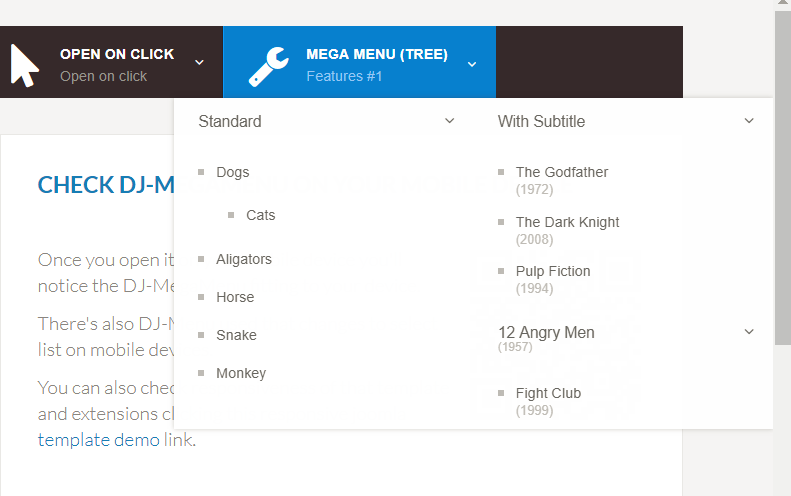
rather than this:
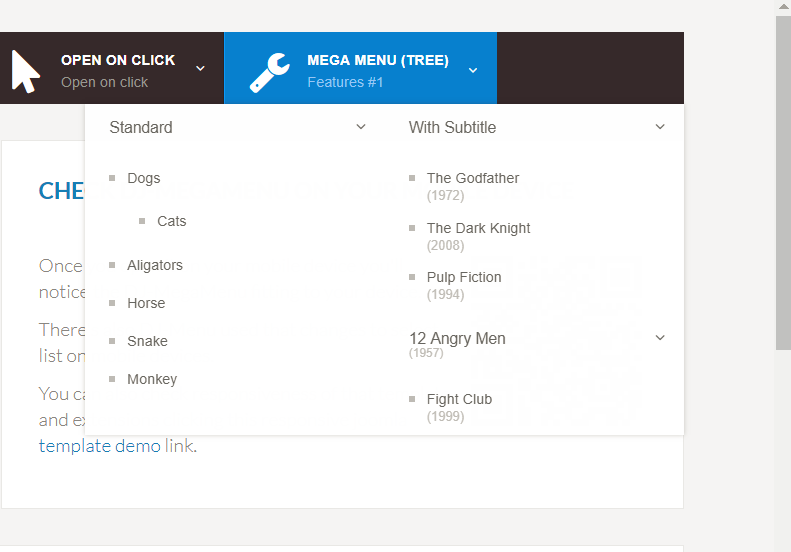
and you want to have it back as it was earlier just follow these steps:
How to change it back to the same behavior you had earlier?
If the change impacted you, you need to use Inspect tool in your browser to find out the ID of your menu.
To do so, right-click on the menu on your website and inspect element to find the menu’s ID:
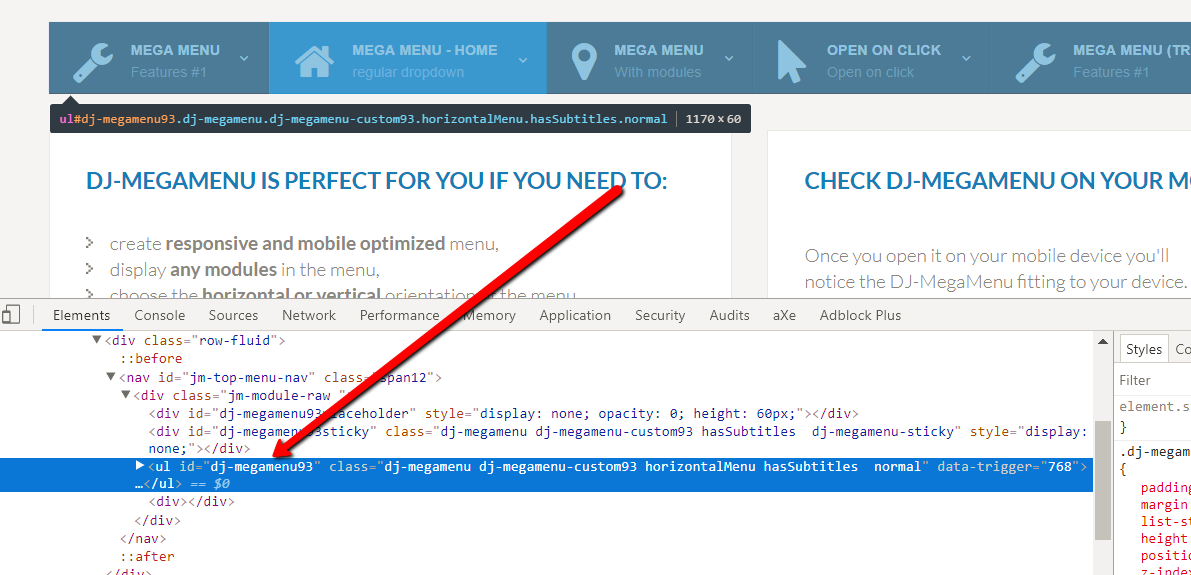
Write down the ID and open your DJ-MegaMenu module in Joomla backend, navigate to your DJ-MegaMenu module and open the Mega Menu Options tab.
Scroll down to Wrapper ID option and add the ID you found in previous step there.
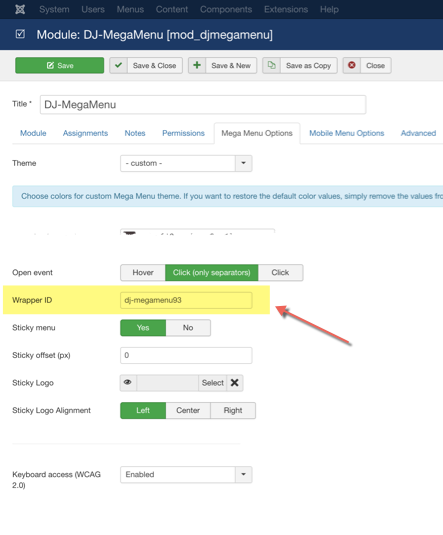
That's it. All should be back on track now if you experienced the issue.
Want to know more?
- You will find the full list of changes in the change log for version 3.6.2.
- If your subscription expired you can renew your subscription with 25% discount.
- Check how you can update DJ-MegaMenu.
- Visit DJ-MegaMenu product page to see all the features of our Joomla Menu extension
Secure Payment
Paddle checkout supporting credit cards and PayPal online payments.
14 Day Money Back Guarantee
All products purchased on our site are refundable.
Extensive Support
Dedicated ticket system for all subscribers.
Support
Affiliate







