
New features in DJ-Messages: select message recipients from the message box and let users decide if they want to receive messages from the very same place!
The updated version of DJ-Messages / Joomla internal messages extension is here. The latest version introduces two useful features:
- Compose button (choose a user to write from the compose section!),
- and user settings in the messages panel (enable/disable public profile or receivng messages).
Compose button
"Compose" button feature gives the possibility to compose a message and select the message recipient. This way there's no need to use the module to display contacts.
Now all users that agreed to be communicated will be listed in the combo box and when the message is composed, the recipients can be chosen from the list.
Here's the video showing how it works:
To enable/disable this feature you need to open the DJ-Messages component in your Joomla backend, choose "options" and open the "Global settings" tab.
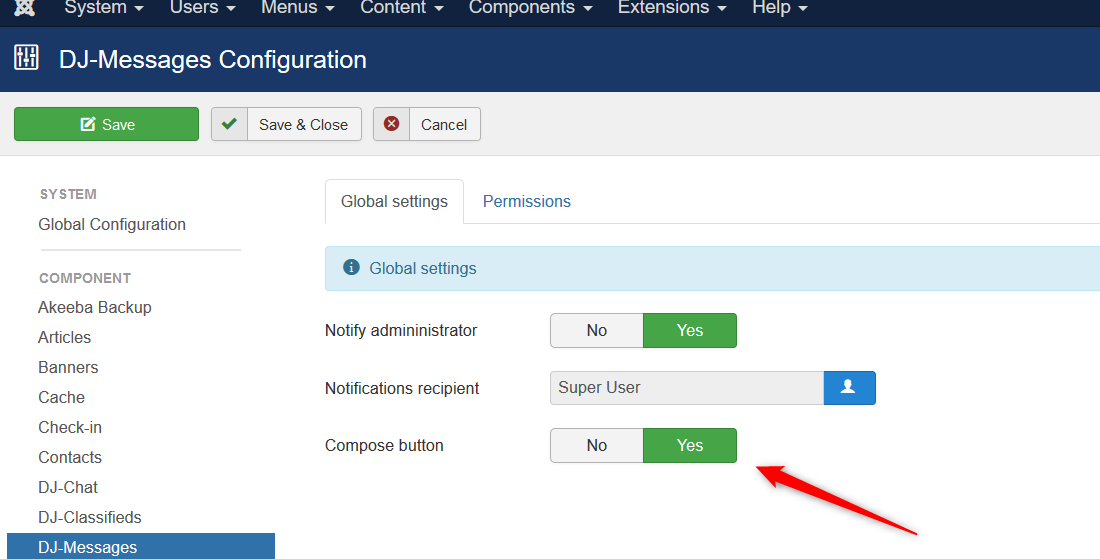
User settings in the messages panel
With the new feature, you have an access to user settings in the messages panel. You can easily enable/disable public profile and enable or disable the option of receiving messages. See the video below:
Find the "System - DJ-Messages" plugin in your Joomla backend, open it and you'll be able to choose whether those settings should be available in your messages panel.
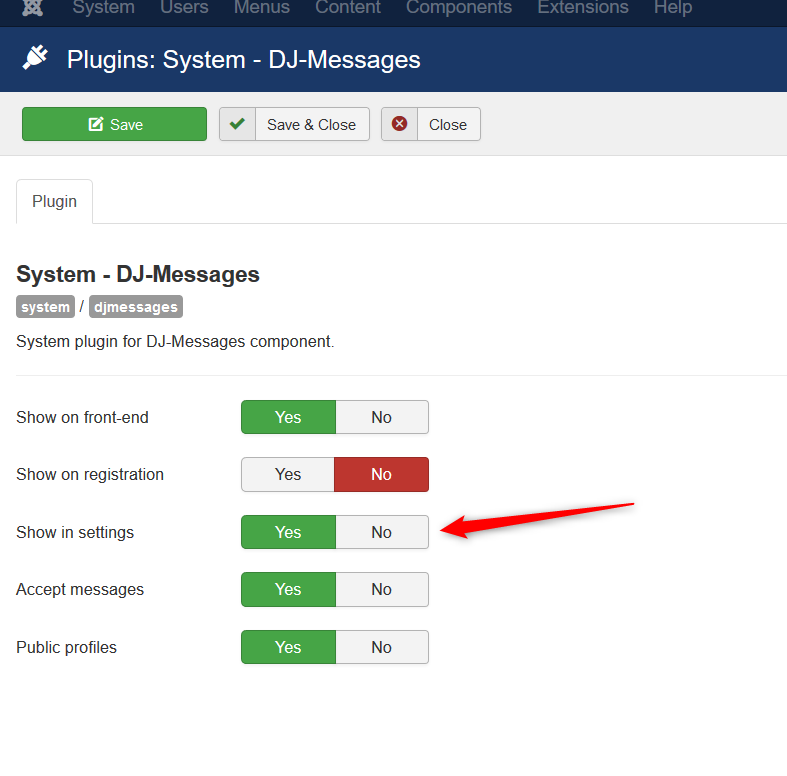
Want to know more?
- You will find the full list of changes in the change log for version 1.0.7.
- If your subscription expired you can renew your subscription with 25% discount.
- Check how you can update DJ-Messages.
- Visit DJ-Messages product page to see all the features of our Joomla private messaging extension
Secure Payment
Paddle checkout supporting credit cards and PayPal online payments.
14 Day Money Back Guarantee
All products purchased on our site are refundable.
Extensive Support
Dedicated ticket system for all subscribers.
Support
Affiliate







