
Comments for reviews? Now it's possible with DJ-Reviews 1.3.3
The new version of rating and reviews extension for Joomla was just released. It's is an essential update for two reasons...
What is DJ-Reviews?
If you're not yet familiar with it - DJ-Reviews is a rating and reviews extension allowing users of the website to rate and review Joomla! articles, DJ-Classifieds adverts and advertisers, DJ-Catalog2 and J2Store products. The administrator can set own sets of criteria and assign them to different components or Joomla! article categories. Click here to jump to the section below to see the examples of DJ-Reviews in action.
We are currently updating the documentation for DJ-Reviews (it's almost ready) so you can now discover all the functionality more easily - check the updated documentation for DJ-Reviews.
Why this update?
The significant modification was needed because some servers happen to block POST/GET requests containing parameter names such as object_id or object_type.
Since those parameters were significant, some of the users reported that the component hadn't worked properly. That's why we decided to modify names of those parameters; hence many of component files - including layout files had to be modified.
Something else I can be interested?
Sure, next to above changes we have also added something new to the extension's functionality.
Now you can allow writing a reply as a comment to the review. You can set it for an administrator or any other Joomla group in the permissions tab in options.
Now, you can allow chosen user groups to add the comments to the review.
On the below screenshot you can see the regular review and the review with added comments:
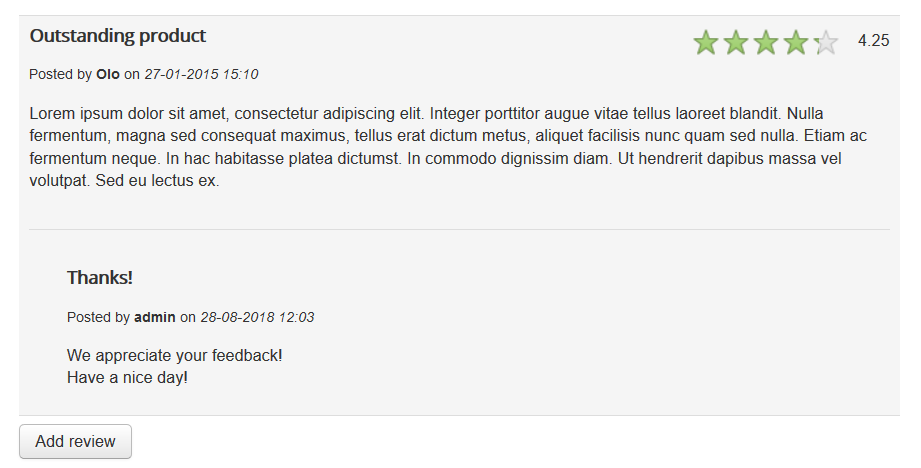
Possible scenarios could be allowing the administrator to comment on the reviews or set the permissions for all registered users to let the discussion under the review flow.
How to enable this feature?
You need to give permissions for the comment functionality for the Joomla groups.
By default, it is available for the Superuser (as all other permissions).
For example, if you want to allow all registered users to comment under the review, go to DJ-Reviews options -> click "Permissions" tab, choose "Registered" and change the permission settings for:
- Create comment
- Edit comment
- Delete comment
- Autopublish comments
Here's a short video explaining how to access these settings:
Anything else?
Yes. As with this update, we have also updated the content plugin (for Joomla! articles) there's something we'd like to point out additionally.
Did you know that you can control DJ-Reviews on the Joomla! category and article level too?
If you were not aware of this feature - check the updated documentation, where we explain how it works: Content integration (for Joomla articles)
Can I see examples of DJ-Reviews in real life?
Sure, DJ-Reviews can be one-stop management for more than one extension. If you're using multiple extensions that integrate with DJ-Reviews, managing the reviews and rating can be really easy and well-organized task.
Map of integrations:
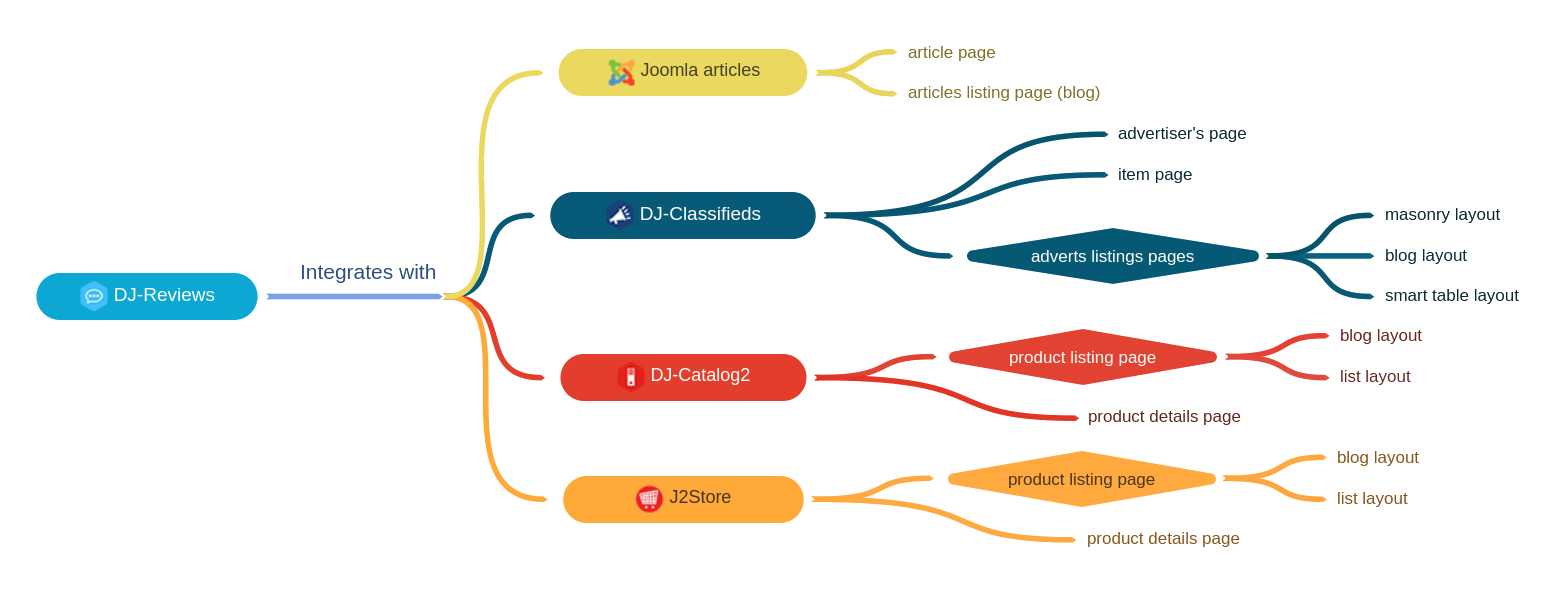
Here are some examples that you can see in the templates:
 DJ-Classifieds integration:
DJ-Classifieds integration:
 Joomla articles integration:
Joomla articles integration:
 DJ-Catalog2 integration:
DJ-Catalog2 integration:
 J2Store integration:
J2Store integration:
Want to know more?
- You will find the full list of changes in the change log for version 1.3.3.
- If your subscription expired you can renew your subscription with 25% discount.
- Check how to update Joomla extensions
- Visit DJ-Reviews product page to see all the features of our rating and reviews (and now comments also!) extension
- Discover Joomla! templates with rating and review capabilities
- Access DJ-Reviews downloads section to download the latest version or use the built-in updater to upgrade.
Get started!
Start using DJ-Reviews for your Joomla articles, DJ-Classifieds, DJ-Catalog2 or J2Store! It is available as a single extension purchase, in bundles or with Joomla-Monster's templates.
See the options how you can get DJ-Reviews
Be the first to know about upcoming extensions, features, and news by following us on social channels of your choice, you can also signup to our newsletter in the box below. If you want to try something new subscribe to one of the newsbots we have created: Subscribe to the Telegram bot / Subscribe to the Messenger Bot
Secure Payment
Paddle checkout supporting credit cards and PayPal online payments.
14 Day Money Back Guarantee
All products purchased on our site are refundable.
Extensive Support
Dedicated ticket system for all subscribers.
Support
Affiliate







