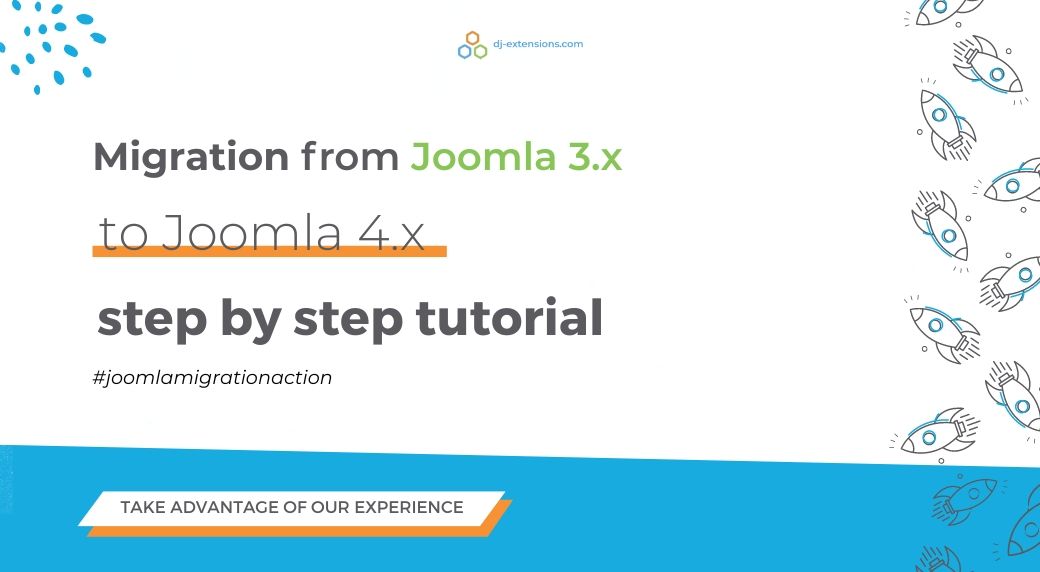How to install Joomla 4
Test them yourself, install the Beta version and discover new possibilities. Learn about the simplified Joomla 4 installation process.
Download, unpack and upload Joomla 4
To install Joomla 4 in Beta version, download the installation package from the GitHub link.
It is required to install it on your local server or web hosting. You can use your FTP tool (FileZilla, for example) to upload all unpacked files and folders to your web hosting.
Run the installation wizard
Enter URL of the folder on your web hosting where your files have been uploaded, and you will see the first installation screen. Select the language and enter your Joomla site’s name. Click “Setup Login Data” to go forward.

Login Data
You have to enter your login details: the super admin username, superuser email address and the superuser’s password.
Click the “Setup Database Connection” button to proceed.
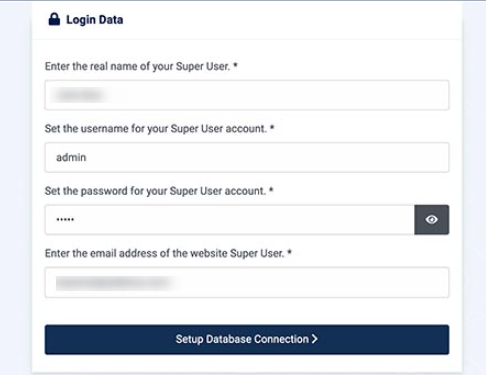
Database Configuration
It’s time to configure the database for your Joomla website. It would help if you prepared the MySQL database with access parameters (it’s usually possible in the hosting control panel. One of the possible solutions is creating a database with Cpanel Wizard).
This step requires you to select the database type, enter your MySQL database host (usually it's "localhost"), enter your username, password and the database name (very crucial field). The “table prefix” can be filled with a random name.
Click the Install Joomla button to go further.
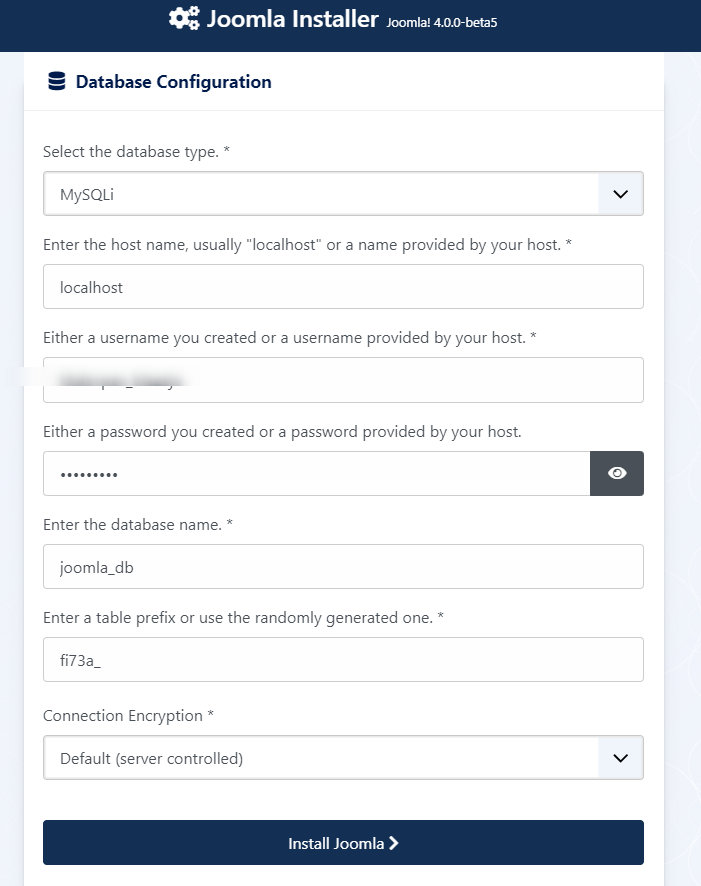
Remove the "installation" Folder.
Click the red button: Remove ”installation” Folder, and accomplish this step along with the Joomla4 Beta installation.
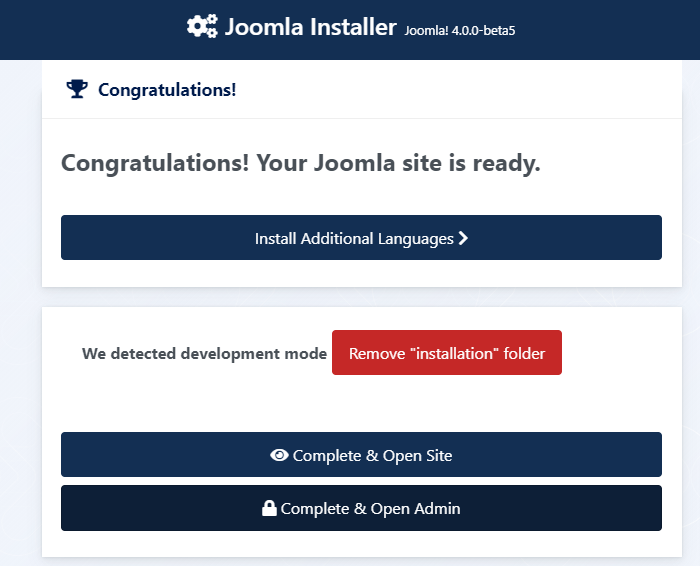
Complete installation
It’s done. Joomla was installed successfully. You should see the success screen with the “Congratulations” message. You can safely open the site or go to the admin backend.
If you choose the "Open Site" option, it will open your site’s frontend.
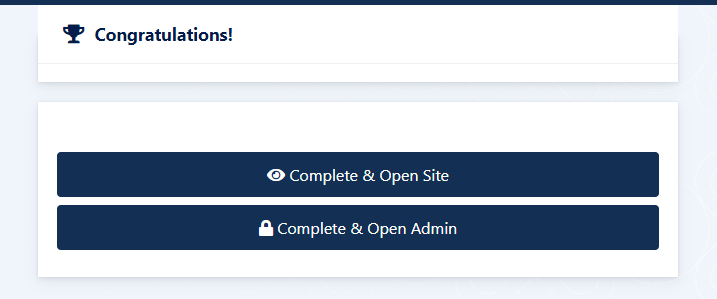
Joomla 4 Beta Frontend screen:
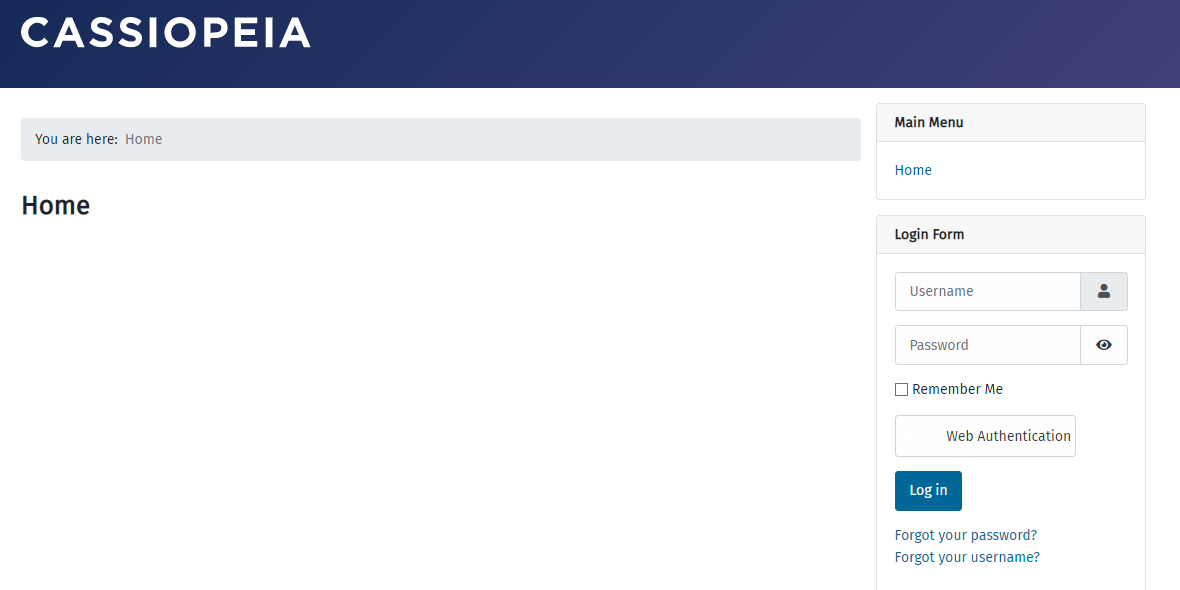
Joomla 4 Beta Backend screen:
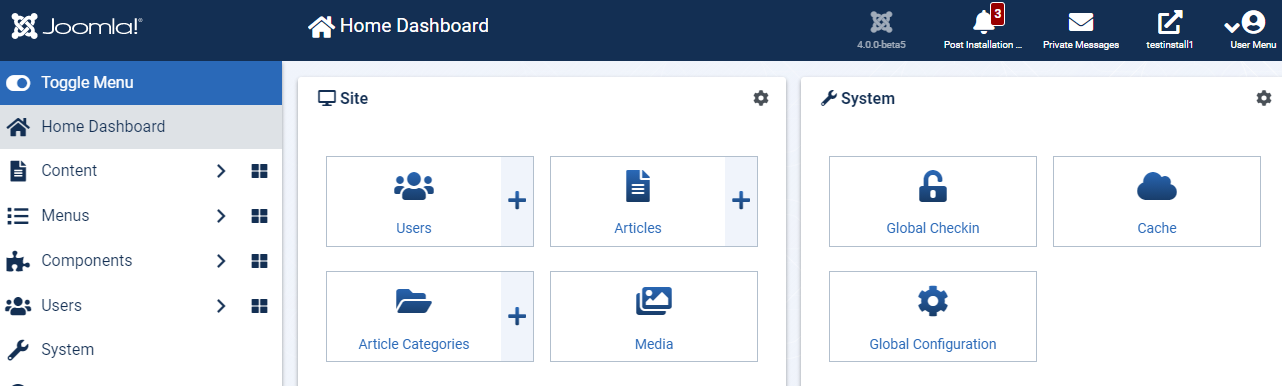
Conclusion
Joomla 4 is now installed, and you can start testing it.
The simplified installation process is another convenience for the user introduced by Joomla 4. It significantly speeds up the launch of the installation and the website.
Learn more about Joomla 4:
Latest Posts
Secure Payment
Paddle checkout supporting credit cards and PayPal online payments.
14 Day Money Back Guarantee
All products purchased on our site are refundable.
Extensive Support
Dedicated ticket system for all subscribers.
Support
Affiliate