Search autocomplete
This new feature allows enabling autocomplete functionality in DJ-Classifieds search and filters module.
Once enabled, the user will see suggested results when filling the search box.
The autocomplete functionality scans.
- Adverts
- Categories
- Regions
Enable autocomplete in the search module
- First thing you need to do is enable the Autocomplete functionality.
- In Joomla backend go to Extensions->Modules, and filter DJClassifieds Search in Filter in the left sidebar.

- Open/edit the module and find the Search Autocomplete option and select Show.

- Save the module settings.
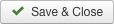
How does it work on frontend?
Now when the feature is enabled, you’ll see the hints when typing in the search box.
Searching for adverts
When you start typing the advert’s name, it’ll suggest the options.
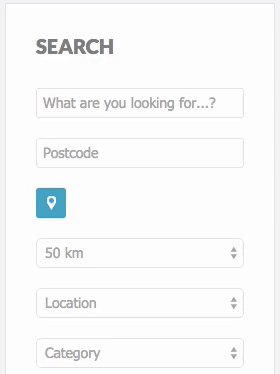
Searching for category:
You can also start typing the category name.
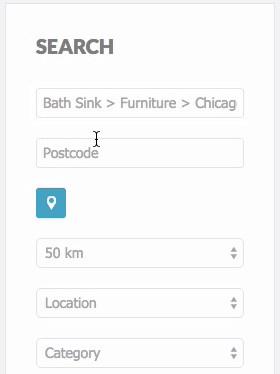
Searching for adverts’ regions:
when you start typing the location, the adverts assigned to this locations are being suggested
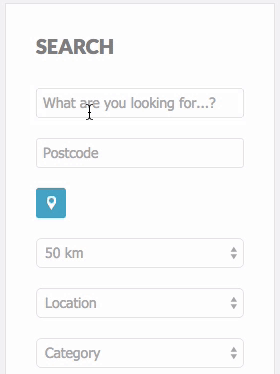
Related Articles
Import categories and subcategories manually
Following the article about importing locations to DJ-Classifieds, here's a tutorial on importing categories and subcategories the same way. To do it, you’ll need to be able to access your database via phpMyAdmin. Preparing the import file Create the ...Search module
The search module for the DJ-Classifieds component. The module allows you to display additional search attributes. Select Yes for In search option in the custom field configuration to display custom field as a search attribute for a specified ...How to change filter logic for checkboxes in search module
There is a new type of behaviour for the checkbox field in DJ-Classifieds custom fields. If you are using the search option for the field, you can select two or more fields, and in the results, you can see the ads that include all the selected ...Always display extra fields for all categories in search/filter module
Suppose you have custom fields assigned to all categories you may want to always display in the Filters/Search Module. In this case, users' won't need to choose any category to reveal the custom fields applied to all categories. Settings: First, in ...How to disable any module on DJ-Classifieds advert's details page
Learn how you can disable any module on DJ-Classifieds advert details page. The scenario Let's assume you want to turn off a module on DJ-Classifieds ad page (so the page with ad's details - for example, our demo page ). What will you need You will ...