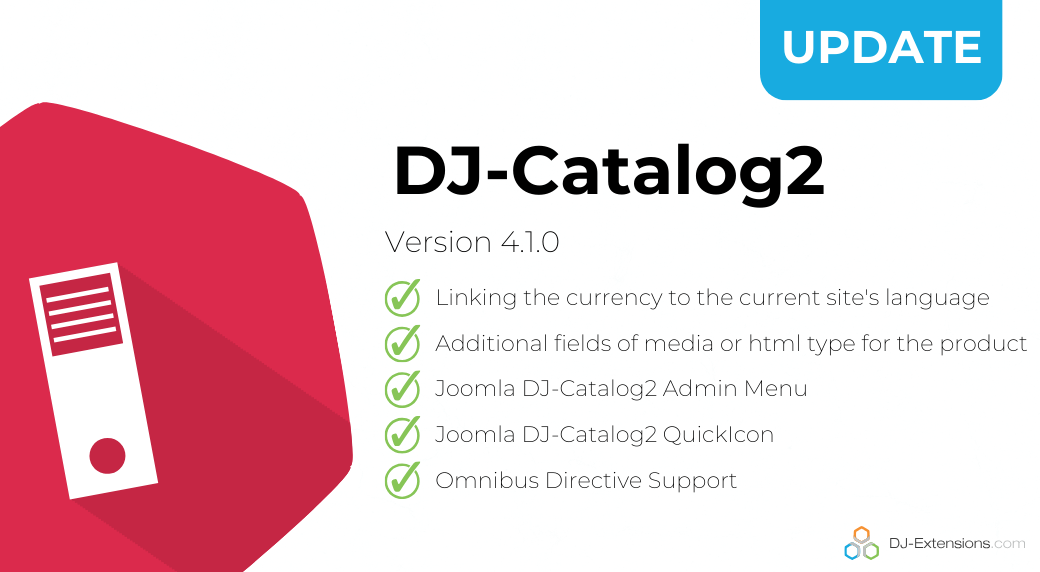DJ-Catalog version 3.2.10 - BETA
DJ-Catalog v. 3.2.10 Beta is now available for all DJ-Catalog 2 (single extension and bundle) active subscribers.
Frontend submissions
This version brings the fundamental change in how you can work with DJ-Catalog2. Now it's possible to add products from frontend.
- You can now control who can do what in frontend of your website when it comes to DJ-Catalog2.
- Available options allows you to:
- select categories that will be available for frontend users (You can just let them add products to a couple of categories, not all)
- allow to add products/items to several categories
- limit the amount of categories the product can be added to
- set if the added item should be autopublished or should wait for administrator's confirmation
- set to hide/optional/required different parts of the DJ-Catalog2 product when adding from frontend (producer, price, field group, meta data)
- there is more features like notifications settings (e-mails being sent to administrators and users), images settings, attachements, etc - you should check the options available yourself!
SEO Settings
The other important addition is "SEO settings" tab.
This options allows you to change the alias (part of the url) of the particular parts of the URL, you can change to whatever you need:
- Category view alias
- Product view alias
- Producer view alias
- My Items view alias
- Item Form view alias
- and few more - check yourself
ACL - Permissions
It's now possible to set wider range of permissions then before. For front-end users you can set access to:
- file downloads
- create
- delete
- delete own
- edit
- edit own
- edit state
- edit own state
Other improvements
- added the option to change layout style (table/blog) from frontend - users can now choose what view they prefer
- new extra field type - calendar
What should I do to test the beta version?
you have two options:
1)You can just download and install it on clean installation of Joomla (or on site where you want to test it and you feel secure that something can go wrong there [it’s a beta version])
2)You can do the regular update on your current joomla installation. Remember that this is a beta version, it’s not yet ready for live sites. So if your site is a production website built on Joomla the good way would be to make a copy of the site and install it in different location to test all the new features and if the update in your case goes smooth.
Latest Posts
Secure Payment
Paddle checkout supporting credit cards and PayPal online payments.
14 Day Money Back Guarantee
All products purchased on our site are refundable.
Extensive Support
Dedicated ticket system for all subscribers.
Support
Affiliate


© 2023 DJ-Extensions.com. All rights reserved.