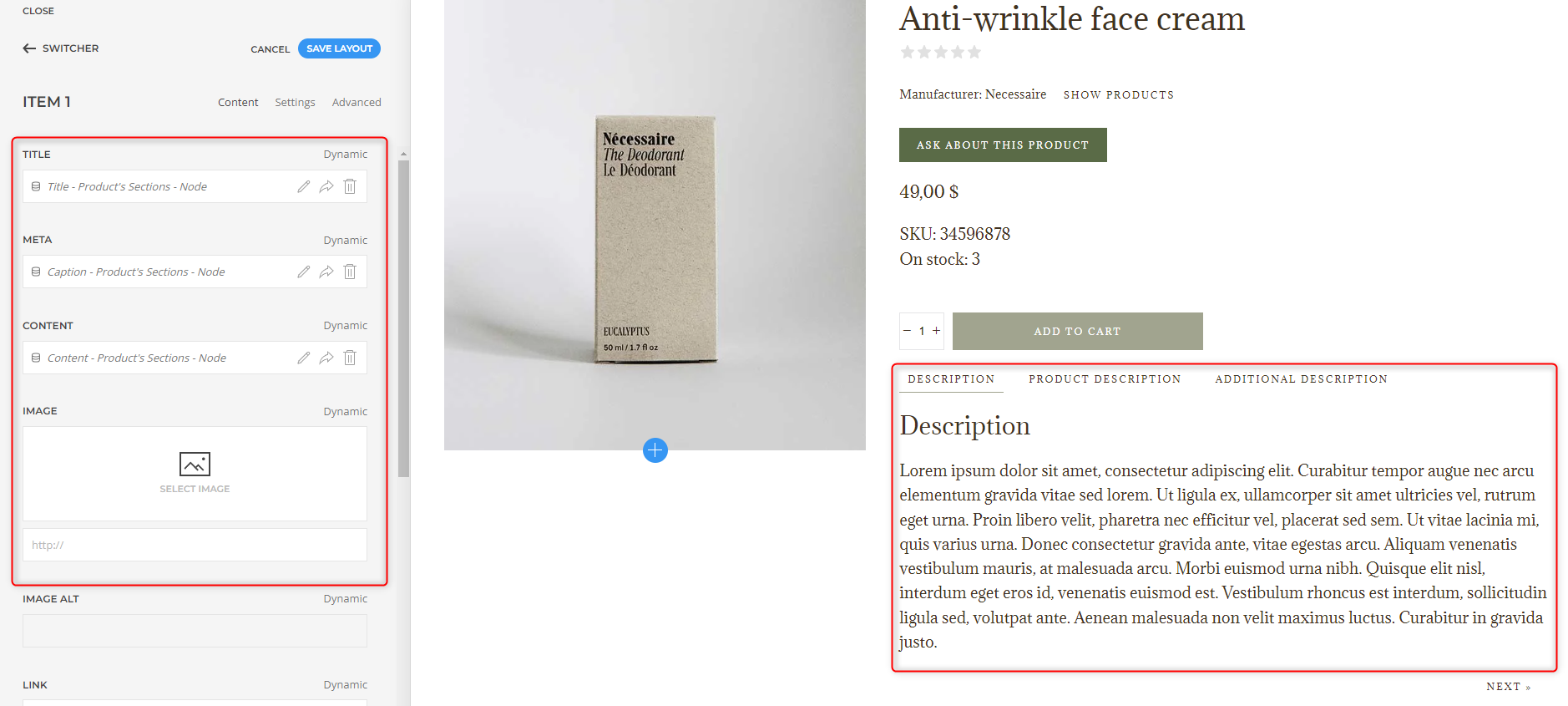© DJ-Extensions.com. All rights reserved.
How to create tabbed description in single product?
Tabbed description in single product
Go to DJ-Catalog2 component and select the product in which you want to add a table.
Go to „Sections” tab.
Choose sorce – product and create additional description sections for product page.
Add source: Content / Article / Module or Iframe, then add a title, caption and description. You can add image as well. Save it.
Go to single product template in YOOtheme. Add switcher element.
Add new item, then go to advanced tab.
Add dynamic content element – product’s sections.
Go back to content and add dynamic product’s sections elements.
Video tutorial
Secure Payment
Paddle checkout supporting credit cards and PayPal online payments.
14 Day Money Back Guarantee
All products purchased on our site are refundable.
Extensive Support
Dedicated ticket system for all subscribers.
Support
Affiliate


© 2023 DJ-Extensions.com. All rights reserved.