How to use JMailAlerts with DJ-Classifieds
- First, you need to download and install J! email alerts. You'll find relevant information on developer's site: http://techjoomla.com/jmailalerts/view-category.html (be sure to be logged in to download the extension - it's free)
- Once installed you need to download jma_latestads_djcf.zip plugin from http://dj-extensions.com/downloads/doc_download/146-jmailalerts-plugin (this plugin is available for download for all active subscribers of DJ-Classifieds)
Installing & Configuring jma_latest_ads plugin is really simple:
- Install the package plugin as any other extension, through Extension Manager.
- Go to Plug-in Manager to enable it.
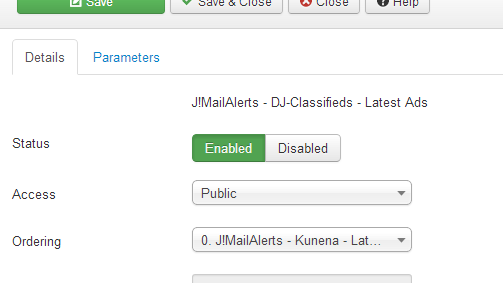
Set some Parameters there, that will be used as the default setting on frontend when user set up alerts:
- Plugin Title - Title displayed in J!MailAlerts email
- Max. Number of Ads - Maximum number of ads to display
- User Filter - Select whether to display all the ads or just these added by users with administrator rights.
- Categories - Choose DJ-Classifieds categories that will be chosen by default
- Restricted Categories - DJ-Classifieds categories from which the latest ads will NOT be displayed
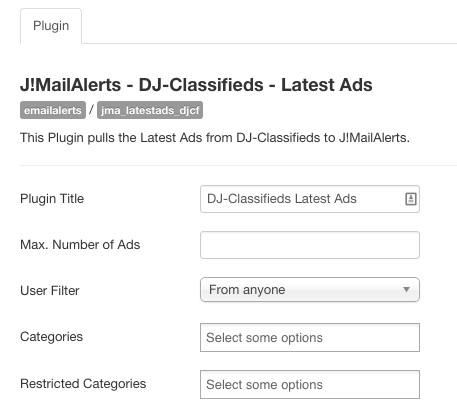
Go to Extensions -> JMailAlerts component and edit your Alert template.
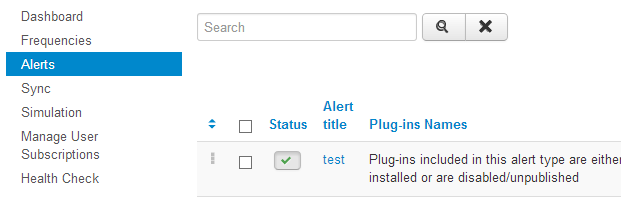
Place [jma_latestads_djcf] tag in the template editor wherever you want the latest DJ-Classifieds ads to be displayed.
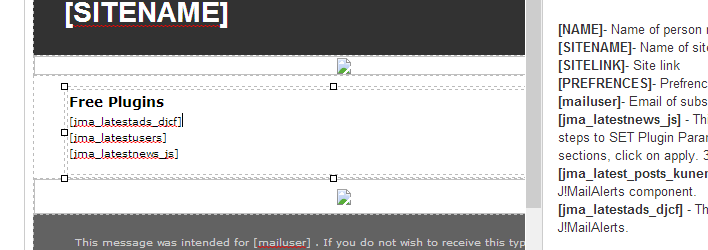
Configuration for a front-end user is even quicker.
First, you need to set up a new menu link that will point to alerts setting so each user on the front end can set up their own preferences and choose from which categories they want to get notifications.
1. Click "Add new menu item" (in our case it's the main menu, but of course it can be any menu)
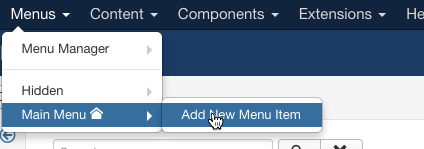
2. Give your new item a name and click "select" to choose the type of the menu
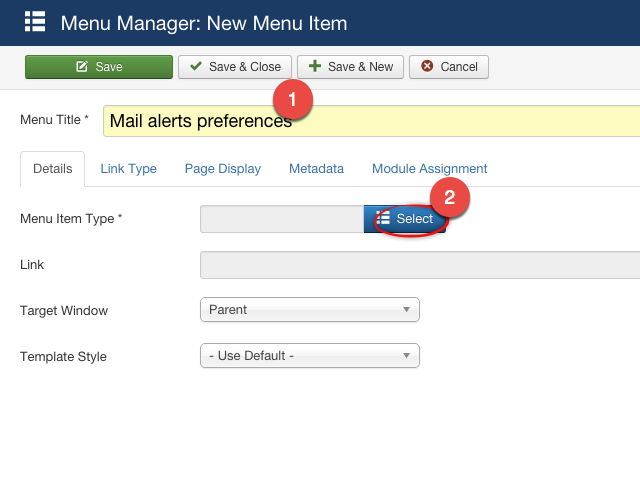
3. Choose JMailAlerts - > Email alerts preferences
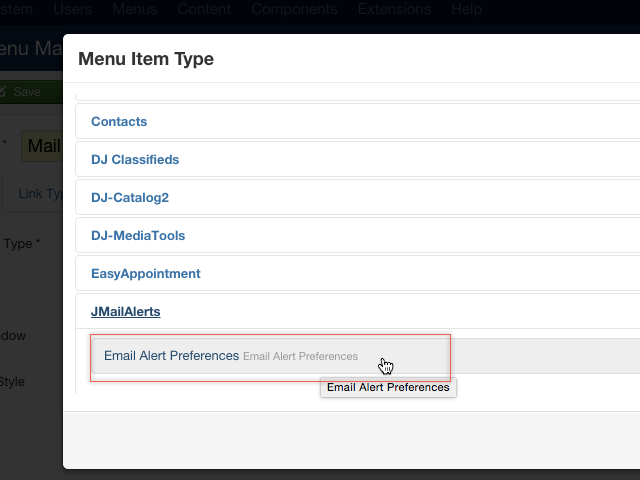
4. All set now on the frontend in the menu you specified new menu item appeared and your users can use it right away!
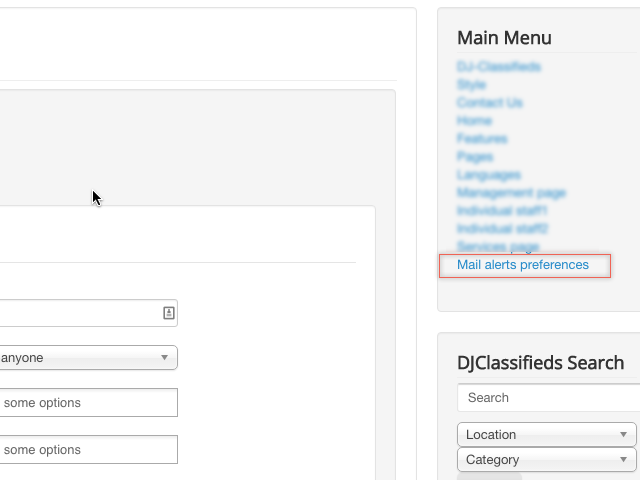
From now, every user on your site that clicks the link mentioned above will see this screen where it's possible to manage alerts preferences:
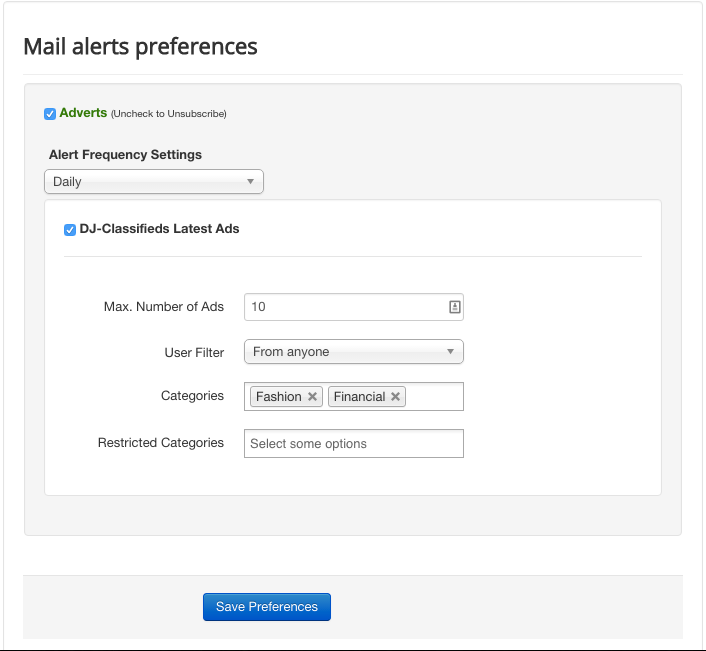
Those are basic settings of the DJ-Classifieds plugin for JMailAlerts. If you want to explore all possible locations like cron, simulations etc. in this excellent component check documentation on TechJoomla site here:
If you have any questions related to DJ-Classifieds plugin for JMailAlerts, let us know in comments.
Related Articles
How to use FaLang with DJ-Classifieds
Here below, you'll find a short tutorial about how to use FaLang with DJ-Classifieds for Joomla. This will allow you to translate DJ-Classifieds to any language. Falang is a 3rd party integrated with DJ-Classifieds. It allows to translate ...How to use DJ-Classifieds-Importer
Important Note: We distribute the DJ-Classifieds-Importer component along with the active subscription of DJ-Classifieds. That means that if your subscription for DJ-Classifieds is active, you can download and use the DJ-Classifieds-Importer ...EasySocial integration for DJ-Classifieds
In this tutorial, I’ll show you how to install both Joomla plugin and EasySocial application. I will also show a basic configuration that can help you display ads on your community stream and social profile. This plugin comes free with the ...How to resize images in DJ-Classifieds?
DJ-Classifieds keeps the original images/pictures when you upload them. If you want to change your website's template or alter the images in adverts, categories or profiles to a better fit, you can always do this following this tutorial. ( Video ...Auctions in DJ-Classifieds
DJ-Classifieds component allows hosting auctions on your Joomla powered website! Users can run their own auctions and sell items to your site visitors! To make it everything more comfortable, we will show you how to manage the auctions, place a bid ...