Accessible Joomla
Mega Menu Extension
DJ-MegaMenu
Create Accessible Joomla 5 Menu Extension With DJ-Extensions
Elevate your Joomla! 5 website's navigation with DJ-MegaMenu: a fully responsive solution offering horizontal and vertical layouts, along with an off-canvas menu for seamless mobile browsing. Customize the number of columns per menu and easily integrate modules to tailor your navigation exactly to your needs. With our joomla mega menu extension, you'll enjoy a user-friendly design optimized for mobile devices, ensuring a smooth and intuitive browsing experience for your visitors.
Create Stunning Mega Menus with our Joomla Menu Extension
Transform your website navigation into a visual masterpiece with our powerful Joomla Menu Extension. Craft stunning menus effortlessly, whether you prefer classic columns, dynamic tree structures, or eye-catching icons. Our intuitive interface puts customization at your fingertips, allowing you to tailor every aspect of your menus to suit your brand's unique style.
With our included plugin, managing and adding menu elements has never been easier. Seamlessly integrate modules, notes, and effects to enhance user engagement and streamline navigation. Whether you're building a portfolio showcase, e-commerce platform, or corporate website, our Joomla Menu Extension empowers you to create menus that captivate and inspire.
Accessible Joomla Menu with WCAG 2.0, Section 508, and ADA Support
DJ-MegaMenu ensures seamless accessibility through keyboard navigation, adhering closely to the Web Content Accessibility Guidelines (WCAG 2.0). Users can effortlessly navigate menus using arrow keys, providing a smooth and intuitive browsing experience for individuals with mobility impairments or those who rely on keyboard navigation. Additionally, our mega menu extension offers the flexibility to enable or disable keyboard navigation, empowering website owners to tailor the browsing experience to meet the diverse needs of their users.
Versatile Orientation Options with Our Joomla Mega Menu Extension
DJ-MegaMenu empowers you to create mega menus with both horizontal and vertical orientations, offering unparalleled flexibility in menu design. Whether you prefer a traditional horizontal layout or a space-saving vertical arrangement, DJ-MegaMenu gives you the freedom to choose the orientation that best suits your website's layout and design. With our Joomla menu extension, you're not limited to a specific position for your mega menu. Whether you need it at the top, bottom, left, or right of your webpage, DJ-MegaMenu allows you to position your mega menu wherever it makes the most impact.
Seamless Customization
in DJ-MegaMenu
Our Joomla menu extension offers effortless customization options, allowing you to tailor every aspect of your menu to align with your brand identity. Easily incorporate your logo into the sticky menu and position it precisely where you want—center, right, or left. With the Color Customizer feature, you have the freedom to create unlimited variations of the mega menu, adjusting colors for texts, backgrounds, and icons to match your website's design seamlessly.
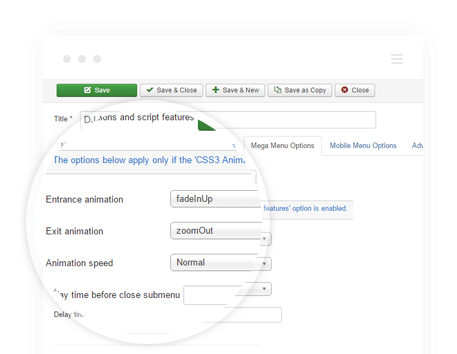
Customize Your Joomla Menu
Our mega menu solution puts the power of customization in your hands, allowing you to create a mega menu that perfectly matches your website's style and functionality. Choose from a variety of options including sticky menus, dynamic animations, menu layouts, dropdown directions, columns width, and open events. With over 30 possible effects for entrance and exit animations, you can add flair to your menu transitions. Utilize CSS3 animations for fluid and engaging menu interactions. Tailor dropdown menus to your layout and audience preferences, and decide whether menu items open on click or hover. With DJ-MegaMenu, unlock the potential of your menu and enhance user interaction with ease.
Responsive and Mobile Optimized Joomla Menu Extension
DJ-MegaMenu ensures seamless navigation on all devices with its responsive and mobile-optimized design. Featuring an off-canvas menu and touch-enabled interface, our joomla menu solution provides a user-friendly experience across various mobile operating systems. Customize the transition to mobile view according to your preferences, ensuring optimal usability for mobile users. With DJ-MegaMenu, elevate your website's mobile experience effortlessly.
Customize Your Joomla Mobile Menu
Our Joomla menu extension offers versatile options for customizing your mobile menu to match your website's design and branding. Choose from different mobile menu button, types, themes, positions, alignments, and logos to create a cohesive mobile browsing experience. Select one of two predefined mobile themes or utilize the color customizer to tailor the mobile menu's appearance to your liking. With options such as off-canvas, select list, and accordion menus, you can choose the style that best suits your website. Enhance the mobile menu further with off-canvas effects, including five standard and nine experimental options. Additionally, effortlessly integrate modules at the top or bottom of the off-canvas menu for added functionality. With DJ-MegaMenu's intuitive color customizer, you can adjust the colors of off-canvas and accordion menus without the need for CSS knowledge or file editing. Elevate your Joomla site mobile experience with DJ-MegaMenu's comprehensive customization capabilities.
Unlock Joomla Module Integration
With DJ-MegaMenu, seamlessly incorporate Joomla modules directly into your menu. Whether it's custom HTML or any module available in your Joomla installation, you have the flexibility to add a wide range of content to your menu effortlessly. Elevate the functionality of your menu by integrating essential modules and enhancing the user experience on your website.
Enhance Visual Appeal with Icons and Subtitles
Our Joomla menu extension empowers you to enhance the visual appeal of your menu with Font Awesome and Bootstrap icons. Easily incorporate icons of any size into your menu, tailored to suit your website's aesthetic. With the flexibility to choose where icons are displayed—desktop, mobile, or both—you can customize the menu to meet your specific needs. Additionally, utilize menu notes as subtitles to provide additional context and organization, seamlessly managing them alongside icons for a cohesive menu experience.
Customize Each Menu Item with Precision
DJ-MegaMenu offers all Joomla users unparalleled customization options for every menu item. Utilize the special plugin to edit each menu item directly from the regular menu edit item view. Tailor the appearance and functionality of each item by deciding its display in both desktop and mobile versions, adding subtitles, starting a new column, choosing background images, and incorporating modules. Additionally, assign dedicated access keys to each item for enhanced accessibility and navigation. With our Joomla menu extension, you have the power to customize every aspect of your menu items with precision.
Unlock the Power of the Ultimate
Joomla Mega Menu
-
Responsive Design: Seamlessly fits any Joomla website, ensuring optimal user experience across devices.
-
Standard + Tree Menu Submenus: Enjoy versatile submenu options to accommodate diverse navigation needs.
-
Mobile Compatibility: Compatible with all major mobile devices, including iPhone, iPad, Android, and Windows Phone.
-
Touch Support: Intuitive touch support enhances navigation on touchscreen devices.
-
Advanced Submenu Layouts: Build intricate submenu layouts with customizable columns, modules, effects, icons, and subtitles.
-
Customizable Display: Decide whether submenus are displayed on desktop, mobile, or both versions of the menu.
Mobile / Responsive Features for
Joomla Menu Extension
-
Responsive Layout: Adapts seamlessly to various screen sizes and devices for an optimized viewing experience.
-
Configurable Mobile Menu Switching: Customize the point at which the menu transitions to the mobile layout, ensuring smooth navigation.
-
Cross-Device Compatibility: Works flawlessly on all mobile devices, including smartphones and tablets.
-
Multiple Mobile Menu Styles: Choose from off-canvas, select menu, or accordion styles for the mobile menu.
-
Dedicated Mobile Themes: Enhance the mobile browsing experience with specialized themes tailored for smaller screens.
-
Off-Canvas Logo: Display a dedicated logo within the off-canvas menu for brand consistency.
-
Module Integration: Seamlessly integrate modules into the off-canvas menu for added functionality.
-
Off-Canvas Effects: Select from 14 unique effects to customize the appearance of the off-canvas menu.
-
Expanded Submenu Options: Choose between collapsed or expanded submenu options for the active menu item, providing flexibility in menu navigation on mobile devices.










