Photo and Video Gallery
Extension for Joomla!
DJ-MediaTools
Create Your Own Photo or Video Joomla Gallery with DJ-Extensions
Enhance your Joomla site with DJ-MediaTools, a versatile solution designed to address the diverse needs of modern content creators. With our image galleries solution, you can effortlessly create stunning galleries, slideshows, and multimedia presentations, all optimized for mobile devices and seamlessly integrated into your site. Streamline your media workflow and captivate your audience with engaging visual content thanks to the powerful features and intuitive interface of DJ-MediaTools.
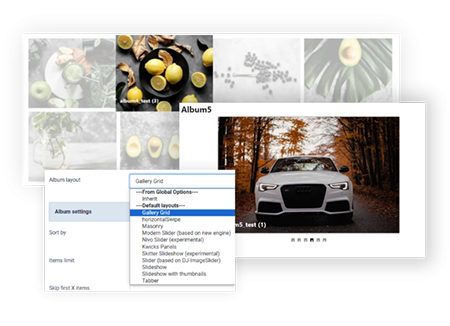
Joomla Photo Gallery Layouts
You can choose among 11 layouts and display your pictures, images, and videos as a gallery, slider, slideshow, or tabbed view. Each design has rich customization possibilities, including the description box position, custom icons, fonts, backgrounds, etc.
Joomla Simple Image Gallery Key Features
Discover the core functionalities of the powerful Joomla photo gallery, the ultimate solution for dynamic media management on your Joomla website. Explore our key features below to unleash the full potential of your content presentation.
DJ-MediaTools' responsive Joomla gallery allows you to upload multiple images, reorder them using drag-and-drop, and name photos in one view. Real time saver!
Create a creative slideshow with irregular shapes and customized colors for each slide element. You can customize the slide's appearance with border-radius, background color, title fonts, read-more fonts, description fonts, and various color options.
DJ Media Tools provides image optimization with Resmushit and lazy loading for gallery grids, slideshows, slideshows with thumbnails, tabbers, and modern slider layouts. It also serves different image sizes depending on screen width (srcset+sizes). DJ-MediaTools scales the images and serves them in the best resolution so you can save bandwidth and display galleries faster to your users.
With DJ-MediaTools gallery, you can upload images or use locally stored videos (.mp4) or external sources like YouTube and Vimeo, Dailymotion, MetaCafe, Liveleak, and Yahoo movies. You can display each item in the Albums.
You can create a beautiful Joomla album from the component in the backend administrator panel or directly when creating an article. You can start making the article, and if you need to put the gallery inside, you can click the editor button and start creating galleries from there. It’s that easy! You can also use modules or front-end component views to display galleries.
Set how you want the big images to appear. You can use the regular Lightbox effect or advanced modal with the option to include any module or description. You can, for example, use comments from Facebook or other integrations.
Presets are a handy DJ-MediaTools feature that allows you to save and reuse album settings for use on other sites or, for example, to exchange them. The ability to download and upload presets in the form of a ".json" file allows you to transfer and share your settings with other users. We have also created a set of 10 free presets you can download and use.
Other Joomla Gallery Features
Additionally, DJ-MediaTools offers a variety of advanced features to enhance your media experience further. DJ-MediaTools provides everything you need to create engaging and interactive content galleries effortlessly, from customizable layouts to seamless integration with popular third-party extensions.

Unlimited Albums and Items
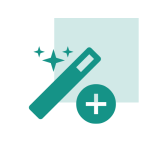
Rich Effects Settings

Change Navigation Position

Customize Description Effect

Customise Navigation without Any Coding
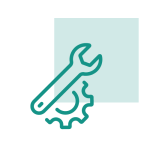
Control Settings of Each Album Separately
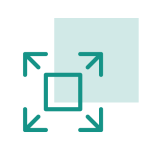
Control Item Elements Options

Center the Description Box to Be Always in the Center
Explore DJ-MediaTools on the Joomla Extensions Directory
DJ-MediaTools stands out among Joomla components, offering unparalleled flexibility and functionality for your website's media needs. You can find this powerful extension in the Joomla Extensions Directory. It seamlessly integrates with your site, offering various modules and plugins to enhance your media presentation. One of the critical features of DJ-MediaTools is its ability to create an impressive event gallery perfect for showcasing photos and videos from various events. Our Joomla gallery extension makes it an excellent choice for websites focused on events, photography, and portfolios. DJ-MediaTools is versatile, letting you customize galleries for images or multimedia content to suit your specific needs. By incorporating DJ-MediaTools into your Joomla site, you can access a comprehensive media management system that enhances user experience and engagement. Explore DJ-MediaTools on the Joomla Extensions Directory to see how it enhances your media display, making your website dynamic and visually appealing.
Joomla Gallery Integrations
Joomla gallery extension integrations with other extensions. Images in the gallery can be taken from sources other than core custom items.
DJ-MediaTools also integrates with:
The Ultimate Media Extension for Joomla
DJ-MediaTools is a powerful photo gallery extension for Joomla, designed to enhance your website with a versatile and user-friendly media gallery. Whether you want to create a stunning Joomla photo gallery or an engaging photo gallery, DJ-MediaTools offers comprehensive features to help you achieve your goals. This photo gallery extension is perfect for anyone who wants to display images, videos, and other media attractively and efficiently on their Joomla site. One of the standout features of Joomla Gallery - DJ-MediaTools is its flexibility. This extension lets you easily create a Joomla gallery, offering various layouts and styles. You can customize your galleries to match the look and feel of your website, ensuring a seamless integration with your overall design. Whether you want a simple grid layout, a stylish carousel, or a dynamic slideshow, DJ-MediaTools has you covered.
DJ-MediaTools is a powerful photo gallery extension for Joomla, designed to enhance your website with a versatile and user-friendly media gallery. Whether you want to create a stunning Joomla photo gallery or an engaging photo gallery, DJ-MediaTools offers comprehensive features to help you achieve your goals. This photo gallery extension is perfect for anyone who wants to display images, videos, and other media attractively and efficiently on their Joomla site. One of the standout features of Joomla Gallery - DJ-MediaTools is its flexibility. This extension lets you easily create a Joomla gallery, offering various layouts and styles. You can customize your galleries to match the look and feel of your website, ensuring a seamless integration with your overall design. Whether you want a simple grid layout, a stylish carousel, or a dynamic slideshow, DJ-MediaTools has you covered.
For those particularly interested in creating a Joomla photo gallery, DJ-MediaTools provides several options to enhance the visual appeal of your images. You can add captions, descriptions, and links to each photo, making your gallery beautiful, informative, and interactive. Our Joomla gallery extension is handy for photographers, artists, and businesses who want to showcase their work in the best possible light. DJ-MediaTools supports various media types, including images, videos, and audio files. DJ-MediaTools is an ideal choice for a wide range of Joomla websites, from personal blogs to professional portfolios and corporate sites. The fully responsive extension ensures that your Joomla gallery looks great on all devices, from desktops to smartphones. This mobile-friendly design is crucial in today’s digital landscape, where users expect a seamless browsing experience across all platforms. Another significant advantage of DJ-MediaTools is its ease of use. You don’t need to be a Joomla expert to create a stunning photo gallery. The intuitive drag-and-drop interface allows you to add and arrange your media items effortlessly. You can also organize your galleries into categories and subcategories, making it easy for visitors to navigate and find the content they want. This user-friendly approach ensures that even beginners can create professional-looking galleries with minimal effort. SEO is another area where DJ-MediaTools excels. The Joomla extension is designed with search engine optimization in mind, allowing you to add metadata to your images and galleries. DJ-MediaTools helps improve the visibility of your Joomla gallery in search engine results, driving more traffic to your site. You can also integrate your galleries with social media, enabling visitors to share your photos and videos with their networks, increasing your reach and engagement. In addition to its core features, DJ-MediaTools offers several advanced options for those who want to take their Joomla gallery to the next level.
You can add watermarks to protect your images, customize fonts and styles to improve your gallery’s appearance, and create video galleries to showcase multimedia content. These features make DJ-MediaTools a versatile and powerful tool for any Joomla site. Support is another critical aspect of DJ-MediaTools. The extension has comprehensive documentation and a dedicated support team to help you with any issues. Whether you need installation, configuration, or customization assistance, you can rely on the DJ-Extensions team to provide prompt and professional support. DJ-MediaTools is an essential extension for anyone looking to enhance their Joomla site with a versatile and user-friendly media gallery. With its wide range of features, ease of use, and robust performance, it is the perfect solution for creating stunning photo galleries and multimedia presentations. DJ-MediaTools is the extension you need to showcase your media content effectively, whether you're a photographer, artist, business owner, or content enthusiast.
Why DJ-MediaTools Outshines Balbooa Joomla Gallery, Ignite Gallery, and Art Sexy Lightbox?
When choosing a gallery extension for your Joomla site, selecting one with the best features and user experience is essential. DJ-MediaTools stands out among competitors like Balbooa Joomla Gallery, Ignite Gallery, and Art Sexy Lightbox for several compelling reasons. DJ-MediaTools provides a rich set of features that surpass those offered by Balbooa Joomla Gallery, Ignite Gallery, and Art Sexy Lightbox. It combines photo and video galleries, sliders, and carousels into one powerful extension. This all-in-one approach eliminates the need for multiple extensions, simplifying your Joomla site management and reducing issues.
Seamless Integration with Joomla
DJ-MediaTools integrates seamlessly with Joomla components, including K2, DJ-Catalog2, and DJ-Classifieds. This deep integration ensures your media content is displayed consistently across your site, enhancing the overall user experience. While other extensions like Ignite Gallery and Art Sexy Lightbox offer integration options, they often lack the depth and versatility of DJ-MediaTools.
User-Friendly Interface
With DJ-MediaTools, creating and managing galleries is intuitive and straightforward, even for those with limited technical expertise. The extension's user-friendly interface makes it easy to set up and customize galleries without extensive coding knowledge. Balbooa Joomla Gallery and Ignite Gallery can have steeper learning curves, making them less accessible to beginners.
Advanced Customization Options
DJ-MediaTools offers extensive customization options, allowing you to tailor your galleries to match your site's design and branding. You can choose from various layouts, effects, and transition styles to create a unique visual experience. While Art Sexy Lightbox provides some customization features, it doesn't offer the same control and flexibility as DJ-MediaTools.
Performance and Speed
Optimized for performance, DJ-MediaTools ensures that your galleries load quickly and efficiently, providing a smooth user experience. This is crucial for maintaining user engagement and reducing bounce rates. In contrast, some users have reported performance issues with Ignite Gallery and Balbooa Joomla Gallery, particularly when handling large media files.
Responsive Design
In today's mobile-first world, having a responsive gallery is essential. DJ-MediaTools delivers fully responsive galleries that look great on all devices, from desktops to smartphones. While Balbooa Joomla Gallery and Art Sexy Lightbox offer responsive designs, DJ-MediaTools stands out with its superior responsiveness and fluidity.
Regular Updates and Support
DJ-MediaTools is backed by a dedicated development team that provides regular updates and enhancements. This ensures that the extension stays up-to-date with the latest Joomla versions and security standards. The support team is also highly responsive, offering prompt assistance and troubleshooting. Ignite Gallery and Balbooa Joomla Photo Gallery users often need more update cycles and more responsive support.
