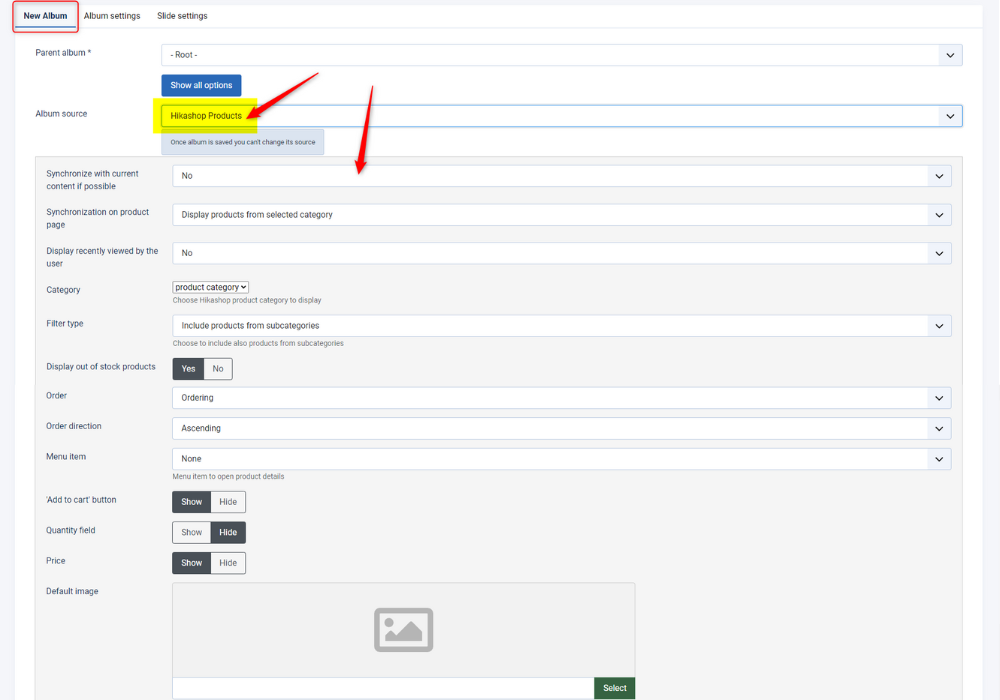Source - HikaShop DJ-MediaTools
HikaShop
This plugin allows to use HikaShop Products as a source of DJ-MediaTools Albums.
Short description:
-
Synchronize with current content if possible
-
Synchronization on product page – choose what products will be displayed on product page (related, from the same category or brand or from selected category)
-
Display recently viewed by the user – set this option to Yes if you want to list items also from children of selected categories
-
Category – choose Hikashop product category to display
-
Filter type – choose to include also products from subcategories
-
Display out of stock products – show/hide out of stock products
-
Order – choose products ordering
-
Order direction – choose order direction
-
Menu item – choose menu item to open product details
-
Show/hide 'Add to cart' button
-
Show/hide quantity field
-
Show/hide product price
-
Default image – select default image to display if ad doesn't contain any images. If you leave this empty then ads without images won't be displayed