Popup and Modal Boxes for Joomla and WordPress
DJ-Popup
Are you looking to capture your visitors' attention and boost conversions on your website? With our popup for WordPress and Joomla - DJ-Popup, you can easily create and customize engaging pop-ups tailored to your brand and message. Highlight promotions and calls to action to drive more sales and leads. Plus, with YOOtheme Pro integration, building complex pop-up content has never been easier!
DJ-Popup Plugin Works Only with YOOTheme Page Builder!
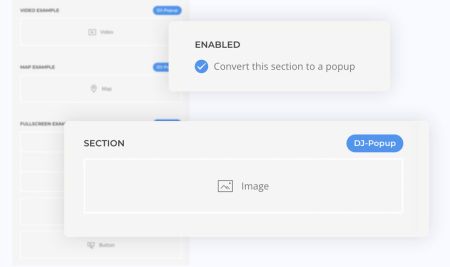
Create Engaging Pop-ups with YOOtheme PRO
With DJ-Popup, powered by YOOtheme PRO, crafting captivating pop-ups has never been easier. Seamlessly manage popup content using YOOtheme's intuitive page builder, just like you would with any other section on your website. Say goodbye to coding complexities as you effortlessly design stunning pop-ups in a user-friendly environment. Whether it's promoting special offers, capturing leads, or engaging visitors with important announcements, DJ-Popup empowers you to create impactful pop-ups that drive results without the need for technical expertise. Elevate your website's user experience with visually stunning and highly effective pop-ups, all managed effortlessly with DJ-Popup and YOOtheme PRO.
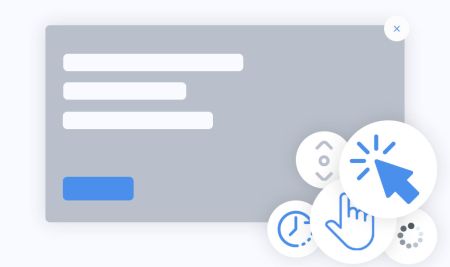
Enhanced Popup Triggers
Unlock a plethora of trigger options with DJ-Popup's versatile settings, ensuring your modal boxes capture attention effectively.
Choose from various trigger events, including:
- On Page Load: Display pop-ups immediately upon page load to grab visitors' attention from the start.
- Delay Time: Set a specific delay before the pop-up appears, allowing users to engage with your content before the modal box appears.
- On Scroll: Trigger pop-ups based on users' scrolling behavior, enhancing engagement as they explore your website.
- Scroll To: Specify a particular scroll position as the trigger point for displaying pop-ups, ensuring precise timing for maximum impact.
- On Hover: Engage users effortlessly by triggering pop-ups when they hover over specific elements, encouraging interaction and exploration.
- On Click: Prompt pop-ups with a simple click, encouraging users to take action and delve deeper into your content.
Dynamic Animations for Engaging Pop-ups
Elevate your pop-up experience with a myriad of captivating animations from the UIKit library, seamlessly integrated into DJ-Popup.
Explore a wide array of animations, including:
- Fade: Create a smooth transition effect as the pop-up appears and disappears, adding a touch of elegance to your user experience.
- Scale Up: Command attention with a bold scaling effect, making your pop-up stand out on the screen and draw users' focus.
- Shake: Inject energy and excitement into your pop-up with a playful shaking animation, capturing users' interest and encouraging interaction.
- Left, Top, Right, Bottom: Direct users' attention precisely with directional animations, guiding their focus to the desired content or message.
- Scale Down: Convey a sense of closure or completion with a subtle scaling down effect, signaling the end of the pop-up interaction.
Customize Size, Background, and Placement with Precision
With DJ-Popup, tailor your pop-up's appearance and placement to perfection, ensuring it complements your website's design seamlessly.
Enjoy full control over:
- Size: Define the dimensions of your pop-up with precision, adjusting height and width to suit your content and aesthetic preferences.
- Background: Customize the backdrop of your pop-up to match your website's theme, selecting colors or images that enhance visual appeal.
- Location: Specify the exact position of your pop-up on the screen, fine-tuning parameters such as distance from edges, padding, and full width to achieve the desired placement.
Testimonials
I have been a customer and user of the DJ PopUp plugin for several years (and versions). The use - currently under Joomla! version 5 and Yootheme Pro (latest version) is very simple and effective. The plugin closes a gap for us. Thank you for this great solution from DJ-Extensions.
I love this extension. It allows me to use yootheme pro builder, is intuitive and easy to set up.
I am using the the DJ-PopUp Plugin for Yootheme Pro. It works like a charme. No complaints. I can recommend it without any exceptions.
Popup Maker for Your Joomla and WordPress Sites
DJ-Popup is a powerful tool for creating popups on Joomla and WordPress websites. This versatile plugin is designed to help you create engaging and effective popups that capture the attention of your visitors. Whether you want to promote special offers, collect email addresses, or provide essential announcements, DJ-Popup is the ultimate solution for creating stunning popups on your site.
Why Choose DJ-Popup?
Choosing the right popup maker for your website can significantly impact your online marketing strategy. DJ-Popup offers a comprehensive set of features that make it stand out among other WordPress popup plugins and Joomla extensions. With DJ-Popup, you get an intuitive interface, powerful customization options, and seamless integration with your website, ensuring that your popup campaigns are effective and visually appealing.
Popup Triggers Examples
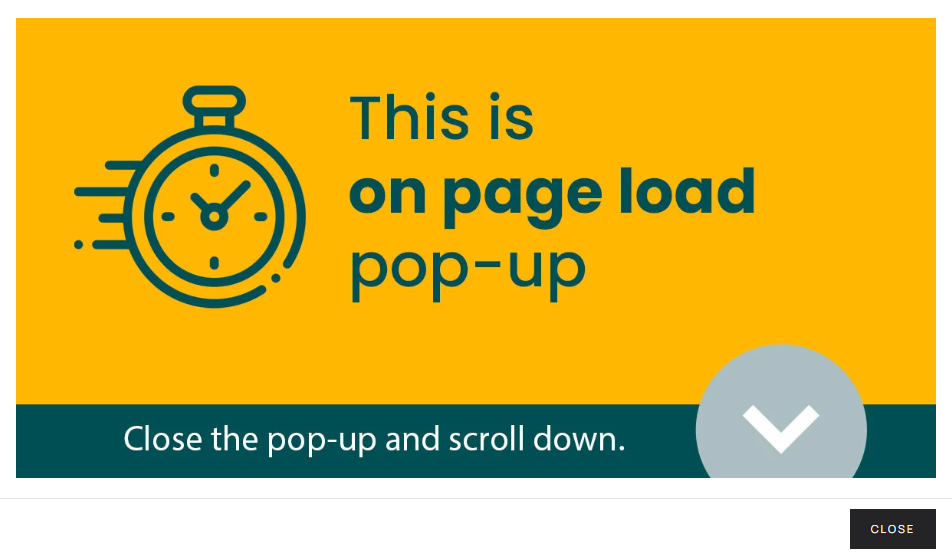
On Page Load
Immediate Attention Grabber: Display pop-ups immediately upon page load to grab visitors' attention from the start. This method effectively captures users' interest when they land on your page, ensuring that your key messages or promotions are seen immediately.
Increased Visibility: By showing pop-ups instantly, you ensure that important announcements, special offers, or essential information are visible to all visitors, regardless of their browsing behavior.
Immediate Engagement: This strategy guarantees immediate engagement is beneficial for promoting time-sensitive offers or urgent calls to action.
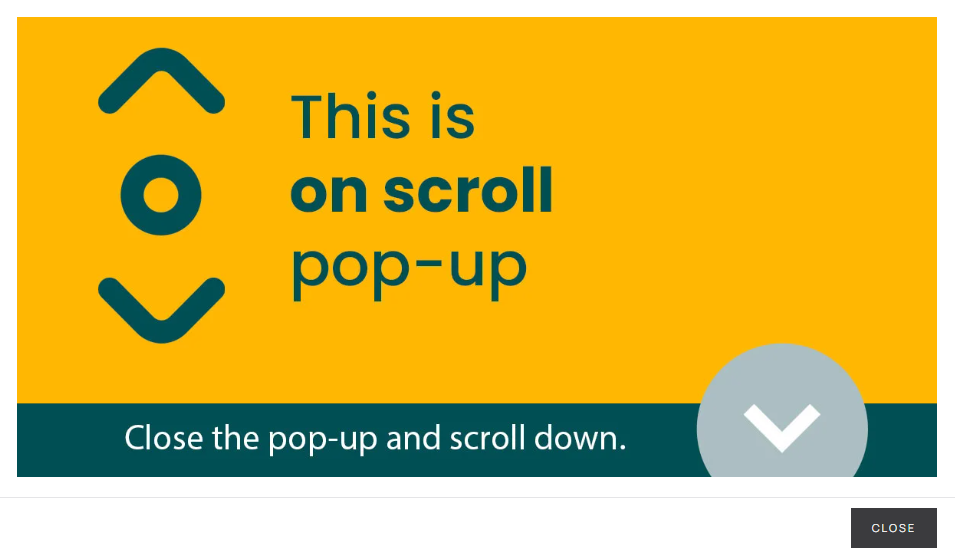
On Scroll
Behavior-Based Triggers: This method triggers pop-ups based on users' scrolling behavior, enhancing engagement as they explore your website. It leverages user interaction to present pop-ups when visitors actively engage with your content.
Dynamic Engagement: Scroll-triggered pop-ups can be timed to appear when users reach specific sections of your page, making them highly relevant and contextually appropriate.
Boost Interaction: By displaying pop-ups as users scroll, you can introduce new content, offers, or calls to action at strategic points, increasing the likelihood of interaction.

On Hover
Effortless Engagement: Engage users effortlessly by triggering pop-ups when they hover over specific elements, encouraging interaction and exploration. Hover-triggered pop-ups are a subtle yet effective way to provide additional information or prompts without disrupting the user's browsing experience.
Interactive Elements: This approach can highlight special features, promotions, or detailed information about specific parts of your site, encouraging users to explore further.
Seamless Integration: Hover-triggered pop-ups blend seamlessly with the user's actions, making them a natural part of the browsing experience and increasing their effectiveness.
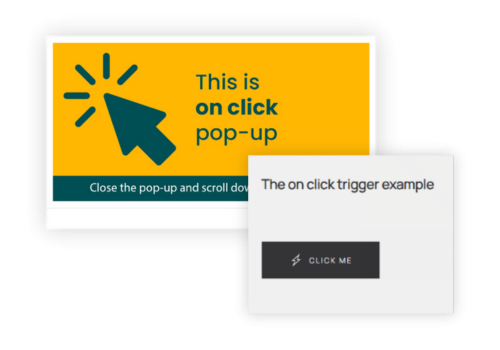
On Click
Action-Oriented Triggers: Prompt pop-ups with a simple click, encouraging users to take action and delve deeper into your content. Click-triggered pop-ups are highly effective for driving specific actions, such as signing up for a newsletter, downloading a resource, or purchasing.
User-Initiated Engagement: This method relies on user interaction, ensuring that pop-ups are shown to those interested in engaging further with your content.
Clear Call to Action: Click-triggered pop-ups can include strong calls to action, guiding users toward completing a desired task or gaining access to valuable information.
Delay Time
Controlled Timing: Set a specific delay before the pop-up, allowing users to engage with your content before the modal box appears. This ensures visitors have time to get familiar with your website before being presented with a pop-up, enhancing their overall experience.
Improved User Experience: Delaying pop-ups helps provide the page's context with a less intrusive experience, making users more receptive to your messages. It allows them to understand the page's context before being asked to take action.
Customization: You can tailor the delay time based on the average time users spend on your site, optimizing the impact and effectiveness of your pop-ups.
Scroll To
Precise Targeting: Specify a particular scroll position as the trigger point for displaying pop-ups, ensuring accurate timing for maximum impact. This technique allows you to set exact points on your page where pop-ups will appear, enhancing the relevance and timing of your messages.
Contextual Relevance: By aligning pop-ups with specific content sections, you can make your messages more relevant to the user's current interest, thereby increasing the chances of engagement.
Enhanced User Journey: This method helps guide users through your site, offering additional information or incentives exactly when they reach a crucial section of your content.
Features of DJ-Popup
DJ-Popup has features that make it a must-have plugin for any WordPress or Joomla site. Here are some of the key features that set DJ-Popup apart from other popup builders:
Ease of Use
DJ-Popup is designed with user-friendliness in mind, making it easy for anyone to create and manage popups without needing any coding skills.
Multiple Popup Types
You can create various popups with DJ-Popup, including modal windows, slide-ins, notification bars, and more.
Advanced Targeting Options
You can target your popups based on user behavior, time on site, specific pages, or even user location to make sure your message reaches the right audience at the right time.
Customization Options
DJ-Popup offers a wide range of customization options to help you create popups that align with your website’s design and branding. Here are some of the customization features available in DJ-Popup:
- Design Customization - Customize the appearance of your popups, including colors, fonts, and layout, to match your website’s theme.
- Animation Effects - Add animation effects to your popups to make them more engaging and attention-grabbing.
- Triggers and Conditions - Set specific triggers and conditions for displaying your popups, such as time on the page, scroll depth, or exit intent.
- Mobile Optimization - Ensure that your popups look great and function perfectly on mobile devices with DJ-Popup’s responsive design options.
Benefits of Using DJ-Popup
Using DJ-Popup on your WordPress or Joomla site has numerous benefits that can enhance your marketing efforts and improve user engagement. Here are some of the top benefits:
Increased Conversions
Effective popups can significantly increase your conversion rates by capturing visitors' attention and encouraging them to take action.
Enhanced User Experience
DJ-Popup’s non-intrusive design ensures that your popups are engaging without being disruptive, providing a positive experience for your site visitors.
Improved Lead Generation
Collect email addresses and user information through popups to build your email list and nurture leads.
Greater Customization
With DJ-Popup, you have complete control over the appearance and behavior of your popups, allowing you to create personalized experiences for your visitors.
Enhancing User Experience
with DJ-Popup
One of the key advantages of using DJ-Popup is its ability to enhance the user experience on your site. Here are some ways DJ-Popup can improve user experience:
Non-Intrusive Design
DJ-Popup is designed to be non-intrusive, ensuring that your popups don’t disrupt the user’s browsing experience.
Clear Call-to-Action
Use clear and compelling call-to-action buttons in your popups to guide users toward taking the desired action.
Personalized Content
Personalize your popups based on user behavior and preferences to provide a more relevant and engaging experience.
Optimized Load Times
DJ-Popup is optimized for fast load times, ensuring that your popups don’t slow down your site or negatively impact user experience.
Advanced Features of DJ-Popup
DJ-Popup offers several advanced features, making it a powerful tool for creating effective popups.
Creating Effective Popups with DJ-Popup
Creating effective popups requires good design, clear messaging, and strategic targeting. Here are some tips for creating effective popups with DJ-Popup:
Use Eye-Catching Design
Please ensure that your popups are visually appealing and stand out from the rest of your site content.
Keep Your Message Clear
Keep your popup message concise and concise, focusing on the key benefit or action you want the user to take.
Offer Value
Provide something of value in your popups, such as a discount, free resource, or exclusive content.
Test and Optimize
Continuously test and optimize your popups to improve their performance and effectiveness.
Use Case Examples of Powerful Popup Plugin
Special Offer

DJ-Popup lets you run effective discount campaigns directly on your site, boosting sales with enticing promotions and limited-time offers.
Video
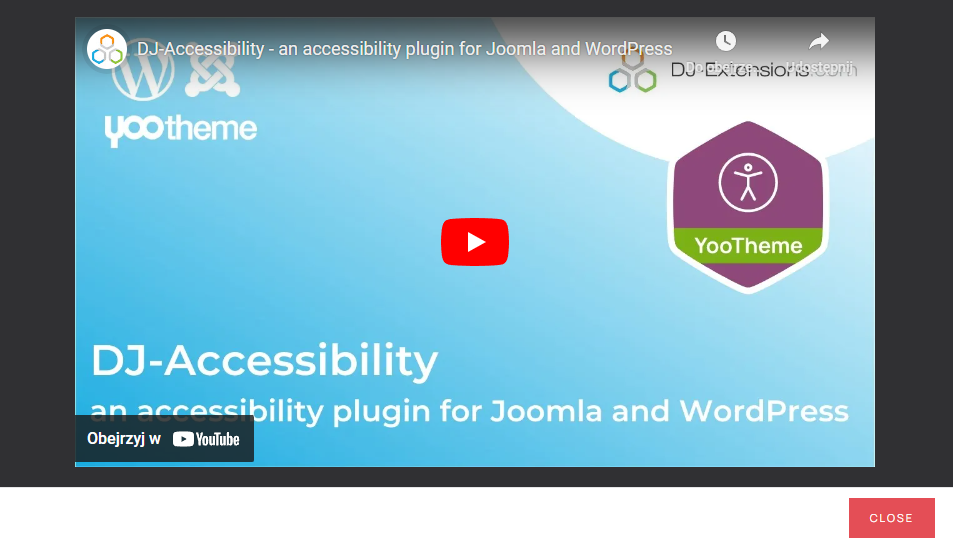
Enhance user engagement by embedding YouTube videos seamlessly into pop-ups, delivering compelling multimedia experiences.
Full-Screen
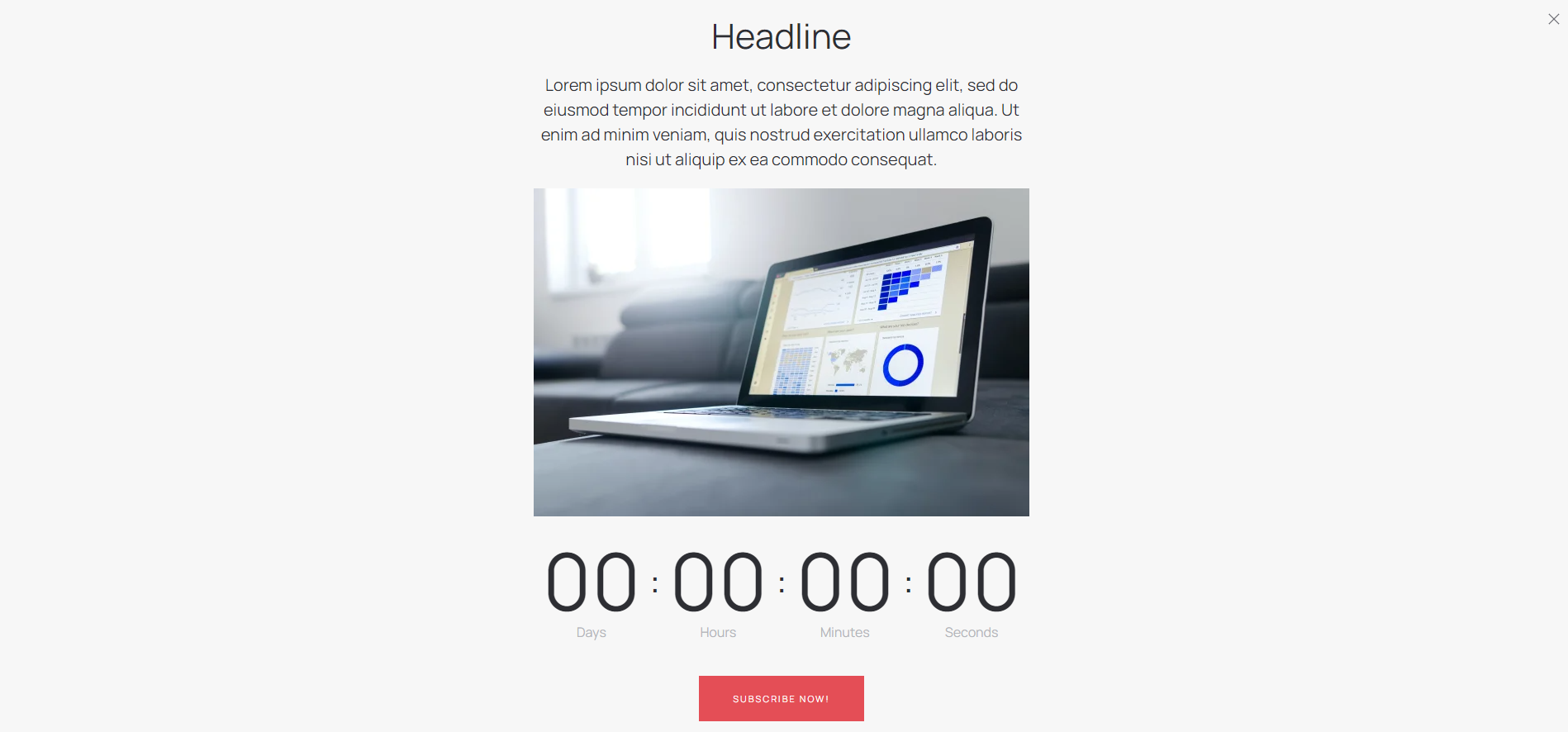
Deliver immersive content experiences with full-screen pop-ups, ideal for showcasing detailed information and captivating visuals.
Slider Gallery
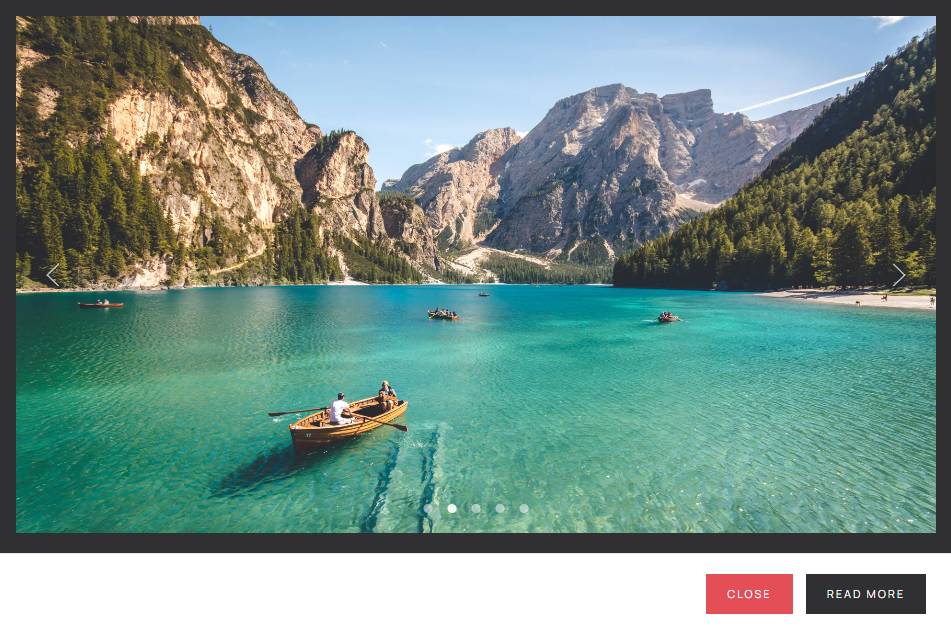
Create dynamic visual presentations with slideshow elements embedded within pop-ups, showcasing images or videos effectively.
Login Form
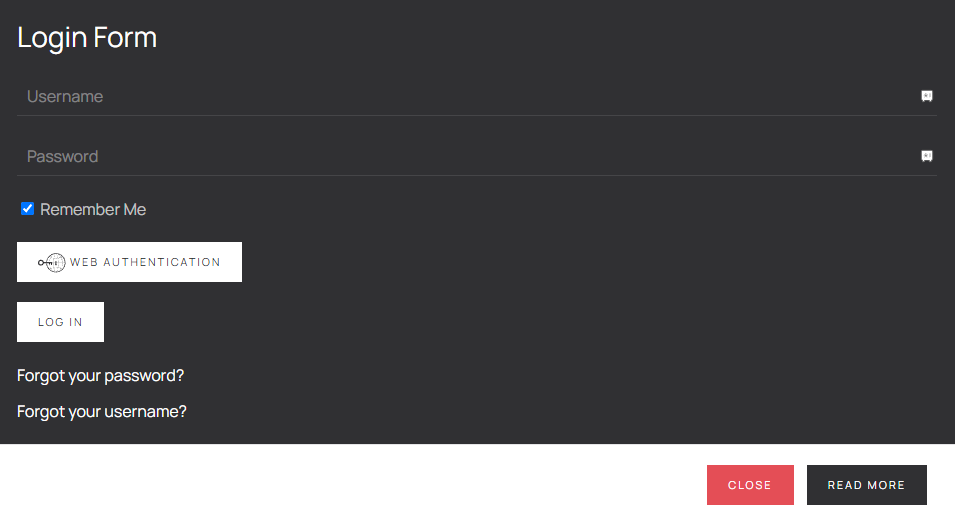
Streamline user access with login modules integrated directly into pop-ups, enhancing convenience and usability.
Newsletter
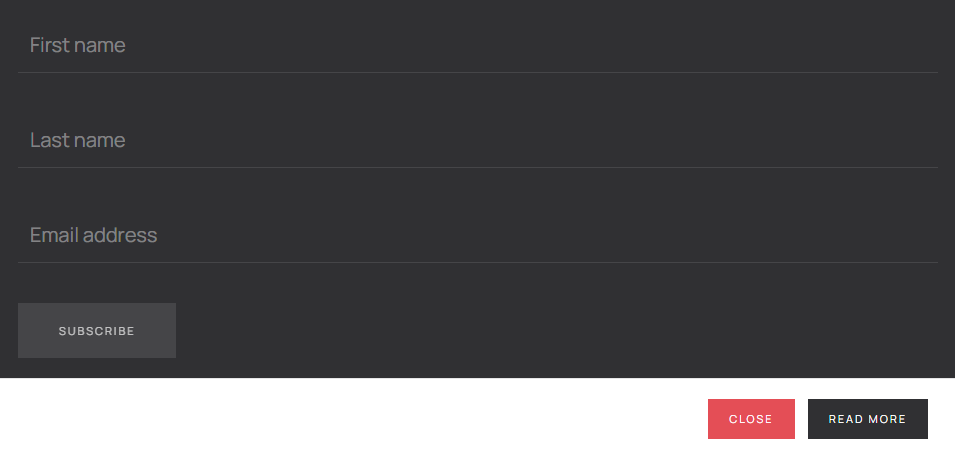
Easily integrate newsletter sign-up forms into pop-ups to expand your email list and engage visitors with updates and exclusive content.
Map
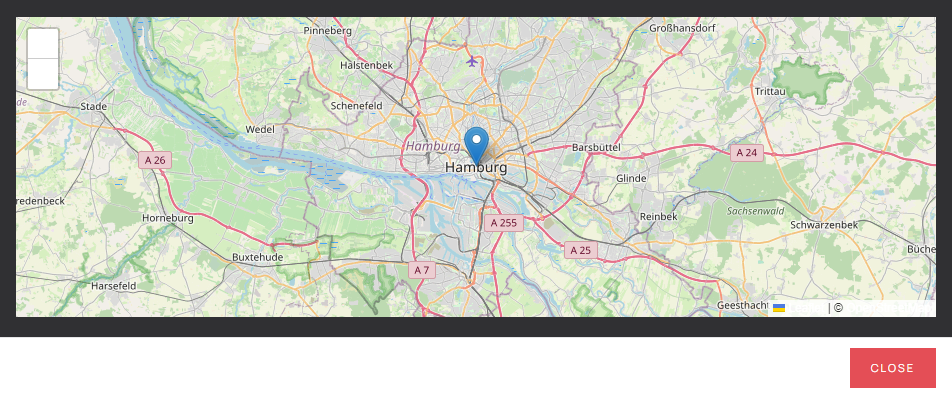
Provide location details effectively with Google or OpenStreetMap displays integrated directly within pop-ups.
Cookies Banner

Ensure GDPR compliance by displaying a transparent and non-intrusive cookies information banner within your website pop-ups.
Best Practices for WordPress Popup Plugin
Designing effective popups involves following some best practices to ensure they are engaging and effective. Here are some best practices for popup design with DJ-Popup:
Keep It Simple
Avoid cluttering your popups with too much information. Focus on a single message or call to action.
Use High-Quality Images
Use high-quality images relevant to your message and help grab the user’s attention.
Include a Clear
Call-to-Action
Make sure your call-to-action is clear and stands out from the rest of the popup content.
Match Your Branding
Ensure that your popups match your website’s branding in colors, fonts, and overall design.
Optimize for Mobile
Ensure that your popups are optimized for mobile devices, providing a seamless experience for users on smartphones and tablets.
Tutorial for Setting Up Your Popup for WordPress
Discover a comprehensive guide to configuring and optimizing your popup boxes with DJ-Popup, a great plugin that offers premium features and add-ons to effectively engage website visitors.
