How to customize slide in DJ-MediaTools
Customize slide
Make a creative slideshow with unregular shapes, customized colors for each element of the slide.
You can change the overall look of the slide using a border-radius feature, background color, fonts for title, fonts for read-more, description and customize its colors + many more features.
How to customize the Slide in DJ-MediaTools?
Slide parameters can be found in Global settings, Album settings, Menu settings, and Module settings in the tab: Slide Settings
Learn more about the Slide Settings parameters details from this article: Configuration DJ-MediaTools


The InfoBox position can be set to:
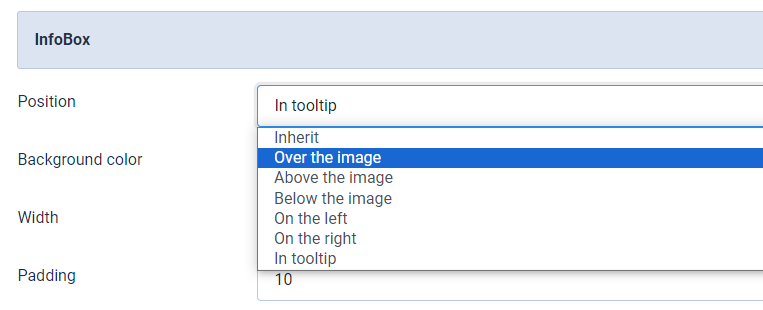
Infobox positions
Over the image

Above the image

Below the image

On the left

On the right

In tooltip
Additionally, in the Grid layout, you can also display the infobox in the tooltip.

Video tutorial
Watch our video tutorial.