Custom units for “Buy Now” functionality
You can create unlimited types of units for “Buy Now” option.
To create a new unit:
- open DJ-Classifieds
- navigate to Items unit page
- and click “New” to create a new unit
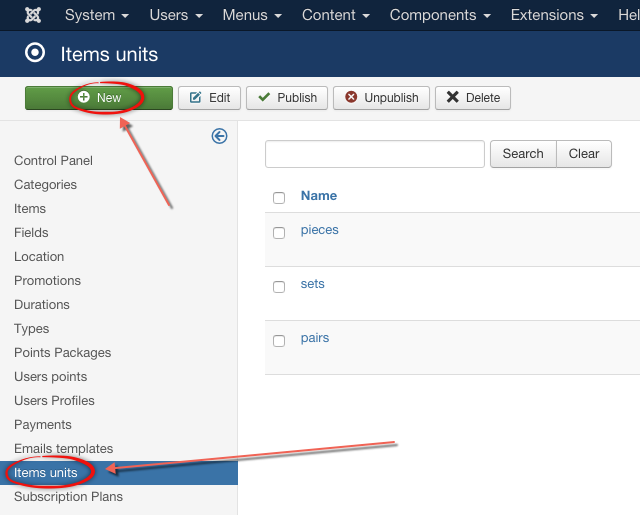
Now, when the user is adding the advert, the units can be chosen
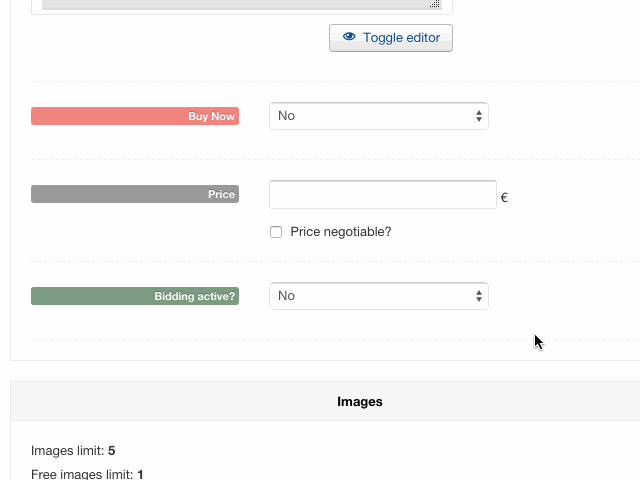
On frontend in the advert you can see the name that was chosen during advert submission:
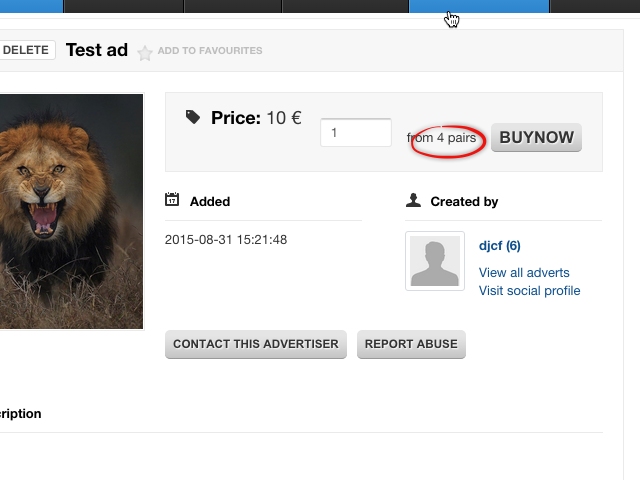
When someone purchases the item the stock is automatically corrected:
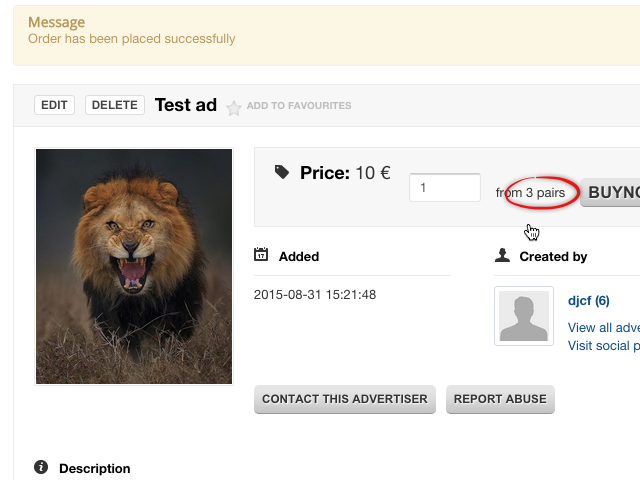
Related Articles
How to use “Buy now” feature in DJ-Classifieds
In this tutorial, you’ll learn how to set the buy now an option to your ad, using DJ-Classifieds extension. I'll show you also how looks a communication process with the advertiser and a purchase transaction from the seller point of view. Adding Item ...Extra/Custom fields in DJ-Classifieds
The DJ-Classifieds component allows assigning additional fields to the advert details from a certain category. Settings To create a custom field, click on the Extra Fields button from the Control Panel, then click New from the top right toolbar, and ...Units management
You can create your own units in DJ-Catalog2. This is the powerful feature that allows you to sell computer parts in units, apples in Kilograms, liquids in Liters, or land in square meters. You can even create your custom units. Each unit can be ...How to setup unlimited durations
You can set „Unlimited” for durations in Durations settings. This is helpful if you want to allow never expiring adverts (for example for a higher money amount - see how you can earn with DJ-Classifieds). Backend settings 1. First go to ...How to translate custom fields values
If you want to translate custom fields values in DJ-Classifieds, follow this few simple steps. We will make an example of translation to show how the process looks like. Go to DJ-Classifieds and open "Options". Go to the "Custom fields values to ...