Default country for places API (google maps)
For example, you might want to let your users search the city Paris, but you don’t want to have in results anything else than Paris from France (for example if you’re providing adverts only for France).
By default, you’ll get results depending on where you are. See:
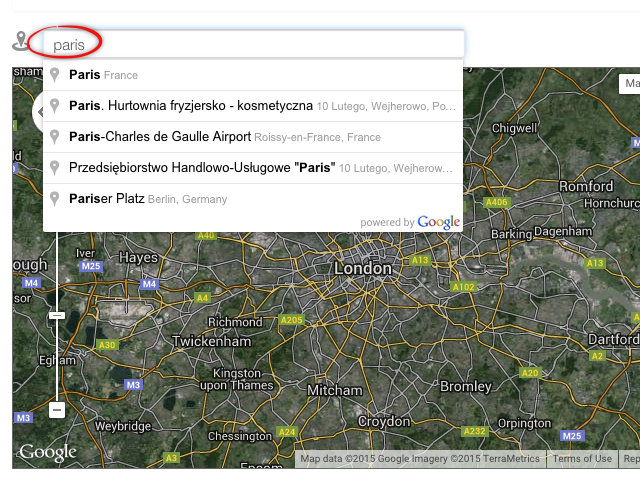
When typed “Paris” next to France's city, it also shows other results that are not in France.
When in DJ-Classifieds Map module, you’ll type “fr” in "Default country for places API.”
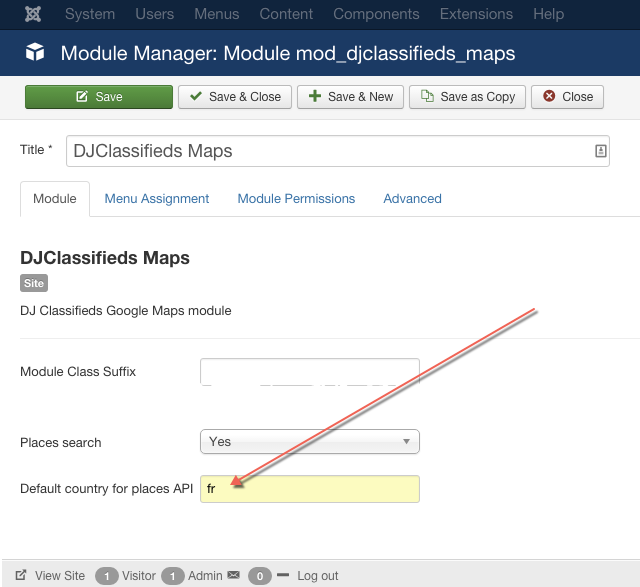
Now when searching for “Paris”, you’ll get only results from France.
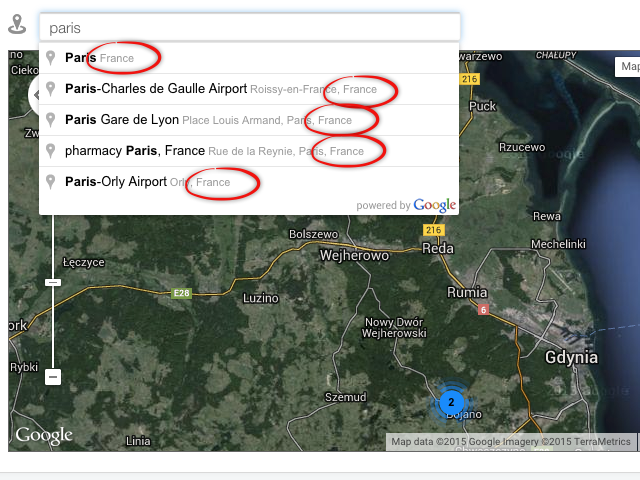
Related Articles
How to set the Leaflet OpenStreetMap in the component and Maps module
Support for OpenStreetMaps in DJ-Classifieds component DJ-Classifieds uses the Google Maps API by default. To enable OpenStreetMaps maps, you need to publish the “DJ-Classifieds - Leaflet Maps” because it is disabled by default. After enabling the ...Custom Google Maps Styles
You can use your Google Maps styles in component (Advert details) and Google Maps modules. Adjusting the map's look and feel is as easy as copying and pasting JSON code to fields in DJ-Classifieds. Where to get Google Maps styles? There are many ...Maps module
The DJ-Classifieds Maps module displays the Google Maps, Baidu Maps, Leaflet Maps with selected locations of the submitted adverts. Frontend view Backend view & settings Let's take a look at the module parameters: Short description Map Provider - Use ...How to use Google Maps API Keys
IMPORTANT: As of June 11, 2018 you need a valid API key and a Google Cloud Platform billing account to access Google core products. Once you enable billing, you will gain access to your $200 of free monthly usage to use for Google Maps, Routes, and ...Disable mouse zoom scrolling in Google Maps
You can disable the Google Maps scrolling in DJ-Classifieds Google Maps module and component. Check video explaining how it works: Module Open Google Maps module and change the Mouse zoom scrolling settings to " No " (1) Save the module (2) ...