Subscription Plans DJ-Classifieds App
Subscription Plans App provides you with the option to give your users a way to purchase packages of a pre-configured set of adverts.
This way, they do not need to pay per advert each time, have the credit of ads to use during predefined time.
Configuration
Once you install the plugin, you'll see the new option in DJ-Classifieds - "Subscriptions."
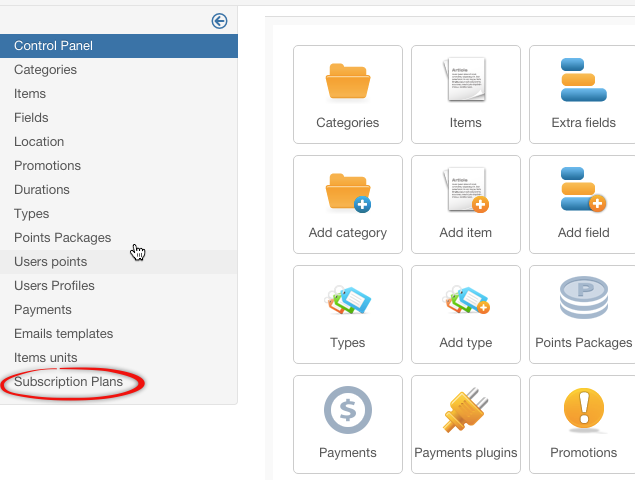
When you enter this option, you can create a new subscription plan.
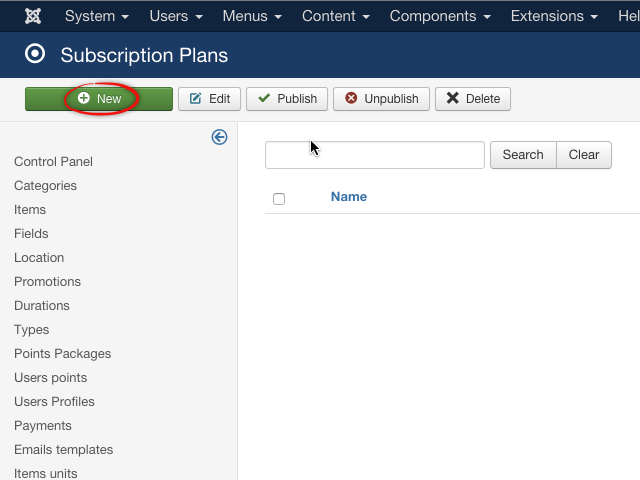
Now when creating a new subscription plan, you need to fill those elements. In the first tab:
- Plan's name
- Price (how much will pay the subscription plan cost)
- Points (how many points will pay the subscription plan cost)
- Assign to the group - you can choose the Joomla group to assign the user after purchasing the subscription plan.
- Assign to group after exp. - group to which user will be assigned after the plan gets expired
- Recurring - Yes/No
- Description
- Published - the status of the plan (visible/not visible)
- Groups restriction - if you don't want to show (and allow to purchase) the plan for any of your Joomla groups - select them here.
Now click the "Params" tab.
Here you can set details of the subscription plans. What should it include etc.?
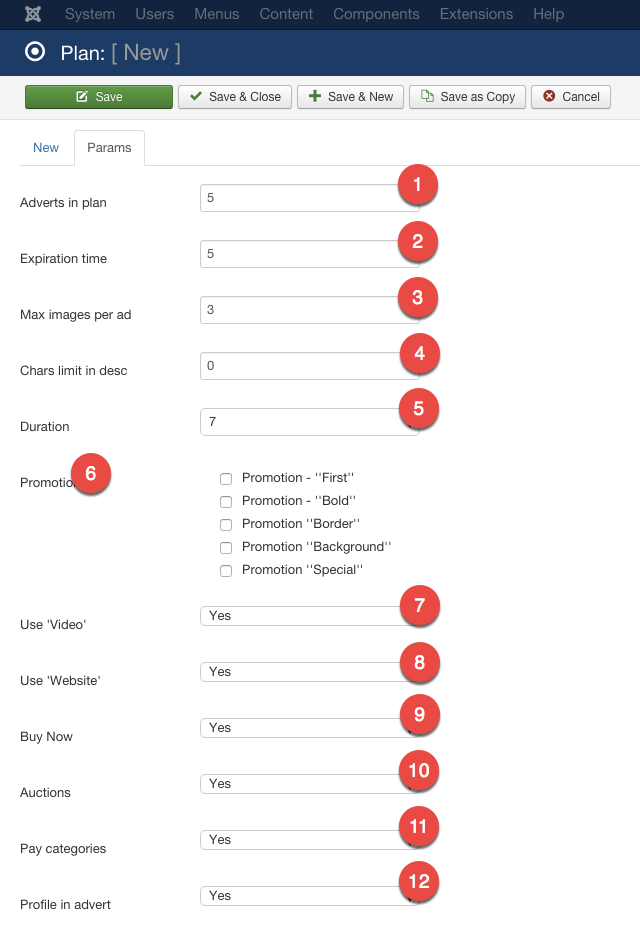
- Adverts in the plan - how many adverts will be included in the list. You can set the unlimited number of ads by entering the "-1" value.
- Expiration time - how long the plan should be active after each purchase. For example, when set to 5 as on our example - the user has 5 days to use the number of ads you set for this subscription plan (you can use 0 for unlimited time)
- Max images per ad - how many images will be available per ad.
- Characters limit in the description.
- Duration - for how long each advert will be published
- Promotion - select if you want automatically assign the rise to any ad submitted within this subscription plan (each advert will be promoted)
- Use Video - allow adding videos to the advert.
- Use "Website" - allows adding the website address to the advert.
- Buy now - allow to use "Buy now" functionality.
- Auctions - allow using auctions.
- Paid categories - allow adding adverts to paid categories.
- Profile in the advert - select if the user's profile will be displayed when submitting adverts.
You can create an unlimited amount of plans and configure them to meet the needs of your users.
Assign to menu
Now you need to display a page with possible plans.
Open the menu in the menu manager to add the "Subscription plans" menu item and create a new menu item. Then choose "Subscription plans" and Save.
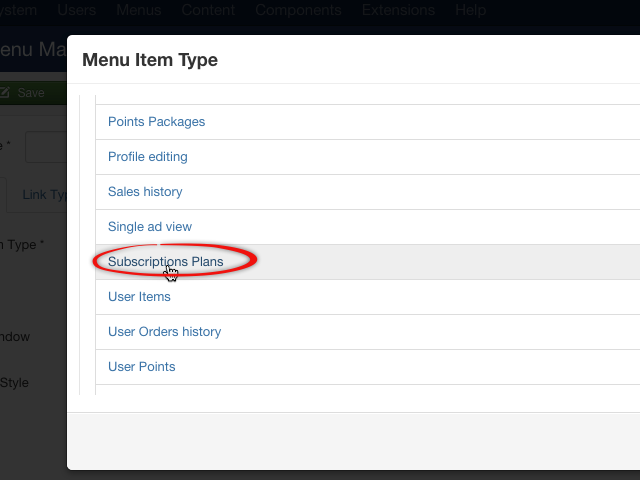
You need also make the feature available for users in the user menu.
Open modules manager and filter DJ-Classifieds User Menu
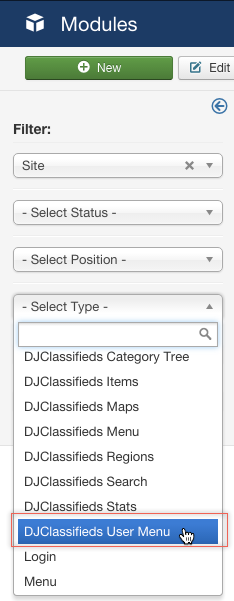
Now open DJ-Classifieds User Menu.
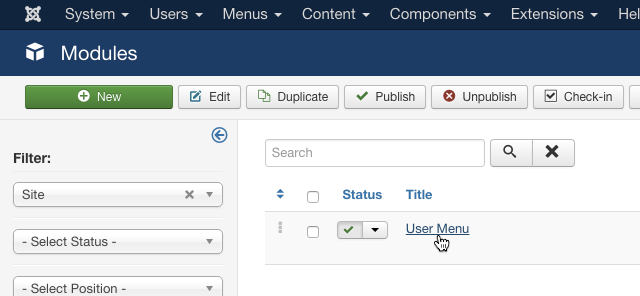
And enable this option:
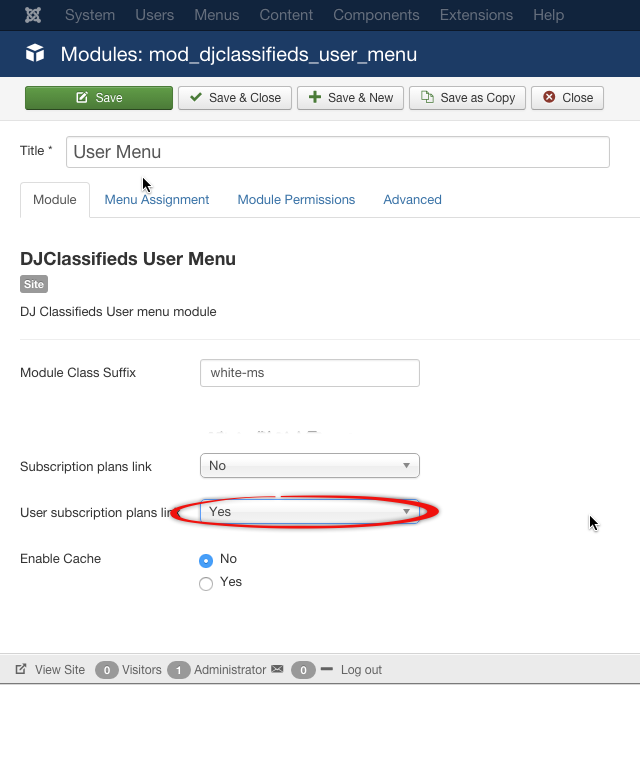
Frontend
Now, when you set the subscription plans in your menu item, it’s available for your users for purchase. The list of available programs displays all the options that come with it in an excellent compact way:
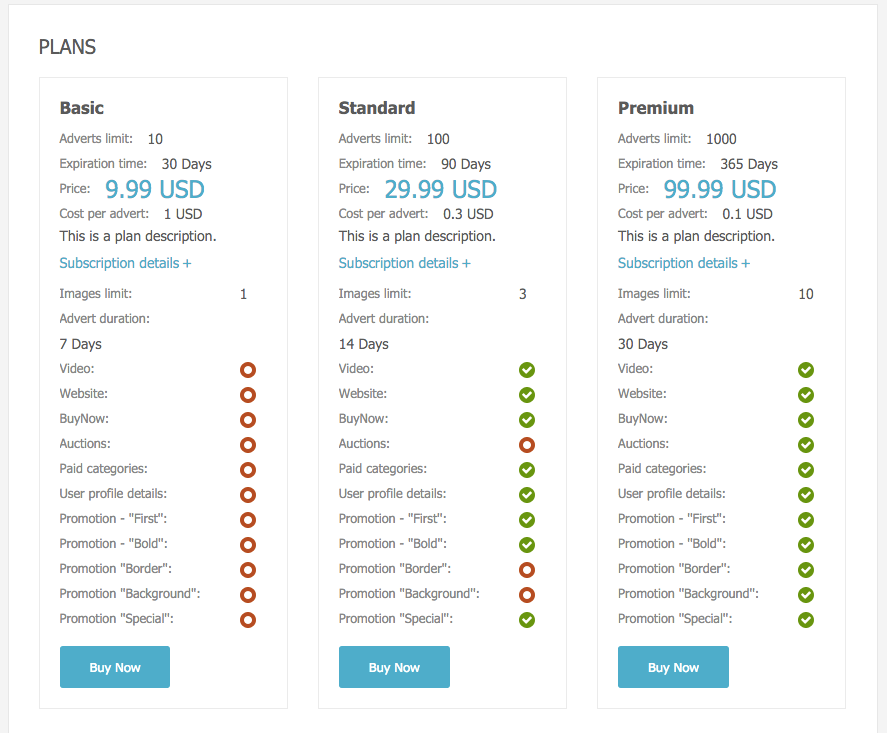
User can now Subscription plan regular way using one of the available payment plugins (including points).
Once the purchase is finished, the user can use the subscription plan and use it for future adverts.
As you have earlier enabled Subscription plans in User Menu it’s now visible when the user is logged in:
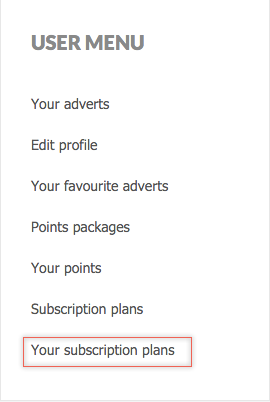
Once clicked user can see how many adverts left in his subscription plans and all the project details.
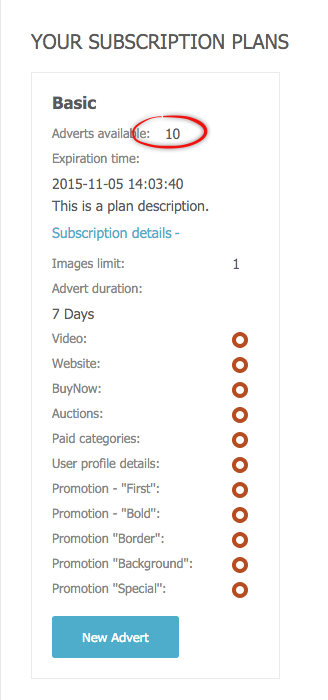
User can also start adding the ads right from this view clicking on the “New Advert” button below.
Related Articles
How to use DJ-Classifieds Subscription Plans User Plugin
This plugin allows assigning Subscription Plan from Subscription Plans App for DJ-Classifieds to any Joomla User Group. Once set and enabled users from particular User Group will get a free subscription plan. You can also decide if the plan will be ...How to restrict / limit viewing of certain categories with Subscription Plans App in DJ-Classifieds
Sometimes you need to limit access for viewing certain categories for your users. With Subscription Plans App you can create a plan that will allow users to view categories you selected only when their plan is active. This is another way you can ...Multicategories DJ-Classifieds App
With Multi categories App for DJ-Classifieds , it's possible to submit one advert to more than one category. The administrator can decide the maximum number of categories the advert can be submitted to. In this tutorial, I'll explain how the Multi ...File Attachments DJ-Classifieds App
This application for DJ-Classifieds classifieds extension for Joomla allows users to add attachments to any advert. You can define file formats, allow users to write their own captions or set predefined captions to choose when adding the ...Copy adverts with DJ-Classifieds subscriptions plans support
The DJ-Classifieds user can have the possibility to copy a single advert To make it work it is required to enable the "Allows the user to copy advert" option available in the DJ-Classifieds general settings in the "Global" tab. After enabling it, ...