How to add video to the advert
To do:
- Go to Components-> DJ-Classifieds in Joomla backend and click Options
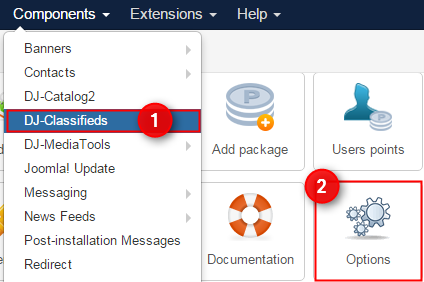
- Open the "Global" tab. Scroll down and in section "Advert Specific Settings" find the "Use Video" selector and set it to "Yes". Click Save & Close.
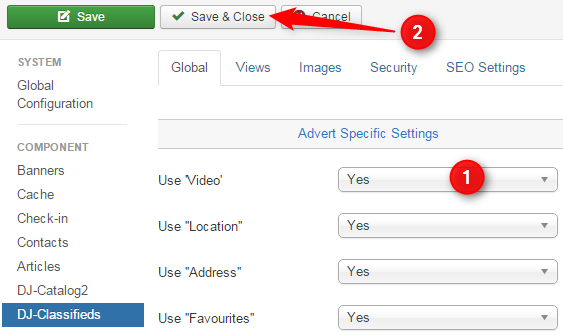
- Now users can add a video to their adverts.
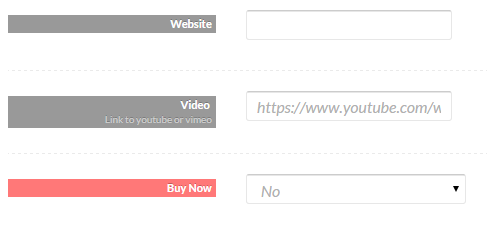
- Video will be visible in detailed information.
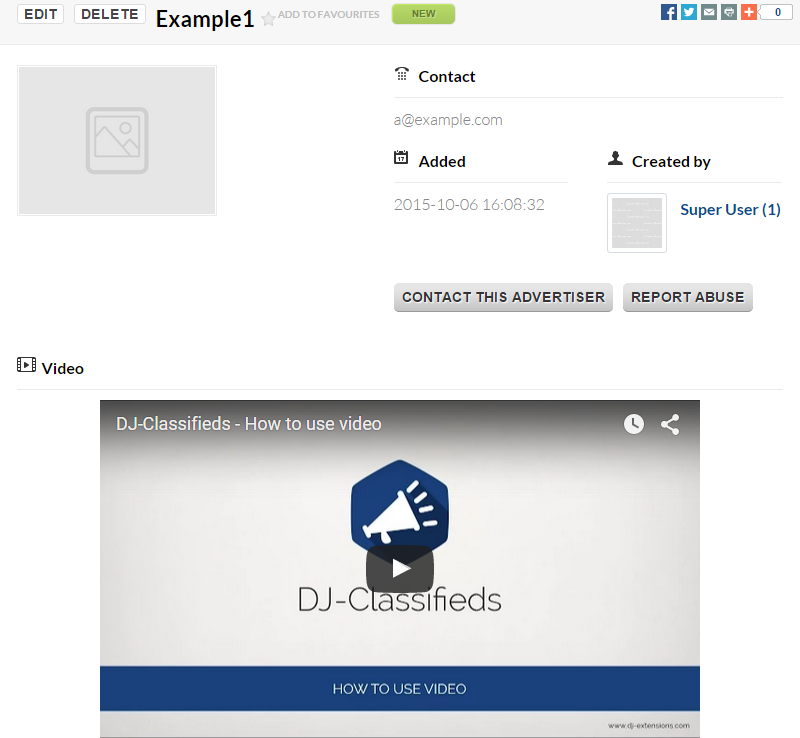
Video could explain more:
Related Articles
Auctions in DJ-Classifieds
DJ-Classifieds component allows hosting auctions on your Joomla powered website! Users can run their own auctions and sell items to your site visitors! To make it everything more comfortable, we will show you how to manage the auctions, place a bid ...How to configure DJ-Classifieds
DJ-Classifieds installation It would help if you were logged-in as Joomla administrator. Open the " Extension Manager ". To Upload & Install DJ-Classifieds component, click " Choose file " and choose the extension package from your disk. When the ...Subscription Plans DJ-Classifieds App
Subscription Plans App provides you with the option to give your users a way to purchase packages of a pre-configured set of adverts. This way, they do not need to pay per advert each time, have the credit of ads to use during predefined time. ...Multicategories DJ-Classifieds App
With Multi categories App for DJ-Classifieds , it's possible to submit one advert to more than one category. The administrator can decide the maximum number of categories the advert can be submitted to. In this tutorial, I'll explain how the Multi ...Using OpenStreetMaps in DJ-Classifieds
Full support for OpenStreetMaps in DJ-Classifieds component The OpenStreetMap is a new equivalent for Google Maps. As you may know, Google recently updated its policy for using Google Maps. This changes add limits for free usage and require users to ...