How to hide category description
This is how it looks when enabled:
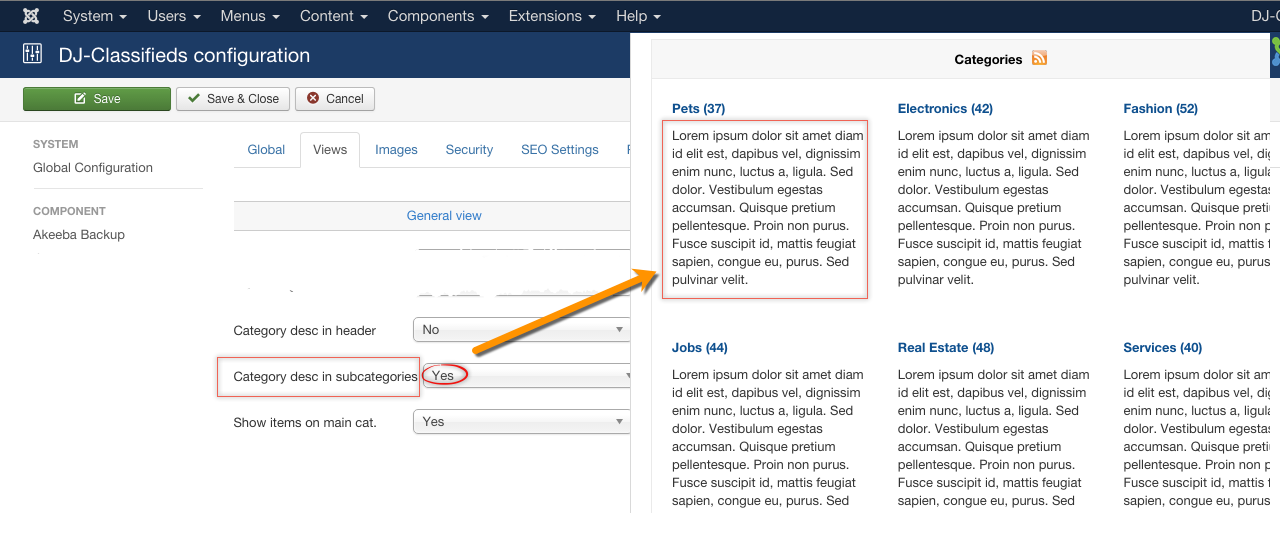
and when disabled:
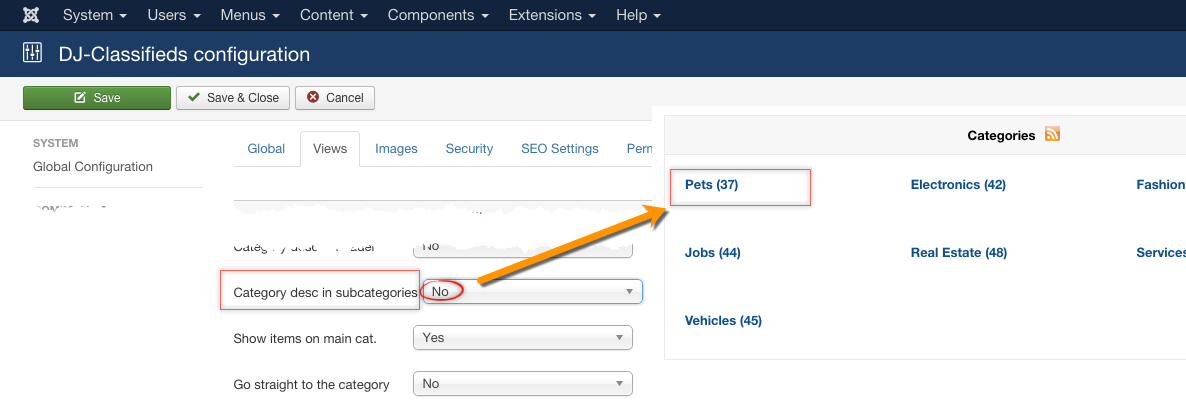
Related Articles
How to hide "displayed" column in Table View
You can hide and show the columns in the Table view. The setting can be made in the component's options. Select "yes" and "no" for columns you want to hide or show. The available options for show/hide are: location price added date expire date ...Category
The object describes the category DJ-Classifeids Fields Name String Name of the category Alias String Alias of the profile Description String Description of the profile Link to category String Link to the items filtered by category Image String Link ...Add category
Now you can pass on to create a new category. Click on the Add Category button from the Control Panel, and you will be directed to the page: Short description New Name – enter the name of the category. Alias – enter alias Price – price for adding ads ...Category Tree Module
The category Tree module displays categories in tree layout like Category Tree component view. Frontend view Backend view Short description: Module Class Suffix - this is a regular field to enter the module class suffix if you want to get different ...How to use DJ-Classifieds
DJ-Classifieds is a powerful Joomla extension with an outstanding number of features. This article covers the basics and most important sections of the extension's set up so you can kickstart your new classified ads website easily. Ok, let's start, ...