How to pay with points in DJ-Classifieds
Users in DJ-Classifieds can buy a point and use them to pay for categories, extra images, promotions and more.
Please read our short tutorial and check how to allow users payment in points and how the whole process looks in practice.
Categories
Open the DJ-Classifieds component.
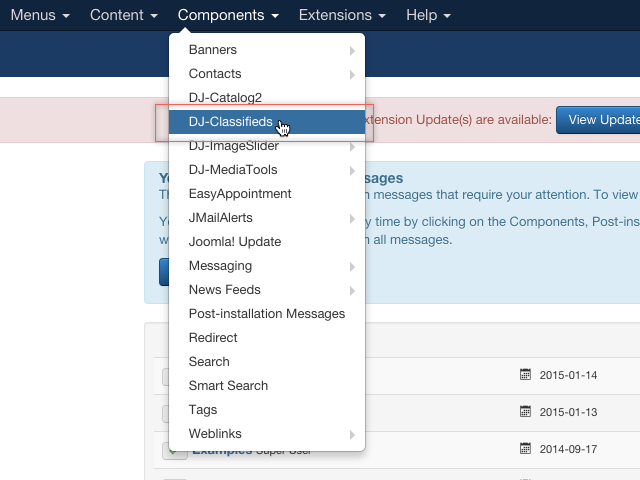
Go to Categories. Open the category that is to be payable. "Computers and software" will be our example.
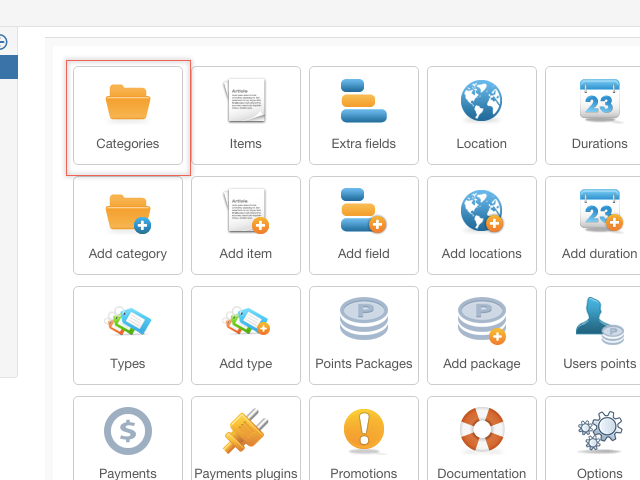
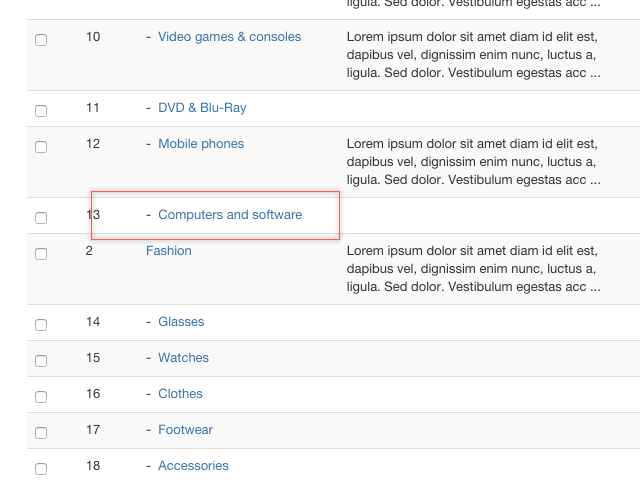
Fill in the required fields and set the category your real price and price in points. On our example, the price is 10 and 100 points. Click "Save".
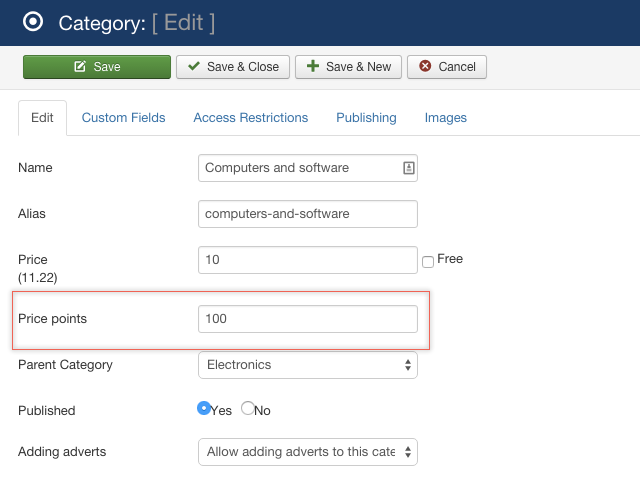
Now when the user is logged in and want to add a new ad when he choose a "Computers and Software" category, he sees a such information:
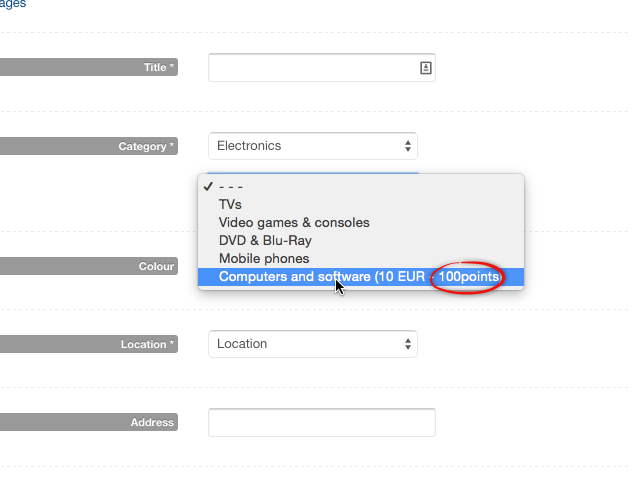
The user can pay using a money or points. Later, when making payment, it will be enforced.
Promotions
To set a price in points for a promotions open the DJ-Classifieds component and go to promotions. As an example, we choose the Promotion "Special".
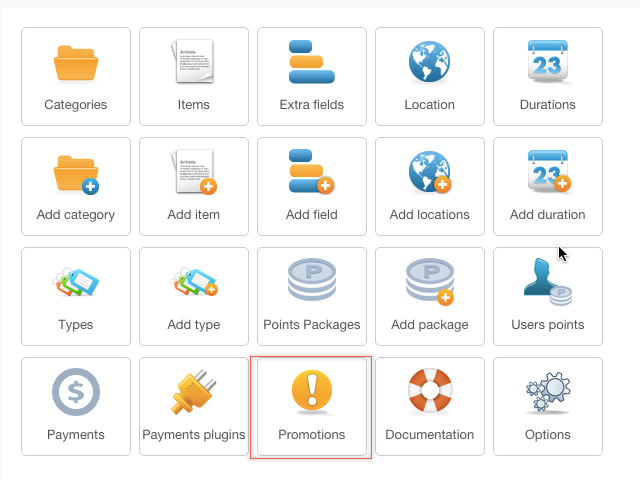
Please open it and define the regular price and price in points. Click "Save".
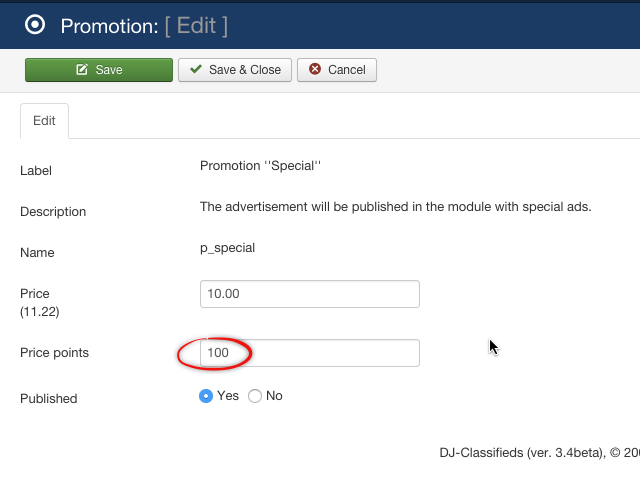
Now when the registered and logged-in user want to add a new ad, he sees a such view at the bottom of the page:
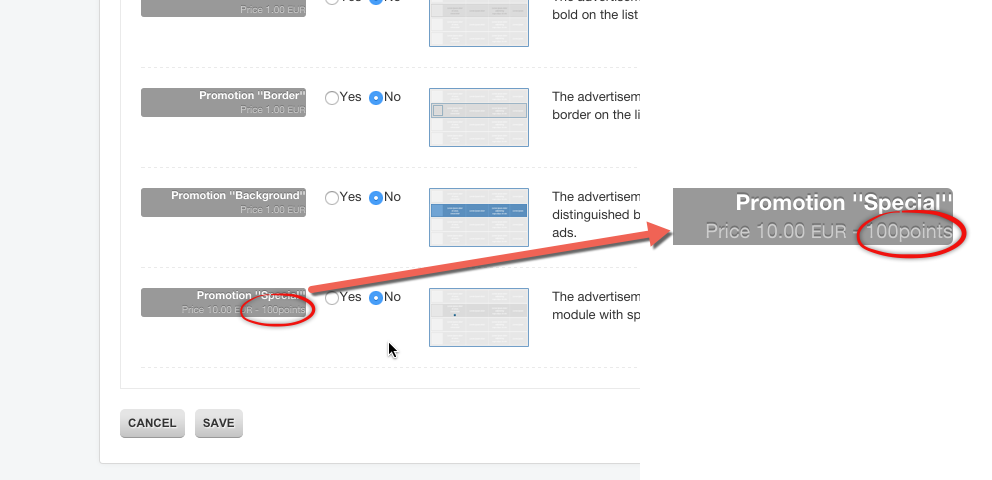
He can pay using a money or points. The payment will be enforced later. It works in the same way for categories, promotions, extra images etc.
Extra images
We have already described the payment for extra images in our tutorial.
Payment
We have added a single example added, and the "Computers and Software" category was chosen. Now when the ad is added it comes to payment.
As you can see on the picture below - the user can choose between "Use points" and one of several cash payment methods.
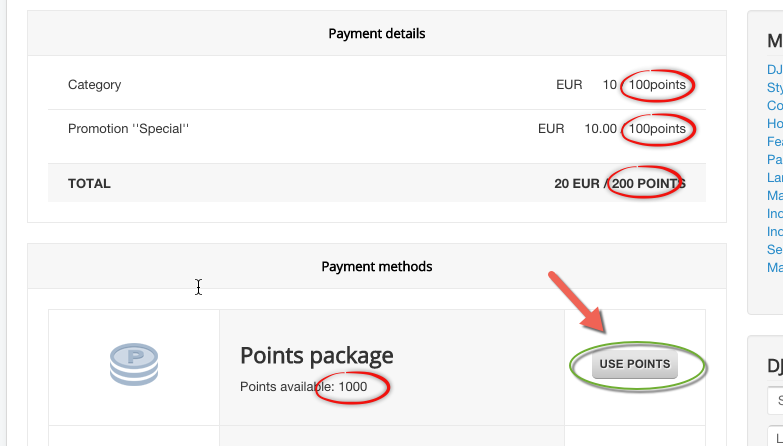
Related Articles
How to disable regular prices and use Points/Credits only in DJ-Classifieds
You can set DJ-Classifieds to use Points/Credits only. This feature enabled users to use only Points to pay for certain (paid) actions in DJ-Classifieds. You can let your users pay once for Points Package and then use Points as regular currency for ...Points system
The points system is a feature which allows users to buy points and use them to pay for posting ads. For the user, there are three ways of getting points: buying points packages getting points given manually by the administrator getting 'start ...Alta User Points DJ-Classifieds App
From this tutorial, you will learn the basics of using the AUP App for DJ-Classifieds. We have tried to cover all starting information you need to start using the Alta User Points with DJ-Classifieds. If you are familiar with this solution, the ...How to assign points to a selected user
Read the tutorial below and learn how to assign points to a registered user in DJ-Classifieds. Open the DJ-Classifieds component. Go to "User points". Click "New". Now you can define the number of points and assign them to the selected user. Define ...User Points Module
User points module displays several points of the registered user and links to available points packages, and user points history. This module is provided with AIO DJ-Classifieds package, each user with the active subscription can get this package ...