How to use watermarks in DJ-Classifieds
DJ-Classifieds extension gives the possibility to add watermark to your images.
Watermarks are needed if you want to protect images that are uploaded to your site.
The images get their sign indicating from which site the images come from and gives you a free promotion when someone searches for the images in Google, for example - then he can see your website's logo!
It's effortless to set. In a few short steps, we will show you how to do it.
How to enable watermarks?
Open the DJ-Classifieds component in your Joomla backend.
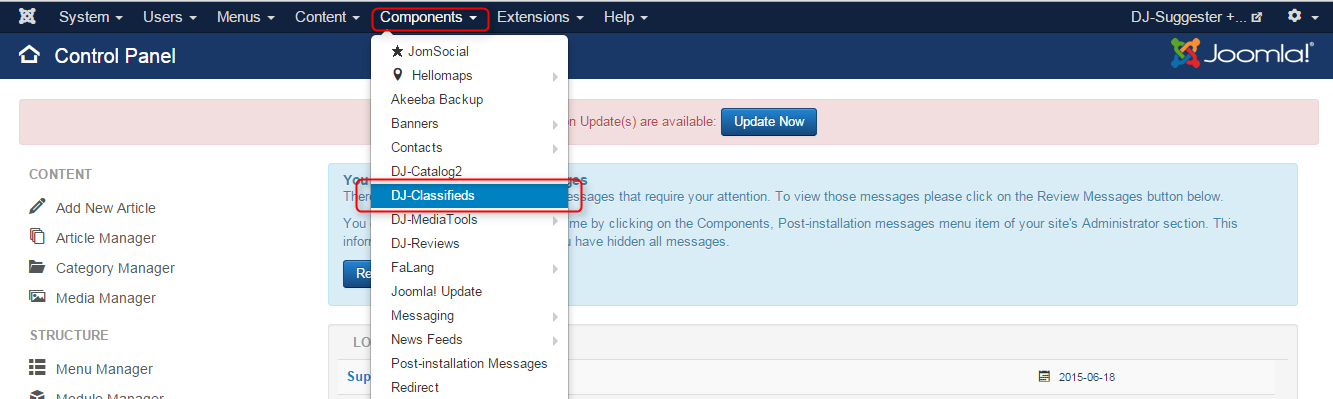
Go to "Options"
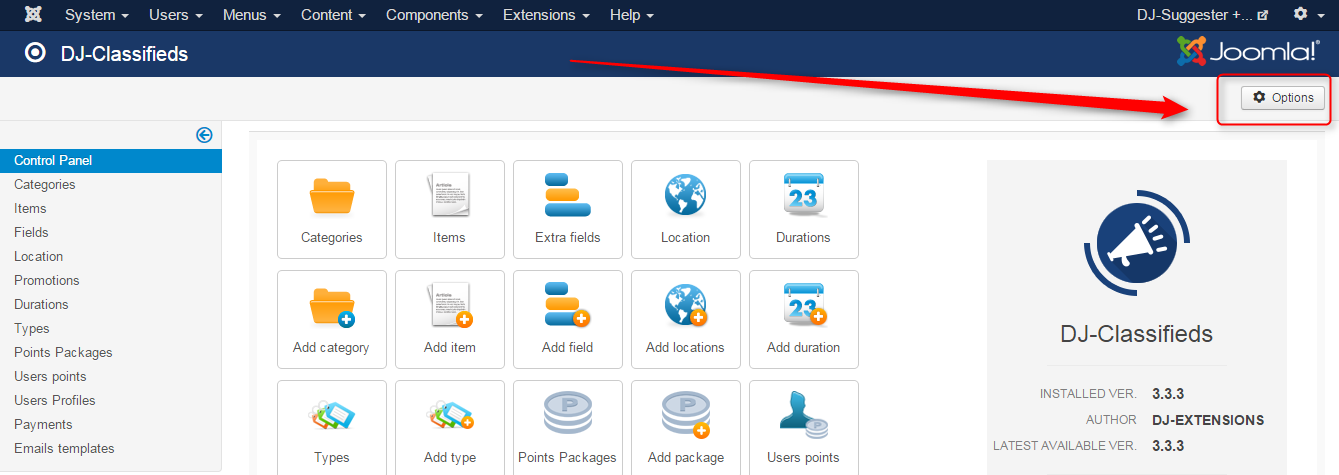
Open the "Images" tab.
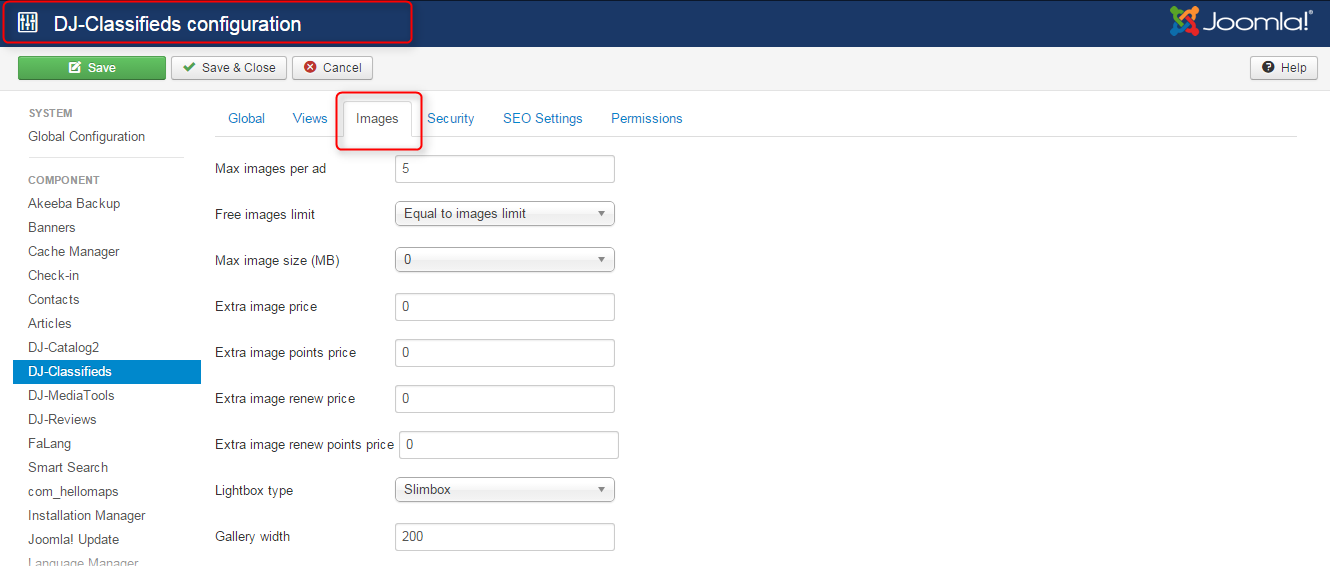
Scroll down to watermarks section.
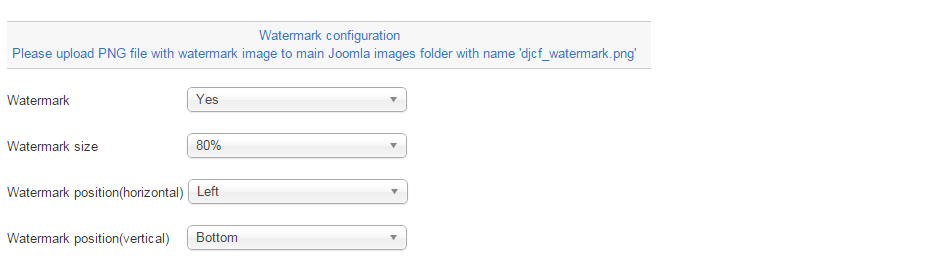
Now you have settings for the watermarks. Set it how you need it.
- Watermark - decide if you won't automatically add watermarks on all images.
- Watermark size - set the size in %
- Watermark position (horizontal) - set the horizontal position.
- Watermark position (vertical) - set the vertical position.
How to add a watermark to your images?
You need to upload the file you want to have the watermark (.png file at best).
Now the effects
Let's see it in our example:
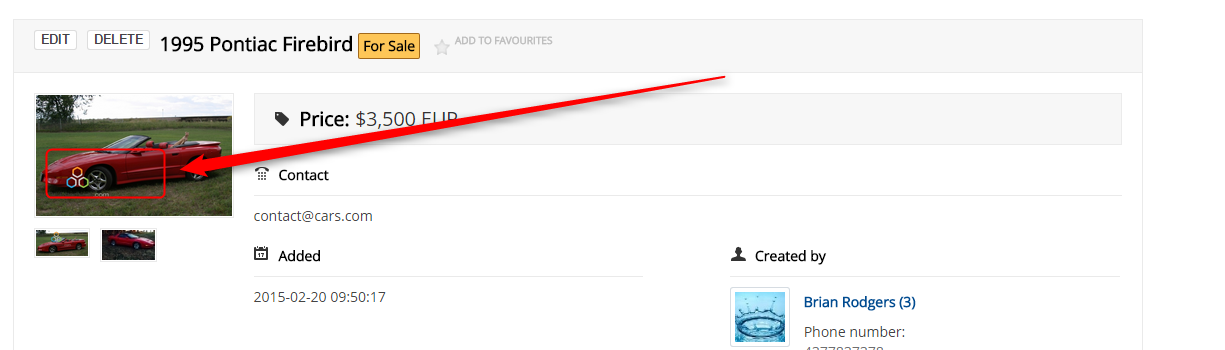 And on a larger screen:
And on a larger screen:
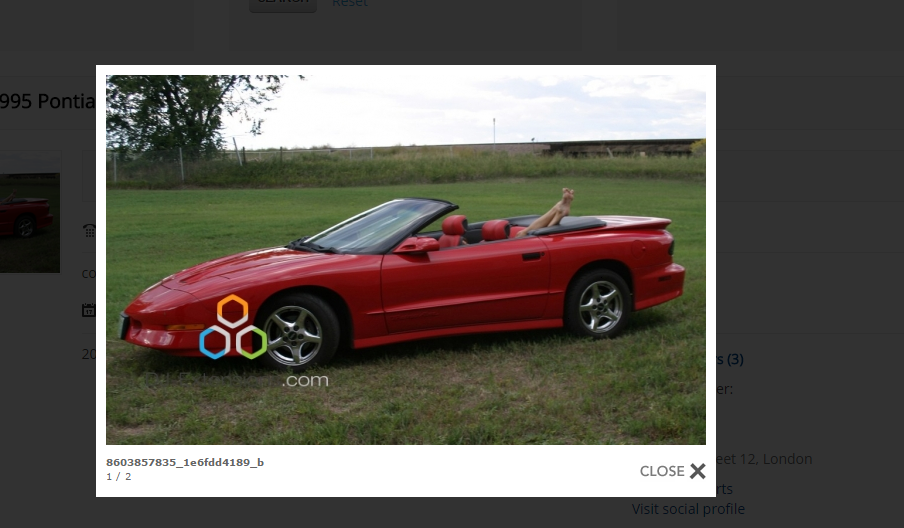
Related Articles
How to resize images in DJ-Classifieds?
DJ-Classifieds keeps the original images/pictures when you upload them. If you want to change your website's template or alter the images in adverts, categories or profiles to a better fit, you can always do this following this tutorial. ( Video ...Payments for extra images
In DJ-Classifieds you can charge for adding ads extra images by users. Using this option is very easy and gives a wide range of possibilities. The administrator can set: free images limit (per one ad), extra image price, extra image renew price Read ...How to use DJ-Classifieds-Importer
Important Note: We distribute the DJ-Classifieds-Importer component along with the active subscription of DJ-Classifieds. That means that if your subscription for DJ-Classifieds is active, you can download and use the DJ-Classifieds-Importer ...How to use JMailAlerts with DJ-Classifieds
First, you need to download and install J! email alerts. You'll find relevant information on developer's site: http://techjoomla.com/jmailalerts/view-category.html (be sure to be logged in to download the extension - it's free) Once installed you ...Auctions in DJ-Classifieds
DJ-Classifieds component allows hosting auctions on your Joomla powered website! Users can run their own auctions and sell items to your site visitors! To make it everything more comfortable, we will show you how to manage the auctions, place a bid ...