Registration plugin for DJ-Classifieds
With registration plugin for DJ-Classifieds, you can overwrite regular Joomla registration and allow users to fill fields that will be then visible in their DJ-Classifieds profile.
The DJ-Classifieds registration solution comes with 2 plugins:
- plg_djcflassifieds_registration.zip - main registration plugin
- plg_djcflassifieds_acymailing.zip - allows adding user to AcyMailing during registration (This plugin works ONLY when AcyMailing component is installed and in use)
I assume that you already have a running website with DJ-Extensions component and database of ads. If not, then first read the documentation and tutorials:
and tutorials about profile options:
- User profiles in DJ-Classifieds
- How to add custom fields to user profile
- How to add user profile picture/image/avatar
I’ll show you step by step how to set DJ-Classifieds registration plugin.
Plugins installation
Go to Extensions->Manage-> Choose file “plg_djcflassifieds_registration.zip” and click Upload & Install.
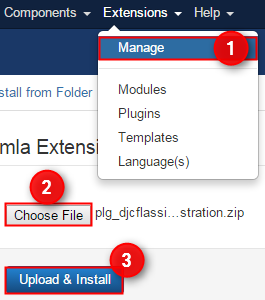
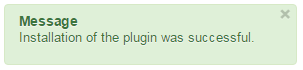
Go to Extensions-> Plugins and make sure, those installed plugins are enabled. If some of them are disabled, enable it.
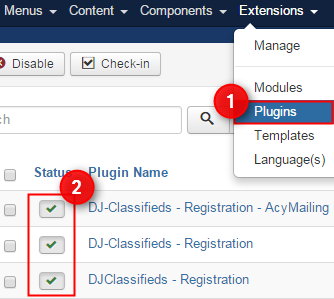
Let's go
Now let's move on to the merits. Our registration form looks like that:
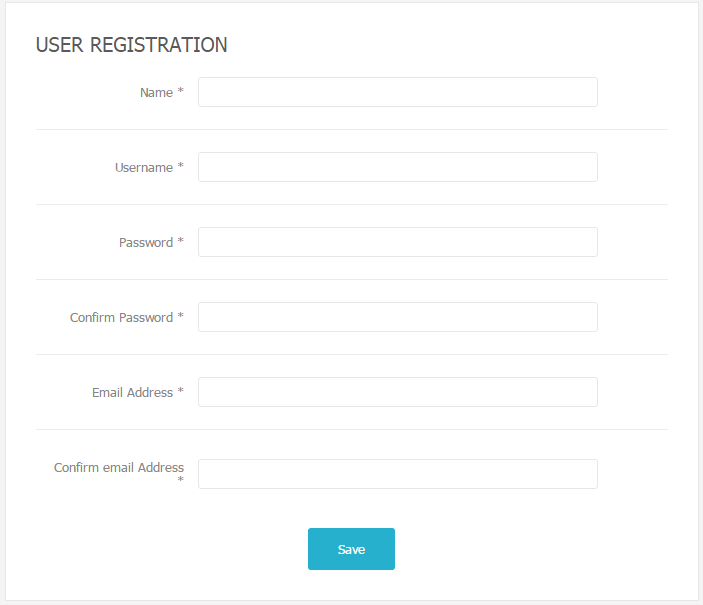
and we want it to look like this:
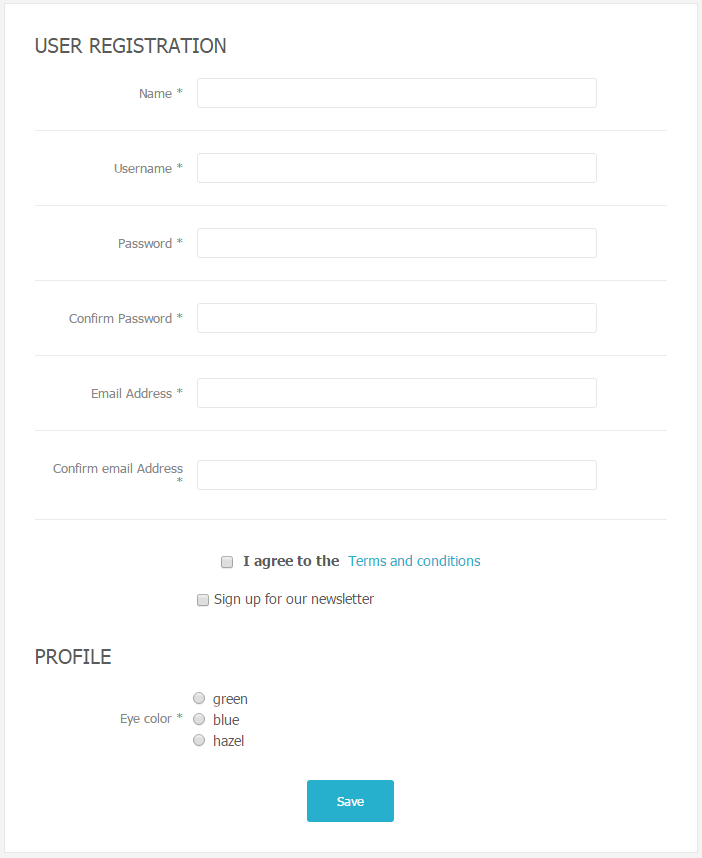
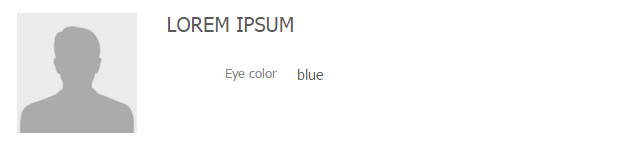
Here we have a new field, too. I want to add a new field in Profile and allow the user to fill this field during the registration process.
Go to Components-> DJ-Classifieds-> Fields and click New.
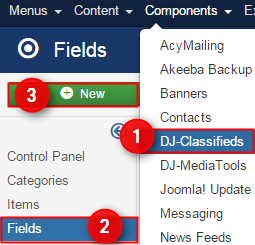
Set fields as follow:
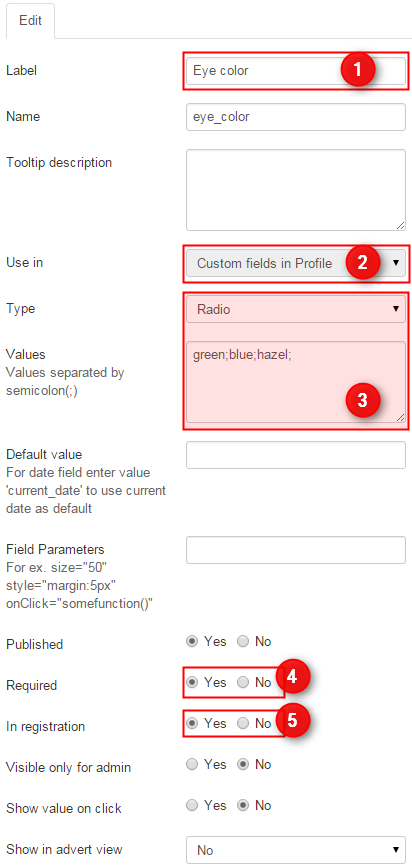
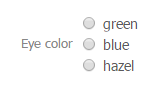
As you can see, the plugin displayed a new registration look with profile field visible:
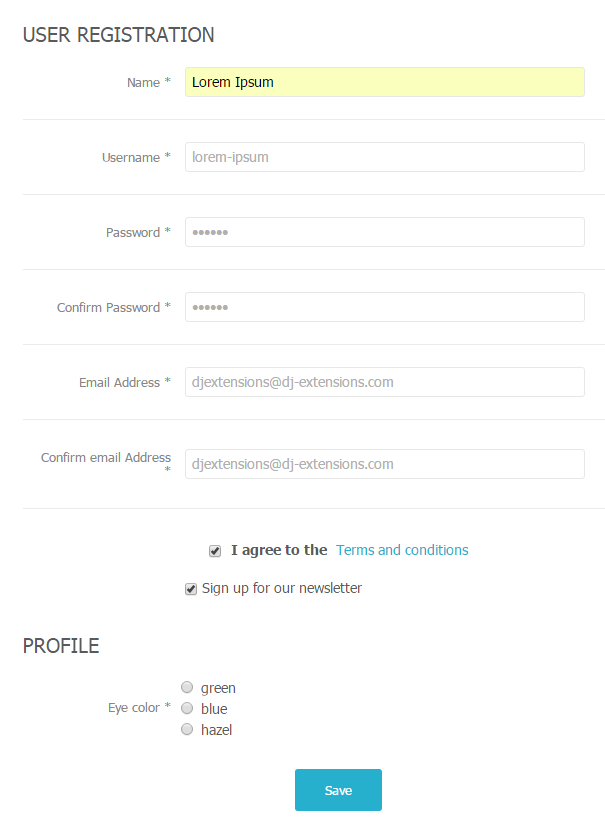
I don’t fill in the required field, so when clicked Save a message asking for the fill in missing information was displayed.
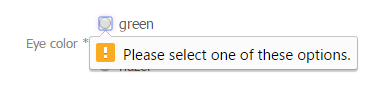
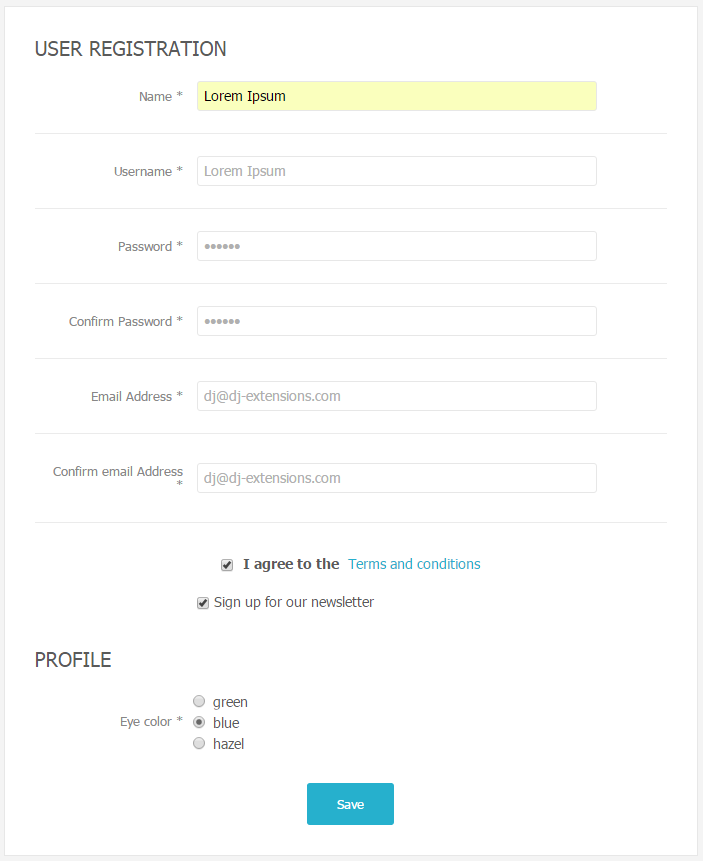
OK, now profile have all required information. The profile looks like that:
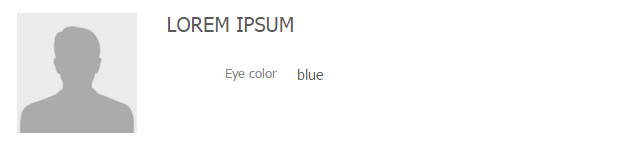
Acymailing support
In the registration form, you can see a new field available: Sign up for our newsletter. This is due to “plg_djcflassifieds_acymailing.zip”. Now anyone can opt into the newsletter during registering.
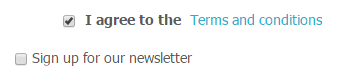
Related Articles
Using OpenStreetMaps in DJ-Classifieds
Full support for OpenStreetMaps in DJ-Classifieds component The OpenStreetMap is a new equivalent for Google Maps. As you may know, Google recently updated its policy for using Google Maps. This changes add limits for free usage and require users to ...Registration plugin
Use registration plugin to overwrite regular Joomla registration and allow users to fill fields that will be then visible in their DJ-Classifieds profile. Frontend view Backend view Enable Terms and Conditions - yes/no Terms Article ID - Terms and ...EasySocial integration for DJ-Classifieds
In this tutorial, I’ll show you how to install both Joomla plugin and EasySocial application. I will also show a basic configuration that can help you display ads on your community stream and social profile. This plugin comes free with the ...File Attachments DJ-Classifieds App
This application for DJ-Classifieds classifieds extension for Joomla allows users to add attachments to any advert. You can define file formats, allow users to write their own captions or set predefined captions to choose when adding the ...Offers DJ-Classifieds App
Installation and Configuration First, you need to install the App. You do it the same way as with any other Joomla extension. Once the App is installed, go to Extensions->Plugins-> System - DJ-Classifieds - Offers and open the plugin. Next: Enable ...