"Show on click" for fields displayed in users profile on adverts details page
Setting
To set it to go to: Components -> DJ-Classifieds -> Extra Fields -> Choose the extra field you want to enable this feature on -> in details of this custom field scroll down to "Show value on click" setting, select "Yes" and save that field.
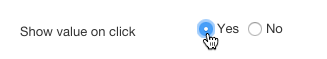
Effect
The fieldset showing value on click appears unrevealed, and when the "show" link is clicked, it reveals the full data from that field.
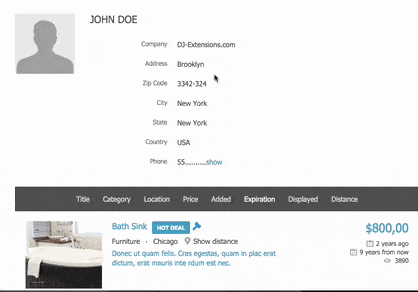
Related Articles
Extra/Custom fields in DJ-Classifieds
The DJ-Classifieds component allows assigning additional fields to the advert details from a certain category. Settings To create a custom field, click on the Extra Fields button from the Control Panel, then click New from the top right toolbar, and ...Remember user's details when submitting new advert
This is a real time saver for users! The administrator can connect user profile fields with Category and Contact fields. This way, fields will be autocompleted with data that do not need to be entered each time users submit ads. So, in other words: ...How to enable edit and delete on advert details page?
There is an "Admin can edit/delete ad" parameter available in DJ-Classifieds general settings. It allows the administrator assigned to "SuperUser" after login on the front page to edit and delete adverts like advert owner. To enable these buttons to ...How to add custom fields to user profile in DJ-Classifieds
This step by step tutorial shows how to add extra fields to DJ-Classifieds User's Profile. You can find the other tutorial explaining how to allow user's pictures in profiles here . STEP#1. Open Extra Fields in DJ-Classifieds Component STEP#2. Create ...How to set field groups for custom fields in the registration
There is a possibility of creating a group of custom fields in the registration form and assigning them to Joomla groups. It allows for displaying different fields for different groups. To configure this feature, open the DJ-Classifieds component ...