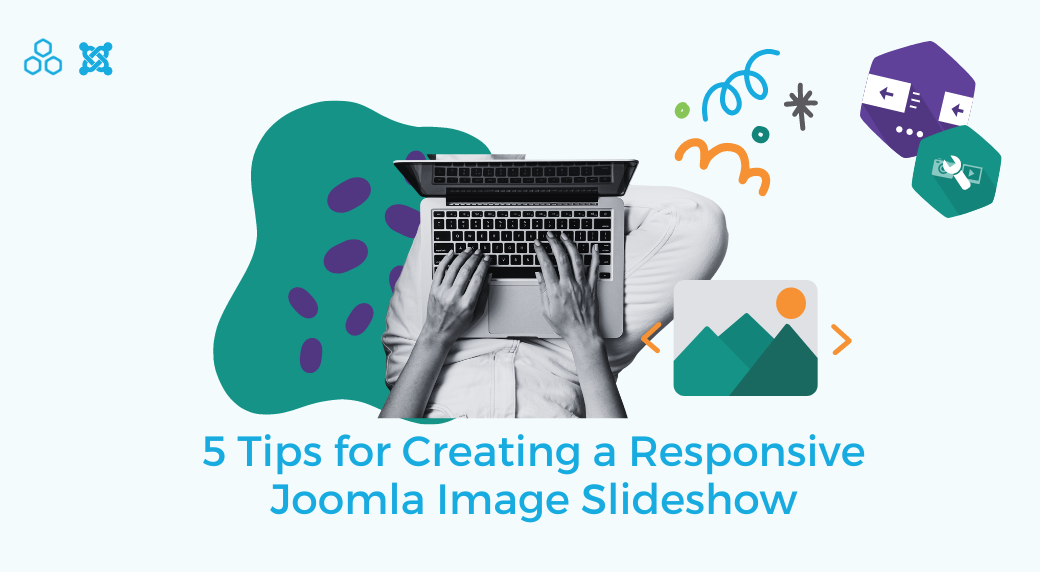
Get DJ-MediaTools
Create your photo or video Joomla gallery with the DJ-MediaTools extension.
5 Tips for Creating a Responsive Joomla Image Slideshow
Are you looking to create a responsive image slideshow for your Joomla website? In the digital age, a visually appealing website is essential for engaging visitors and conveying information effectively.
Slideshows have become famous for dynamically and interactively showcasing images and content. However, creating a responsive Joomla image slideshow requires careful planning and execution for optimal performance across various devices and screen sizes.
This article explores five tips for creating a responsive Joomla image slideshow using DJ-ImageSlider, a versatile and user-friendly extension developed by DJ-Extensions.
Joomla Responsive Design: The Key to Success
With increasing users accessing websites on mobile devices, prioritizing mobile optimization is paramount. Use responsive design techniques to ensure your Joomla slideshow adapts seamlessly to different screen sizes, resolutions, and orientations. You need to ensure that your image slideshow adapts flawlessly to various screen sizes, offering users a consistent and optimal viewing experience across desktops, laptops, tablets, and smartphones. With our DJ-ImageSlider module, you don't have to worry about the responsiveness of your slides. It's fully mobile-ready and adapts to all screen sizes.
Customize Transition Effects in Joomla Image Slideshow
Transition effects can elevate the visual appeal of your slideshow and captivate your audience's attention. Experiment with various transition effects such as fades, slides, or zooms, ensuring they are visually appealing and perform smoothly on all devices. Our Joomla image slideshow module has it all. You don't have to worry about the slider effects not displaying correctly on mobile devices. All effects work properly on all devices.
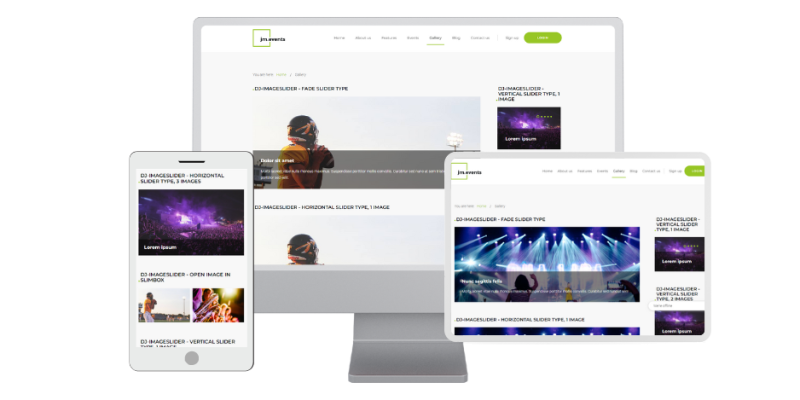
Enable Touch and Swipe Support in Joomla Slideshow
With the increasing number of users accessing websites on mobile devices, optimizing your slideshow for touch and swipe interactions is essential. Touch and swipe support allows mobile users to navigate your slideshow effortlessly, enhancing their overall user experience. DJ-ImageSlider has swipe navigation handling for touch screens.
Optimize Images for the Web in Joomla Slideshow
Optimizing the images used in your Joomla image slideshow for the web is crucial to ensuring optimal performance and fast loading times. Employ techniques such as image compression and responsive image serving to deliver high-quality visuals while minimizing load times across all devices. This ensures your Joomla image slideshow remains fast and efficient.
Explore Advanced Features with DJ-MediaTools for Joomla
Need more? Please take a closer look at our premium Joomla slideshow module. With DJ-MediaTools, you can unlock even more advanced features to enhance your Joomla image slideshows. From comprehensive customization options to seamless integration with multimedia content, DJ-MediaTools offers an extensive toolkit to elevate your website presentations. You can take the enhanced capabilities of DJ-MediaTools and take your image slideshows to the next level.
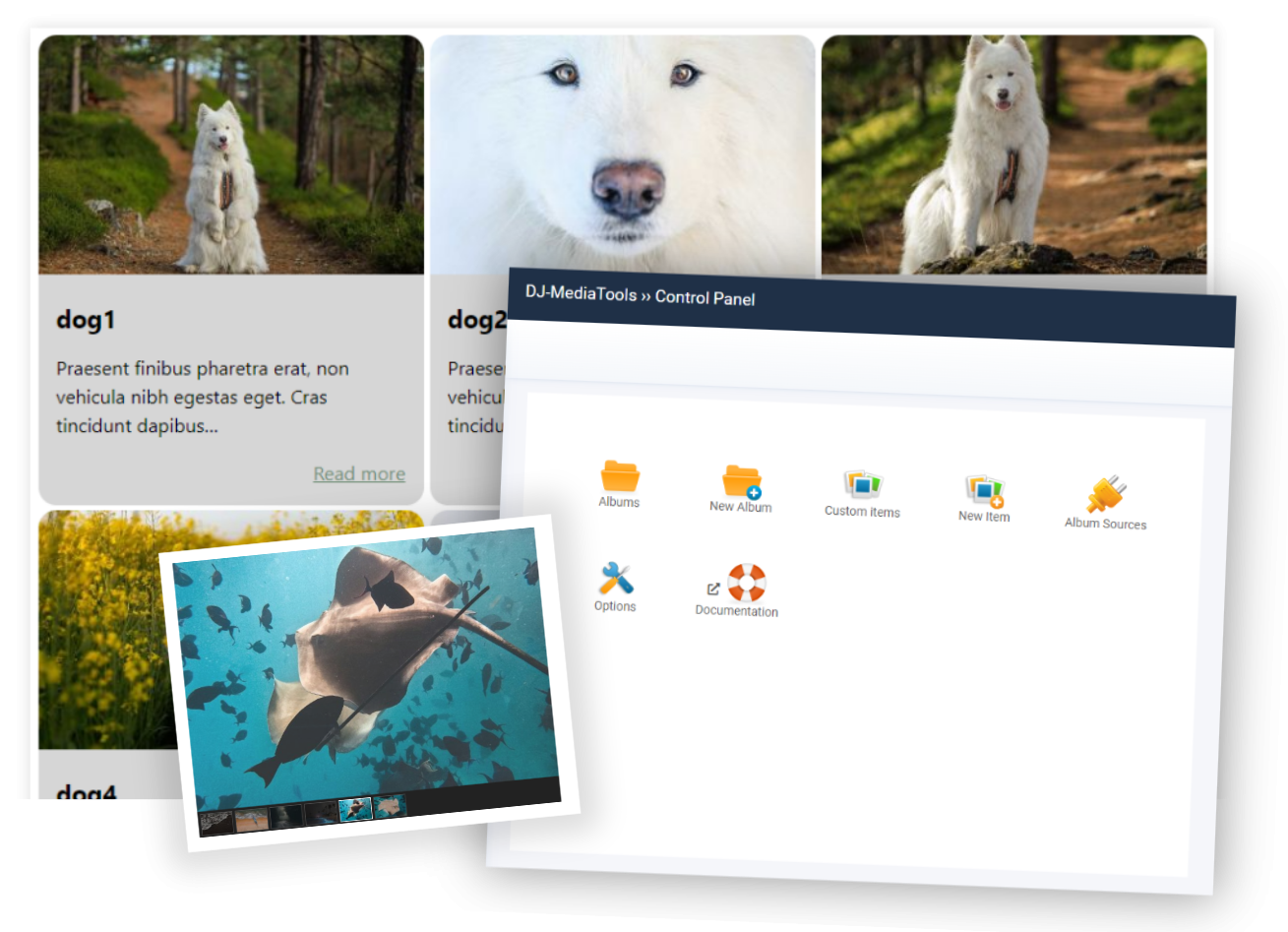
Joomla Develop: Customizing Your Image Slideshow
Customizing your Joomla module is critical when creating a unique and engaging image slideshow. With DJ-ImageSlider and DJ-MediaTools, you can adjust every aspect of your slideshow to match your website's design and functionality needs. Whether you are a seasoned Joomla development expert or just getting started, these tools offer the versatility and power to create stunning, responsive slideshows.
Integrating Multimedia Content in Joomla Slideshows
Enhance your Joomla image slideshow by integrating multimedia content such as videos, audio clips, and interactive elements. DJ-MediaTools allows you to create a richer user experience by incorporating various media types into your slideshows. This makes your slideshows more engaging and provides additional value to your visitors by offering diverse content formats.
Best Practices for Managing Joomla Image Slideshows
Managing your Joomla image slideshows effectively is crucial for maintaining performance and user engagement. Update your slides with fresh content, optimize images, and ensure all multimedia elements function correctly. You can use the features of DJ-ImageSlider and DJ-MediaTools to keep your slideshows dynamic and relevant.
Conclusion
Creating a responsive Joomla image slideshow requires attention to detail and the right tools. By utilizing DJ-ImageSlider and DJ-MediaTools, you can ensure that your slideshows are visually appealing and fully functional across all devices. Incorporate the best practices and advanced features discussed in this article to create stunning, responsive slideshows that enhance your Joomla website's user experience. Whether you are a Joomla development expert or a novice, these tools will effortlessly help you achieve professional results.


