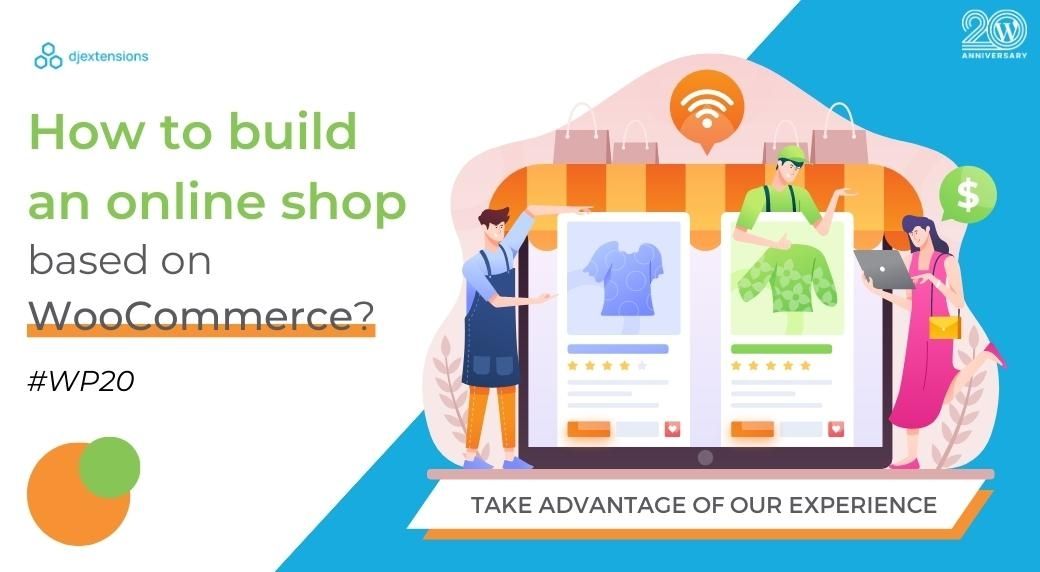
How to build an online shop based on WooCommerce?
Having an online shop is a must for any business that wants to stay competitive. Fortunately, building an online shop is easier than ever before thanks to platforms like WooCommerce. WooCommerce is a free plugin for WordPress that allows you to turn your website into a fully-functional online shop.
WooCommerce is a popular platform for building online shops because it's easy to use, flexible, and customizable. With WooCommerce, you can sell physical or digital products, offer different payment options, and manage your inventory all in one place.
We'll walk you through the main steps to building an online shop with WooCommerce. We'll cover everything from getting started with WordPress and WooCommerce to designing your shop and launching it to the public. Whether you're a beginner or an experienced online shop owner, this guide will help you create a successful online shop with WooCommerce.
Getting Started
Choose a domain name and web hosting
The first step in building an online shop with WooCommerce is to choose a domain name and web hosting. Your domain name is the address that people will use to find your shop online, while web hosting is the service that allows you to store your website files and make them accessible on the internet. There are many web hosting providers to choose from, such as Bluehost, SiteGround, and HostGator. When choosing a hosting provider, consider factors such as reliability, security, and customer support.
Install WordPress and the WooCommerce plugin
Once you've chosen your web hosting provider, the next step is to install WordPress and the WooCommerce plugin. WordPress is a content management system (CMS) that allows you to easily create and manage your website, while WooCommerce is a free plugin that adds e-commerce functionality to your WordPress site. Installing WordPress and WooCommerce is usually a straightforward process that can be done using a one-click installer provided by your hosting provider.
Choose a theme for your online shop
The next step is to choose a theme for your online shop. A theme is a pre-designed template that determines the look and feel of your website. WooCommerce offers several free and premium themes that are specifically designed for online shops. When choosing a theme, consider factors such as design, layout, and customization options. You want a theme that not only looks good but also provides a good user experience for your customers. Once you've chosen a theme, you can customize it to match your branding and design preferences.
By completing these steps, you'll have a solid foundation to start building your online shop with WooCommerce. In the next section, we'll go over how to set up your shop and start adding products.
Setting up your Shop
Configure basic settings
Before you can start selling products in your online shop, you'll need to configure some basic settings, such as your shop's currency and shipping options. To do this, navigate to the "Settings" section in your WordPress dashboard and select "WooCommerce." From here, you can set your default currency, shipping options, and other basic settings.
Add products to your shop
Once you've configured your basic settings, it's time to start adding products to your shop. To add a new product, go to "Products" in your WordPress dashboard and select "Add New." Here, you can add product details such as the name, price, description, and images. You can also categorize your products and add tags to make it easier for customers to find what they're looking for.
Configure payment options
WooCommerce supports a variety of payment options, including credit card payments, PayPal, and bank transfers. To configure your payment options, go to "WooCommerce" in your WordPress dashboard and select "Payments." From here, you can choose which payment options you want to offer and configure the settings for each payment method.
Configure taxes
Depending on where you're located and where your customers are located, you may need to charge taxes on your products. To configure taxes, go to "WooCommerce" in your WordPress dashboard and select "Tax." From here, you can set up tax rates based on your location and the location of your customers.
Add any necessary plugins
WooCommerce offers a variety of plugins that can enhance your shop's functionality and help you sell more products. For example, you can use plugins to offer discounts and coupons, manage your inventory, and integrate with popular shipping carriers. To browse and install plugins, go to "Plugins" in your WordPress dashboard and select "Add New."
By completing these steps, you'll have a fully-functional online shop with WooCommerce. In the next section, we'll go over how to design your shop and make it look professional.
Designing Your Shop
Choose a layout
When it comes to designing your online shop with WooCommerce, one of the most important decisions you'll make is choosing a layout that suits your needs. WooCommerce offers several layout options, including grid, list, and masonry layouts. Consider the type of products you're selling and how you want customers to navigate your shop when choosing a layout.
Customize your theme
To make your online shop stand out and reflect your brand, you'll need to customize your theme. This includes adding your logo, changing the color scheme, and adding custom fonts. Most WooCommerce themes allow you to customize these elements using a visual editor or custom CSS. Take the time to make your shop look professional and reflect your brand's personality.
Optimize your shop for mobile devices
More and more people are using their mobile devices to shop online, so it's important to make sure your online shop is optimized for mobile devices. Most WooCommerce themes are responsive, meaning they automatically adjust to the size of the screen they're being viewed on. However, it's still a good idea to test your shop on different mobile devices to make sure everything is working properly.
By following these design tips, you can make your online shop with WooCommerce look professional and attract more customers. In the next section, we'll go over how to market your shop and start driving traffic to your website.
Launching your Shop
Test your shop
Before launching your online shop to the public, it's important to test it thoroughly to make sure everything is working properly. This includes testing your payment options, shipping options, and any other features you've added to your shop. Enlist friends or family members to help you test your shop and provide feedback.
Launch your shop
Once you've tested your shop and are confident that everything is working properly, it's time to launch it to the public. Make sure your shop is live and accessible to customers, and consider making an announcement on your social media channels or through email to let your followers know that your shop is now open for business.
Promote your shop to potential customers
To start driving traffic to your online shop and attracting potential customers, you'll need to promote it through various channels. This includes social media, email marketing, search engine optimization (SEO), and paid advertising. Consider running promotions or discounts to encourage customers to make their first purchase, and make sure your shop is listed on relevant directories and marketplaces.
By following these steps, you can launch your online shop with WooCommerce and start attracting customers. Remember to continually test and optimize your shop to improve the customer experience and drive sales. Good luck!
Conclusion
In this blog post, we've covered the key steps for building an online shop with WooCommerce, including choosing a domain name and web hosting, installing WordPress and the WooCommerce plugin, adding products, configuring payment and shipping options, customizing your theme, and launching your shop to the public. We also discussed the importance of testing your shop thoroughly and promoting it to potential customers through various channels.
To build a successful online shop with WooCommerce, it's important to prioritize the customer experience and continually optimize your shop based on customer feedback. Consider offering exceptional customer support and using data and analytics to make informed decisions about your shop's design, product offerings, and marketing strategy. Additionally, consider integrating social media and other marketing channels to help you reach a wider audience and drive sales.
Building an online shop with WooCommerce can be a challenging but rewarding experience. By following the steps and tips outlined in this article, you can create a professional and successful online shop that attracts customers and generates revenue. Best of luck!


