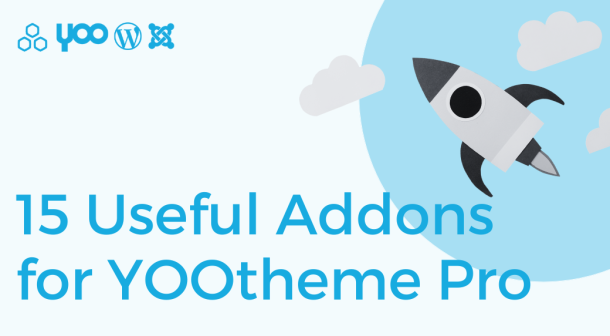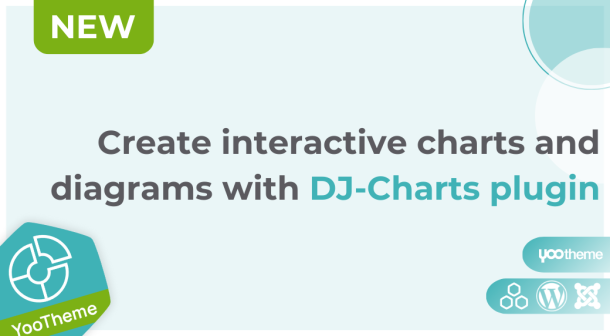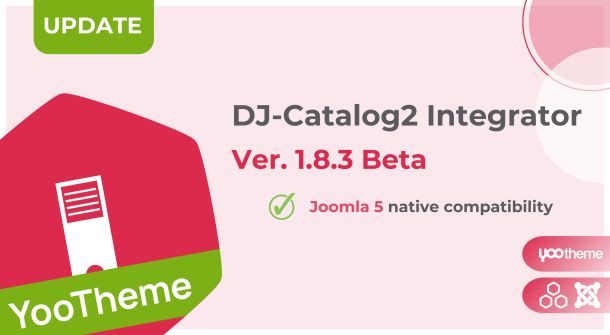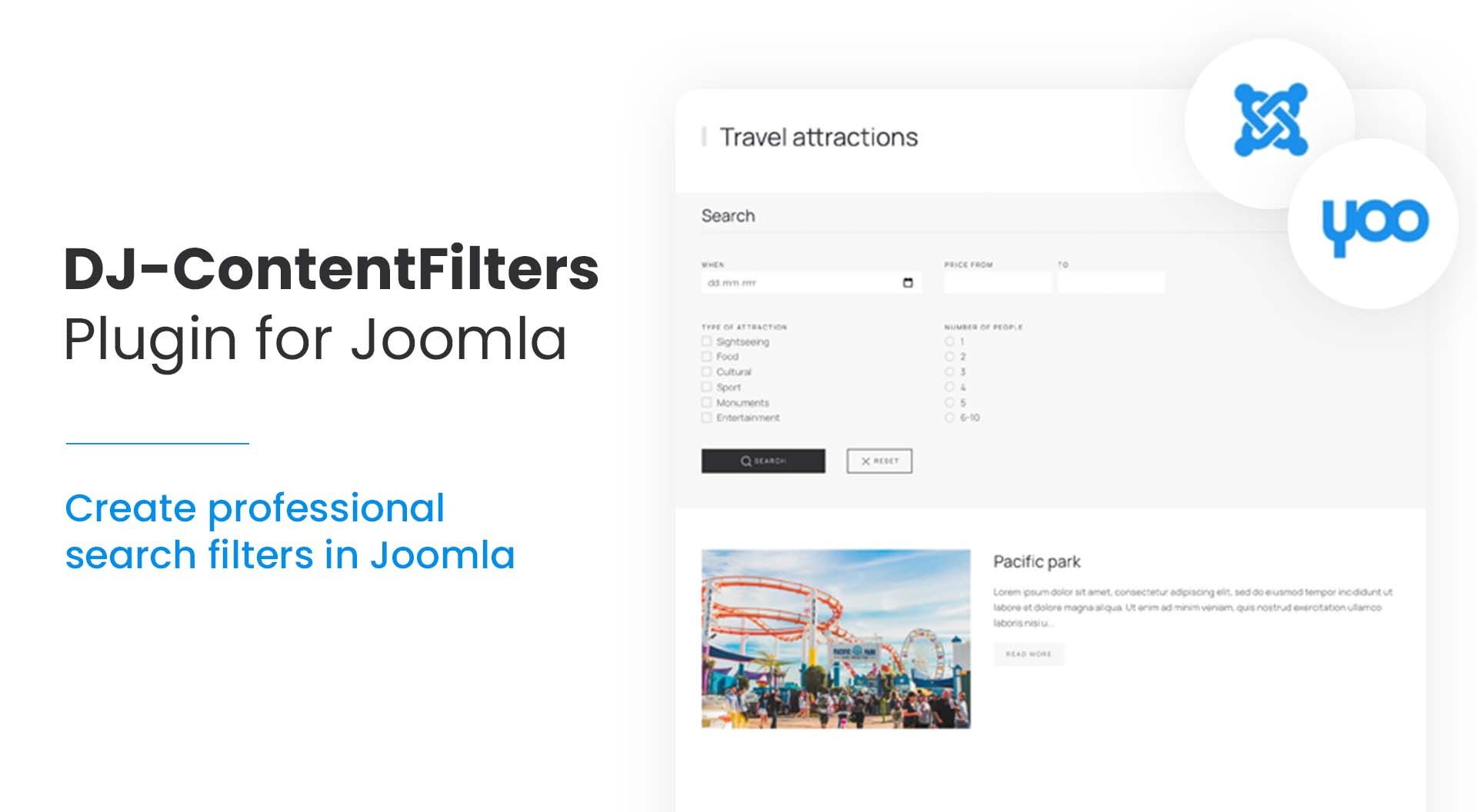
Meet the DJ-ContentFilters Joomla plugin for YOOtheme Pro
We are happy to present a new Joomla plugin that has been created for integration with YOOtheme Pro Page Builder. It's a beneficial tool, combined with YOOtheme PRO, lets you easily create professional search filters.
This easy-to-use plugin allows you to choose the fields you need for your search, set the order in which they should be displayed, and mix it with good-looking styles.
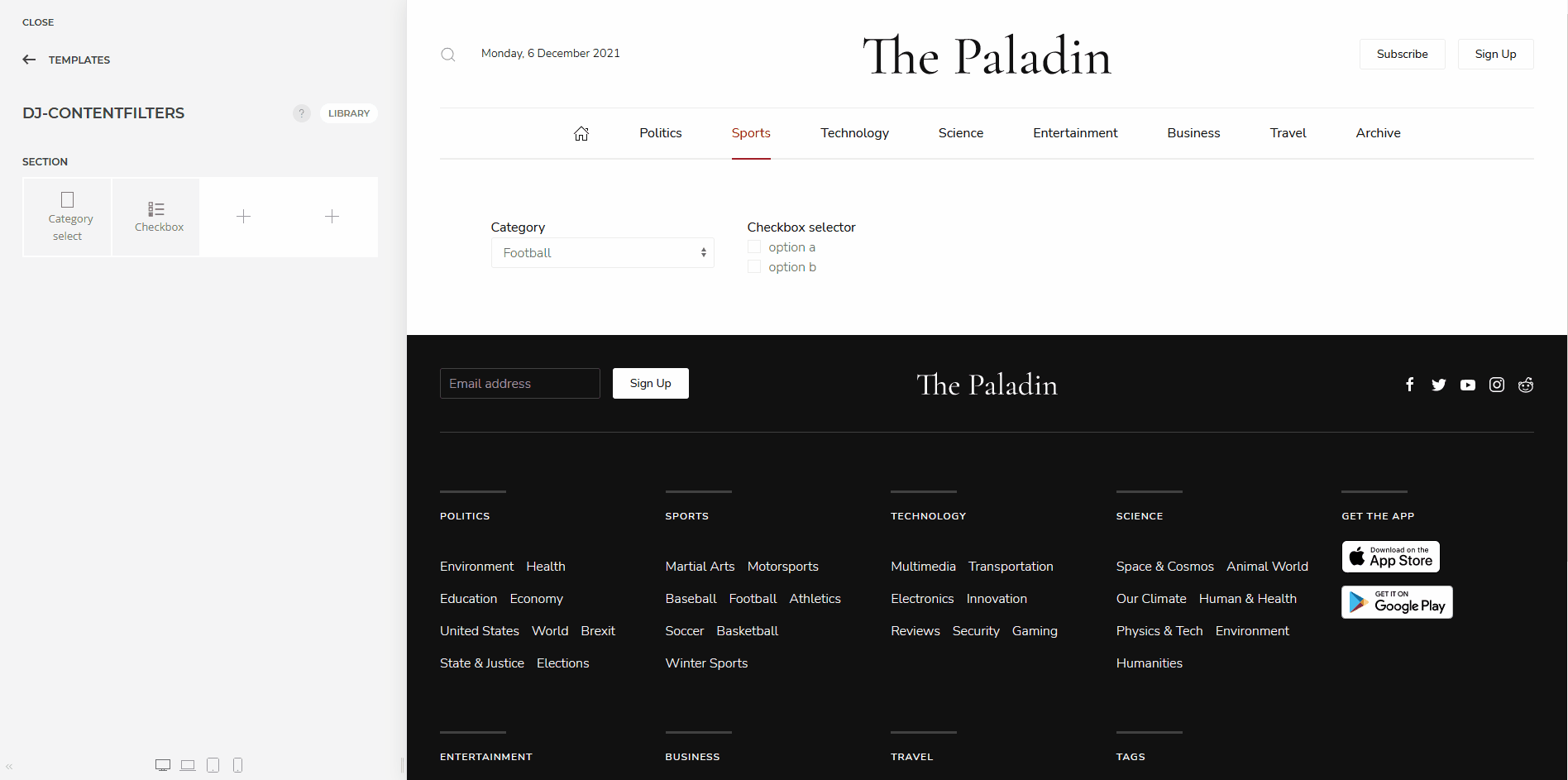
The DJ-ContentFilters plugin
DJ-ContentFilters is another plugin dedicated to YOOtheme Pro PageBuilder released by us. We continue the release of integrations working with YOOtheme.
YOOtheme Pro is a trendy Page Builder compatible with leading OpenSource CMS'es, Joomla, and WordPress. It brings ready-made, modern layouts suitable for different types of websites.
With the DJ-ContentFilters, you can quickly build your Joomla! core articles-based content search directory. It can be a business, recipes, vehicles, or any other directory of your choice.
Set up a search filter section that meets your needs with just a few clicks. Add your favorite restaurants, your favorite destinations in the city, or create a cookbook website with tons of recipes. The only limit is your creativity!
Because the DJ-ContentFilters plugin is an extension dedicated to the YOOtheme page builder, you can focus on design and content creation only instead of coding.
What’s essential - you do not need a separate component to create it. In some cases, our plugin can replace popular components such as Sobi Pro, or K2 and in combination with the capabilities of YOOtheme Pro Page Builder, can perform the features of a Content Construction Kit (CCK).
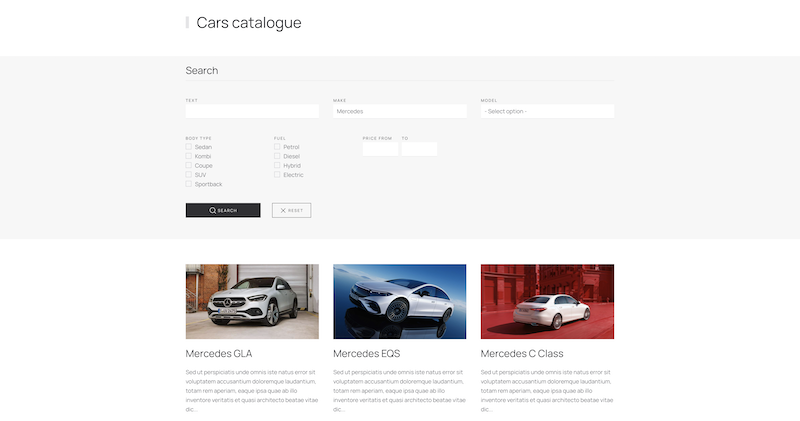
Main plugin features
The plugin uses the Joomla core fields of Joomla Articles. (You can use inputs, radio buttons, checkboxes, from-to, and date picker search field types.) It allows you to build a catalog (of products, attractions, recipes, etc.) on Joomla articles without using a complicated component.
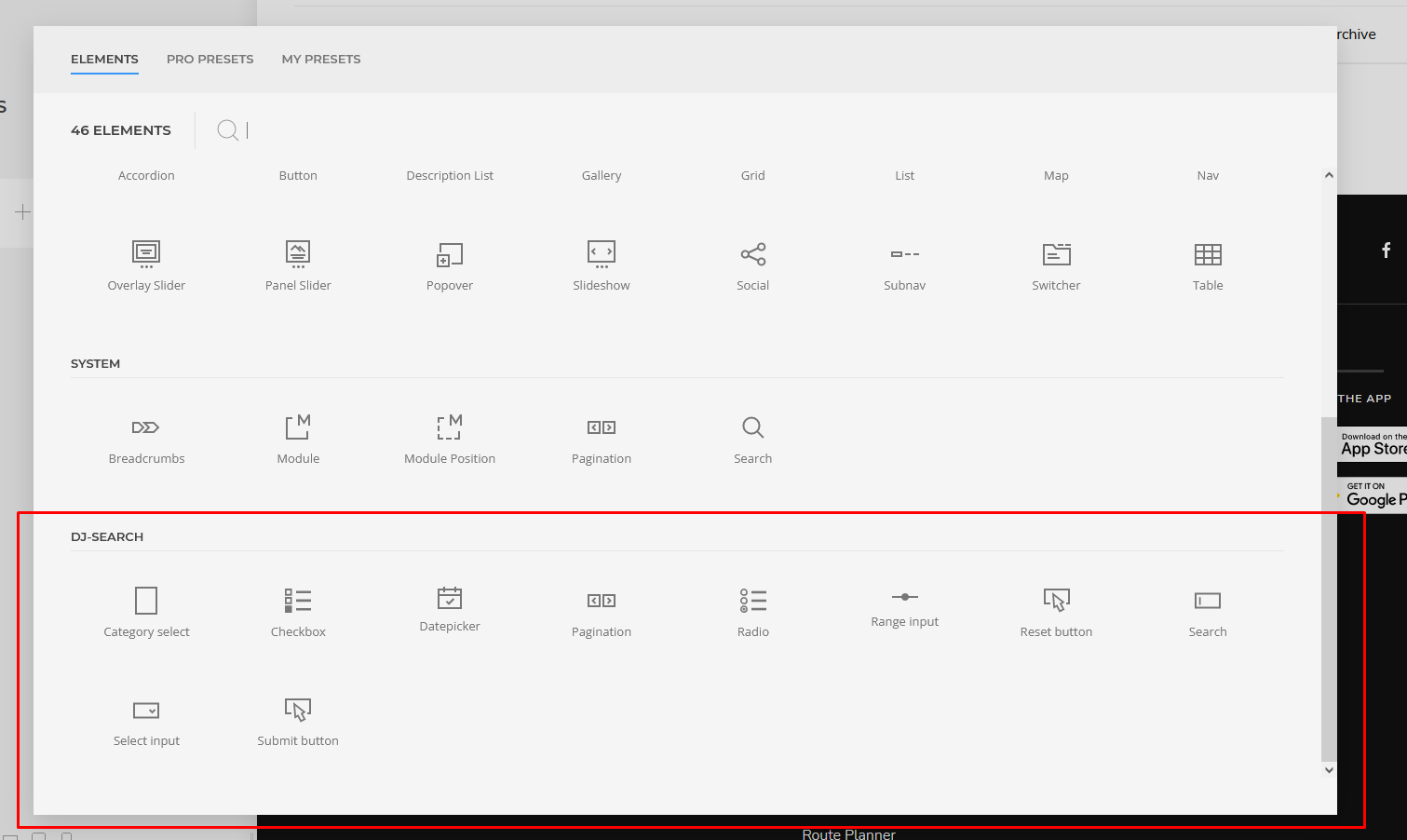
You should know that every type of additional field in Joomla has its representation as an "element" in YOOtheme Page Builder so that you can build any search box by yourself (it can be different for every subpage).
You can also display different fields depending on the selection in the category field (for example, cars: when you select a brand, a field with models for the chosen brand is shown).
The results are displayed in a "Grid" view that can be freely configured using all the capabilities of YOOtheme Pro!
Check the example of a configured search:
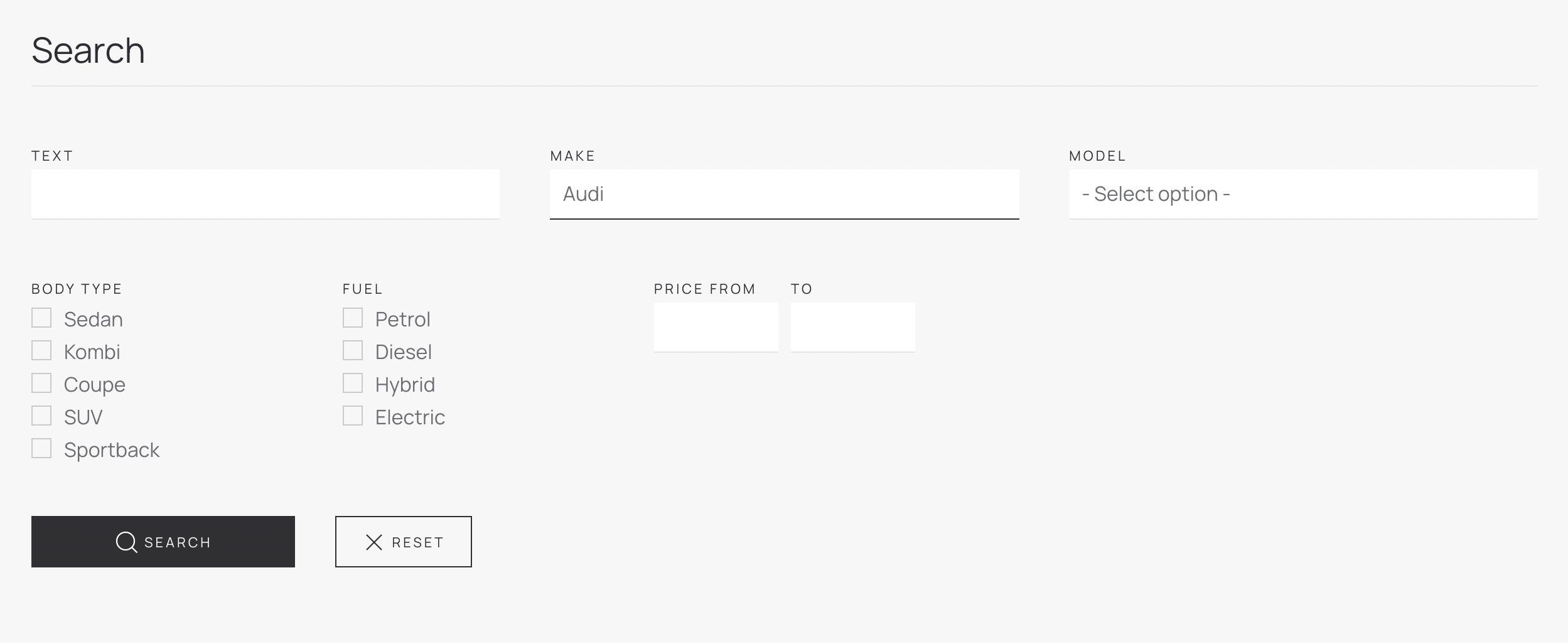
Each field type has its independent element, so you can mix and match to create your perfect combination. Choose the field types you want to include in your filter, the order in which they should appear, and then go ahead and adjust everything using tons of YOOtheme's page builder settings. Create your filter for your own needs.
Pricing
You can get DJ-ContentFilters in three different pricing plans:
More information
- Visit the DJ-ContentFilters Demo Site
- Visit the DJ-ContentFilters product page
- Check DJ-ContentFilters documentation
- Check DJ-ContentFilters pricing