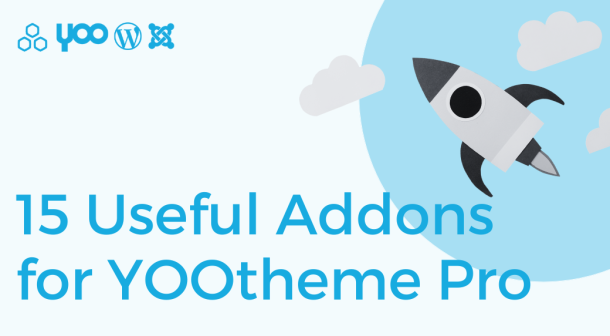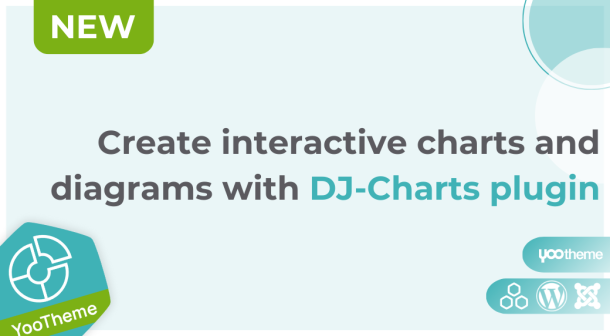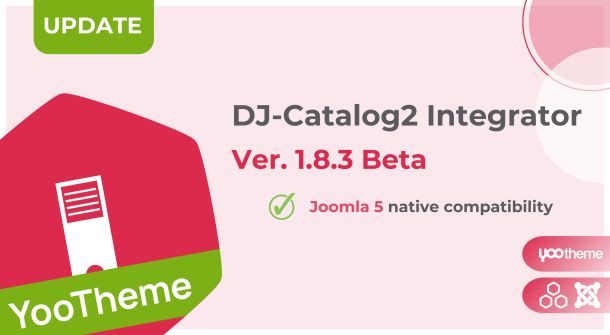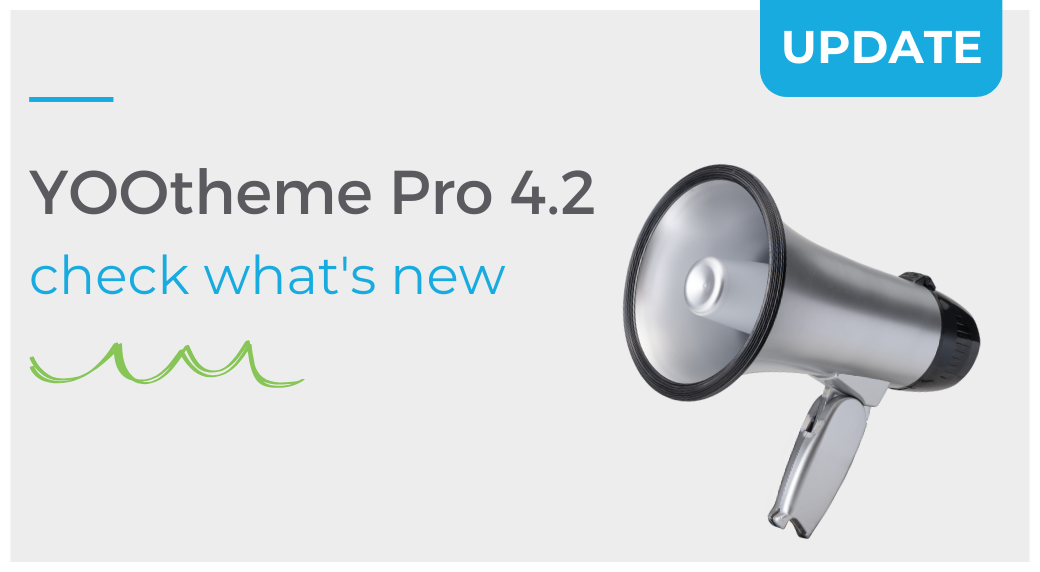
YOOtheme Pro update - what should you know about the version 4.2?
YOOtheme Pro 4.2 has been officially released. This time the update is focused on the YOOtheme Pro customizer. Developers have significantly accelerated the preview, making it feel nearly instantaneous. They've also greatly enhanced the process of editing builder pages and templates, and completely revamped the WordPress customizer.
The latest YOOtheme Pro update for sure will have a positive impact on productivity. YOOtheme Pro 4.2 also brings Joomla 5 Support.
What is YOOtheme Pro?
YOOtheme Pro is a trendy Page Builder compatible with both leading OpenSource CMS'es, Joomla, and WordPress. It brings ready-made, modern layouts suitable for different types of websites.
The YOOtheme Pro page builder allows you to create layouts with an intuitive drag and drop interface and see its preview in real-time.
New features
Speedy Customizer Preview
Previously, even the slightest tweak in the customizer triggered a full page reload, which could be quite bothersome, particularly when making text edits. However, they've introduced a more efficient approach. While we still retrieve the page in the background, we no longer need to render the entire page from scratch. Instead, we compare the new markup with the old one and only inject the altered portion, which often consists of just a small amount of code. This results in significant time savings since the browser only has to render the modifications, not the entire page. The changes now occur almost instantly!
Pages Panel
The Builder has disappeared from the navigation of the personaliser and in its place is the new Pages panel, which is even better as it will speed up the workflow considerably. When you open the panel, a list of all pages appears (in Joomla it's an article and in WordPress it's pages.) You don't have to navigate through the preview because clicking on a page will open its layout in the Page Builder and the page itself in the preview. This is a convenient solution.
Importantly, posts can also have individual layouts: in Joomla this applies to categorized articles and in WordPress to other post types.
Templates Panel
The same applies to templates, as it is possible to edit the layout of any template with a single click. The layout will open in the page builder and the matching post will be displayed in the preview. This is a real time-saver, as you no longer need to remember where the page to which you have assigned a template is located in the preview.
You can assign specific templates to different posts, then click on the template you want and the related post will appear in the preview.
WordPress Customizer
The new version of YOOtheme Pro is saying goodbye to the WordPress customizer. WordPress users can enjoy YOOtheme Pro Customizer with all its features. It works very similarly to Joomla, so it is possible to modify theme settings, customize styles, create page layouts and manage menus and widgets.
User Interface Improvements (Joomla)
There are also facilities for Joomla users. Clicking the module builder will open the web builder and all other modules will open the settings to control the look and style of the module. This is similar to menu items and their settings.
Conclusion
YOOtheme Pro 4.2 brings a noticeable increase in speed and efficiency to your work. You'll experience an almost immediate customizer preview, a significantly enhanced workflow for editing builder pages and templates, and an entirely fresh user interface for WordPress. These improvements are set to greatly enhance your productivity!