Joomla Cookie Policy Extension
DJ-CookieMonster
Are you compliant with the EU cookie law? Meet DJ-Cookiemonster, your solution for informing website visitors about your cookie policy. This lightweight and versatile Joomla plugin offers 8 different styles and numerous customization options, ensuring you can seamlessly integrate cookie consent into your website. Plus, you can even display a module within the message box for added versatility and functionality.
9 Different Styles
Theme - choose one of the 9 available themes:
- Style 1 - simple gray box
- Style 2 - simple yellow box
- Style 3 - Cookie Monster style with some graphics
- Style 4 - Grey box with rounded corners that automatically fits your template width
- Style 5 - Circled Red
- Style 6 - Circled Black
- Style 7 - Circled White
- Style 8 - Transparent black box
- Style 9 - Notification on the center of the screen with a blurred website in the background
Basic Options
Once you enter the DJ-CookieMonster plugin you'll find the settings:
- Test mode - this feature is needed when you initially set up the plugin, with this setting the message will be displayed every time you enter the site, so you can check all the settings before going live.
- With the "Show once" feature enabled, the plugin will display the message only on the user's first visit. Once the user navigates to a different page, the message will disappear and will not be shown again.
Customize Message, Links, Labels & More
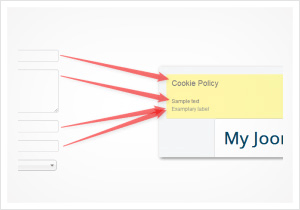
Once you enter the DJ-CookieMonster plugin you'll find the settings:
- Close button text - you can enter your custom text for the close button.
- Width - this is the width of the message. By default, it's set for 100% so the message appears as a full-width bar at the top or bottom of your template. You can change it to other values - for example, 980px. This way the message can fit more into your template design. This feature does not apply to the "System Message" target type.
- Height - this is the height of the message. You can change it to other values - for example, 20px. This way the message can fit more into your template design. This feature does not apply to the "System Message" target type.
- Fixed position - if set to "Yes" the message will overlay the template. When it's set to "No" the message will display below or over the template.
Select Where to Display Message
Target - with this setting, you can determine where the message will be displayed on your Joomla installation, possible options are:
- Top - default setting - message will be displayed at the top of your website
- Bottom - message will be displayed at the bottom of your website
- System Message - The message will be displayed in the "System message" area of your template (please note that your template needs to have this position - but most templates do)
Time Management
Select if you want to show the message once, or if it should be back after a certain time. You can enter the value of the cookie life in days. For example, if you type 30, the cookie will remember NOT to display the message again during the 30 days from the first visit, and then after 30 days, the message will appear again.
Test Mode
Enable test mode to check where the message fits best and what style to choose, once you're ready disable the test option.
Easy Source Management
You can decide what should be the source of the message. It can be:
- Plugin - once you choose that option the message will appear as filled in this plugin
- Module - select the module that will be displayed in the message area
DJ-CookieMonster Translations
Unlock Endless Possibilities with Unlimited Plan
Do you need full access to our products? Our Unlimited Plan is the perfect solution for you! We provide you with unlimited access to DJ-Extensions set of plugins, extensions, templates and themes, so you can develop your projects without any limitations. Explore how DJ-Extensions Unlimited Plan resolves your quest for comprehensive access to all our products, all while maintaining cost-efficiency.



