Plugin configuration
After the successful installation, the plugin will appear on the list of installed plugins in your Joomla control panel.
Navigate to " System" -> " Plugins"

Find the " DJ-Accessibility" plugin on the list and enable it.

Open the plugin. As you can see on the screen below, it does not have any options to configure. The only available options are Joomla administrative options which are the same for each plugin.
Important
If you want to use DJ-Accessibility plugin with Yootheme products, for proper functioning it is required that the plugin "System - YOOtheme Framework" is enabled at the Joomla backend.
Accessibility options in YOOtheme page builder
Options for displaying the DJ-Accessibility panel are available in the Yootheme Page Builder configuration under the accessibility tab.
Open your Joomla Dashboard and navigate to "YOOtheme".

Now scroll down to "Accessibility" options. Open it.

Check the available settings:

- Theme - Dark/Light
- Position type - Choose between Sticky (fixed) and custom position (static)
- Layout - Popup or toolbar
- Position - you can choose the position from a few options (top, left, right, right, etc.)
- Mobile align - click it to open mobile position options
- Offset top/bottom - enter the value
- Offset left/right - enter the value
- Button - you can set the image and the link for the button
- Load Webfont - Yes/No
- Webfont URL - Enter the URL
- Font family
- Screen reader advanced settings - Yes/No
- Speech pitch - set from 0 to 2
- Speech rate - set from 1 to 10
- Speech volume - set 0 or 1
Enabling and configuring the plugin will cause the corresponding icon to appear on the front page.


Important
It is possible to display the DJ-Accessibility panel also in modules and Joomla articles. For this, to work the option "Position type" must be set to "Custom position (static).
DJ-Accessibility module configuration
In addition to displaying the plugin, you can display accessibility options using the DJ-Accessibility module.
Navigate to " System" - " Site modules".

Find the " DJ-Accessibility" module on the list and open it.

You can configure the module depending on your needs (for example change the name and set the display position).
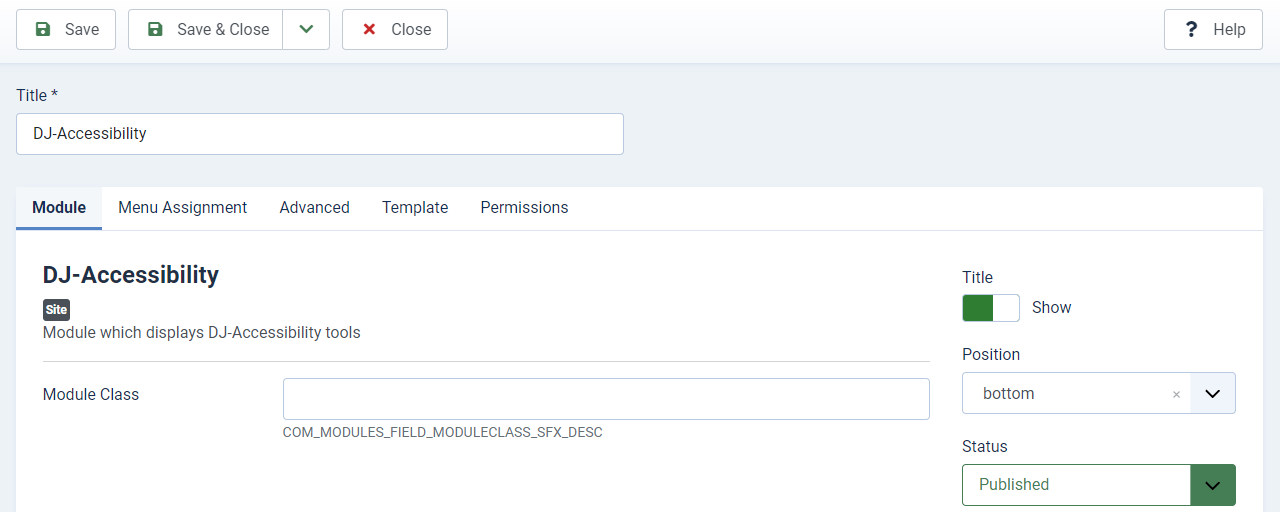
After saving the settings, the module will display in the chosen position (it's bottom position on our example):

The accessibility options are displayed in the toolbar view, as we have specified in the page builder options.
DJ-Accessibility options in the content
You can also display the same panel in the chosen content on the Joomla website.
All you need to do is the enter this code:
id="djacc"in a Joomla article of your choice.
Check the example here (DJ-Accessibility toolbar is displayed at the bottom of the blog post content):
