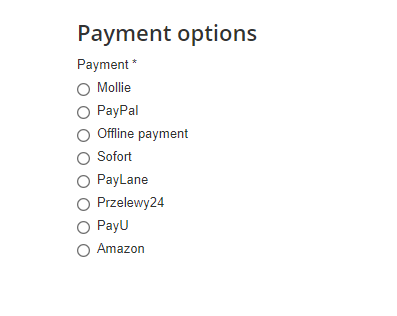Paypal payment integration for DJ-Catalog2
Integrate DJ-Catalog2 with a PayPal payment processing solution and receive payments from your customers.
PayPal is the faster, safer way to send money, make an online payment, receive money or set up a merchant account.
It's a multi-purpose, free solution, which supports payments in over 200 countries and 25 currencies.
This payment plugin comes free with DJ-Catalog2. You need to download, install, enable and configure it manually - get it from the downloads section (available for active subscribers).
Backend installation
Install the plugin like any other extension.
Setup
After installation, you need to enable the plugin.
Go to System -> Plugins and enable "DJ-Catalog2 PAYMENT - Paypal".
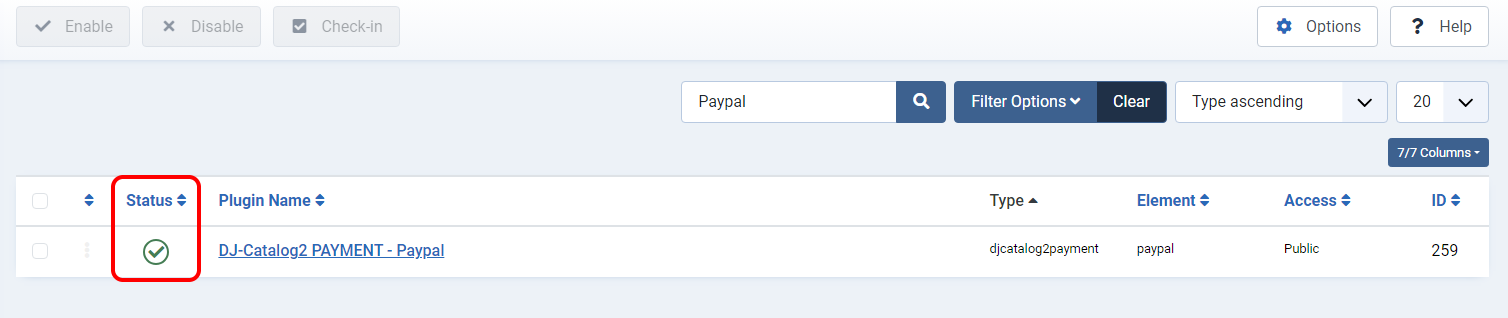
Now go to DJ-Catalog2 -> Deliveries and Payments -> Payment methods.
Create a new payment method and choose "DJ-Catalog2 PAYMENT - Paypal" as plugin.

Configure the method as you wish. Then head over to "Settings" tab and complete the following fields:
- Business ID (e-mail) - enter your Paypal email address to receive payments (this can be any Paypal account)
- Test mode - depending on if you want to test it or go live, choose the proper option. "Yes," setting won't create a real transaction.
- Auto redirect - No / Yes
- Client id - Application client ID used in recurring payment
- Secret - Application secret used in recurring payment
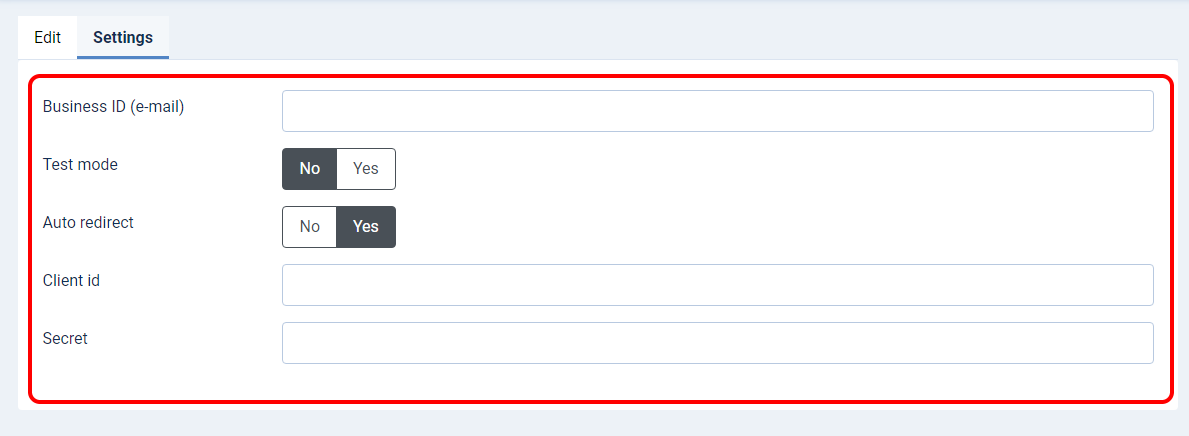
Frontend usage
After the correct configuration, that payment method will be displayed on the list of available payment options at the checkout.