DJ-Catalog2 Component
Using the DJ-Catalog2 component, you can add all the basic information about the products, categories, and producers that appear in the website's catalog. There are two ways to interact with DJ-Catalog2 component: by using side menu and by using control panel.
Side panel
Side menu gives quick access to the most important component features.

Short description:
- Control Panel
- Products
- Categories
- Products
- Product customisations
- Labels
- Field groups
- Extra Fields
- Cart fields
- Reviews
- Producers
- Producers
- Producer Categories
- Producer Extra Fields
- Shop
- Orders
- Subscriptions
- Queries
- Messages
- Coupons and Discounts
- Coupons
- Price rules
- Deliveries and Payments
- Delivery methods
- Payment methos
- Gauges
- Customers and Vendors
- Customers
- Customer groups
- Customer fields
- Vendors
- Settings
- VAT rates
- VAT rules
- Countries
- Units
- Currencies
- Order statuses
- Message templates
- Tools
- Prices and Stock
- Images manager
- Import configuration
- Import data
- Global settings
Control Panel
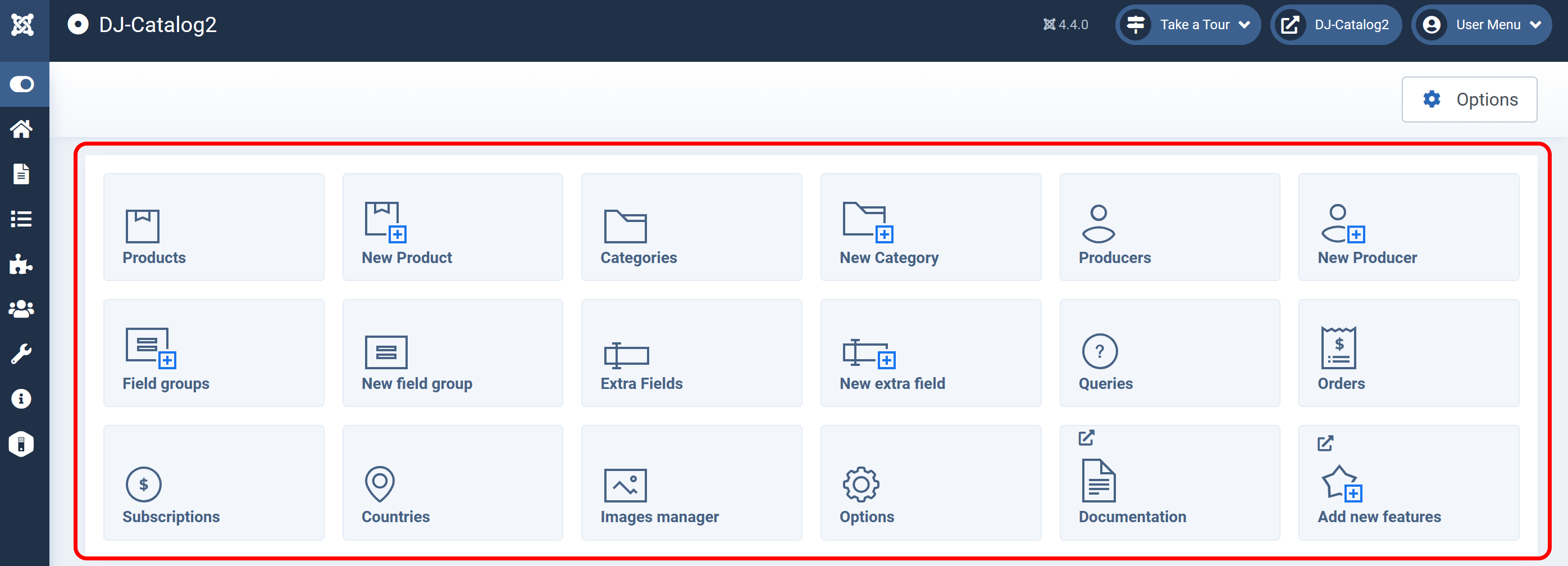
There are some additional features, leading to specific actions such as:
- Products - shortcut to a list of available products
- New Product - shortcut to add a new product
- Categories - shortcut to a list of available categories
- New Category - shortcut to add a new category
- Producers - shortcut to a list of available producers
- New Producer - shortcut to add a new producer
- Field groups - shortcut to a list of available field groups
- New field group - shortcut to add a new field group
- Extra Fields - shortcut to a list of available extra fields
- New Extra Field - shortcut to add a new extra field
- Queries - shortcut to a list of available queries
- Orders - shortcut to a list of available orders
- Subscriptions - shortcut to a list of available subscriptions
- Countries - shortcut to a list of defined countries
- Images manager - shortcut to the tool which allows you to recreate thumbnails and images after changing image sizes in component options
- Options - shortcut to component options
- Documentation - link to the documentation at www.dj-extensions.com
- Add new features - DJ-Catalog2 customization inquiry