Displaying component on your website
Using the DJ-Catalog2 component, there are nineteen view options available:
To display one of the component views, navigate to Menus → Your_Menu and create a new menu item. Now click the Select button for the Menu Item Type option, and under the DJ-Catalog2 title in the popup window, you will see the list of the available component views:
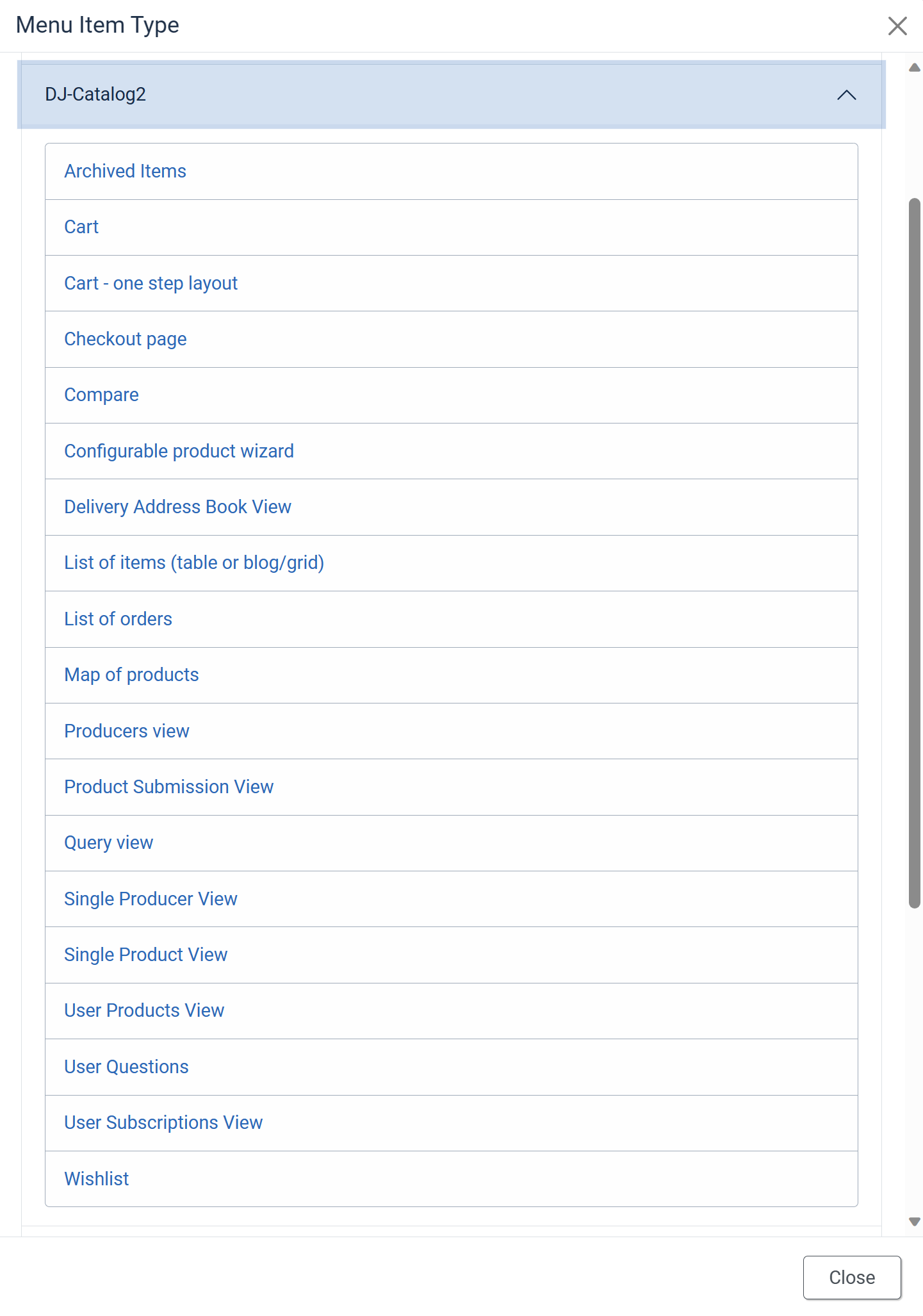
- Archived Items - This view displays all archived the products or the archived products from the selected category/producer.
- Cart - This view displays user's cart.
- Cart - one step layout - This view displays user's cart in a single page.
- Checkout page - This view displays steps which lead to complete customer's order.
- Compare - This view displays selected products to compare.
- Configurable product wizard
- Delivery Address Book View - This view displays list of all book addresses. You can simply add delivery address in front of your page.
- List of items (table or blog/grid) - This view displays all the products or the products from the selected category/producer. You can set the layout of this view (table or blog/grid) in the component configuration or by overriding the global settings using the parameters on the right side of the New Menu Item page (Category View Item → List layout).
- List of orders - This view displays list of all user's orders.
- Map of products - This view displays all products marked on Google Maps
Make sure you select the category/producer if you want to display the products from one selected category/producer. - Producers view - This view displays list of producers.
- Product Submission View - This view allows user to add product from front-end.
- Query view - This views displays query form.
- Single Producer View - This view displays a single producer. Make sure you select the producer you want to display.
- Single Product View - This view displays a single product. Make sure you select the product you want to display.
- User Products View - This view displays a list of products submitted by a user.
- User Questions - This view displays a list of user's questions with details.
- User Subscription View - This view displays user's subscription.
- Wishlist View - This view displays user's wishlist.