Watermarks in DJ-Catalog2
This feature allows you to add watermarks to the images from DJ-Catalog2.
The setting responsible for this can be found in "Image processing" tab in DJ-Catalog2 configuration.
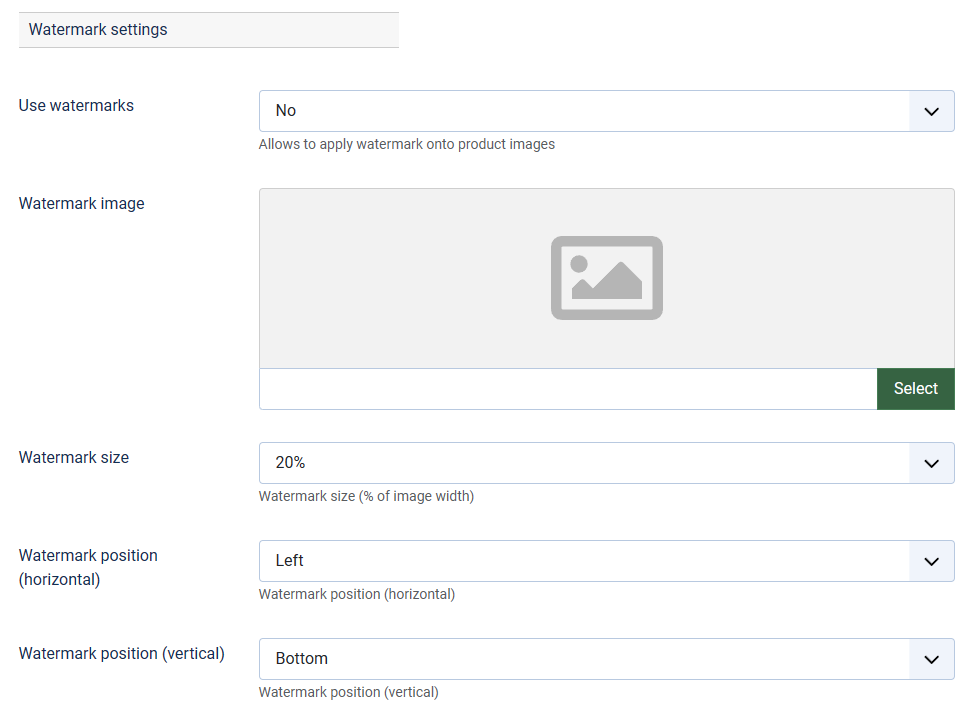
These are the following settings:
- Use watermarks - Set it to "Yes" if you want to use watermarks
- Watermark image - Select watermark image
- Watermark size - Set watermark size
- Watermark position (horizontal) - Set horizontal watermark position
- Watermark position (vertical) - Set vertical watermark position
IMPORTANT: Remember to use a transparent .png file for watermarks!
After you set it, click “Save.”
Now all new images that will be added to DJ-Catalog2 will have watermarks.
If you want to add the watermark to images that you already have in products:
Go to: DJ-Catalog2 -> Tools -> Images Manager
Here you can recreate all images you select

Here you can proceed to apply changes to the images (in our case, we’ll be applying watermarks):
- Generate thumbnail - Here, you can choose which images to generate:
- All images
- Product images
- Category images
- Producer images
- Start from ID# - Here you can decide from which image ID the processing will go
- Delete cached images
When you click one of the "Generate thumbails" buttons, the processing will begin, and you’ll see 100% on the progress bar once it’s ready.
That’s it - images were recreated and got the watermarks.
That’s it - images were recreated and got the watermarks.