Producers
The second step is to create a producer.
Click the "New Producer" button from the control panel, and you will be directed to the page:
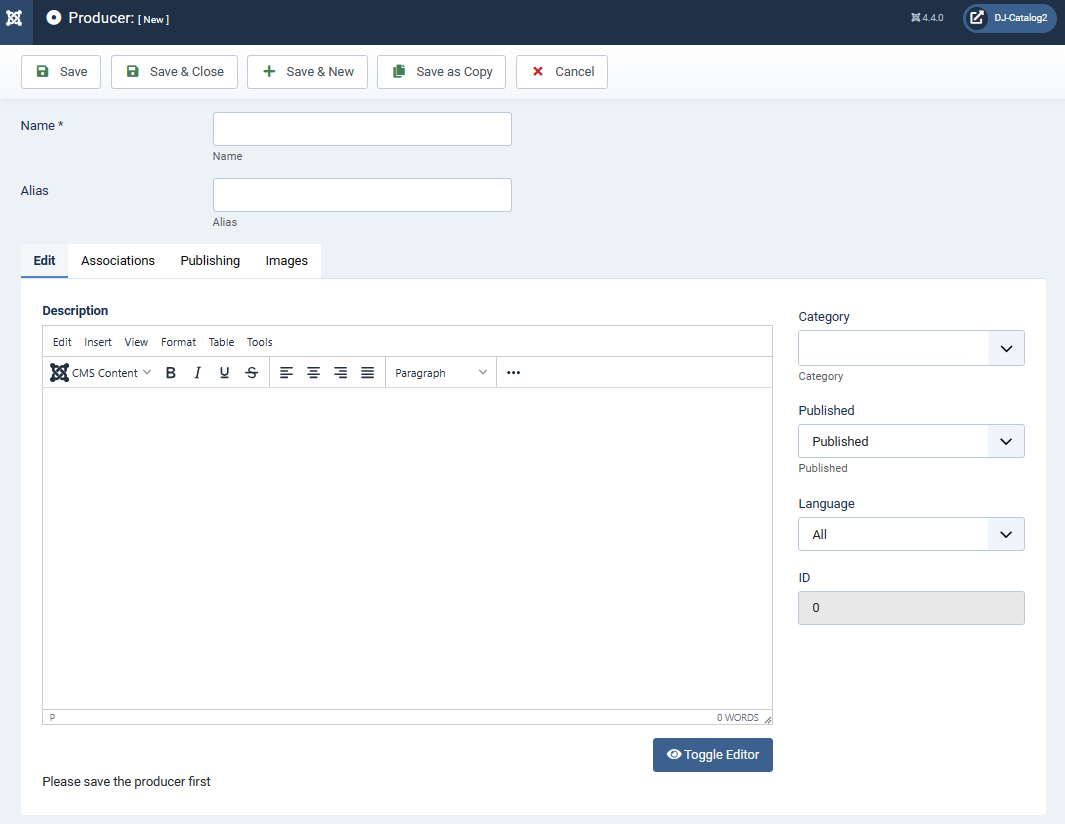
Short description:
Edit
- Name – enter the name of the producer.
- Alias – enter an alternate name of the producer or leave it blank
- Category - the category of the producer
- Published – the status of the producer
- Language - the language of the producer
- Description – enter a producer description in the text-area
Publishing
- Page Title – an optional text to be used as the title of the producer page in the HTML output
- Meta description – an optional paragraph to be used as the description of the producer in the HTML output
- Meta key – an optional comma-separated list of keywords or phrases to be used in the HTML outp
Images
- Order – set a producer image order (this option appears if you first add the image and save the category)
- Caption – enter an alternate text for the producer image
- Image – browse and select the producer image.
- Delete – check the box and save the producer if you would like to delete the image (this option appears if you first add the image and save the producer)
See an example list of producers:
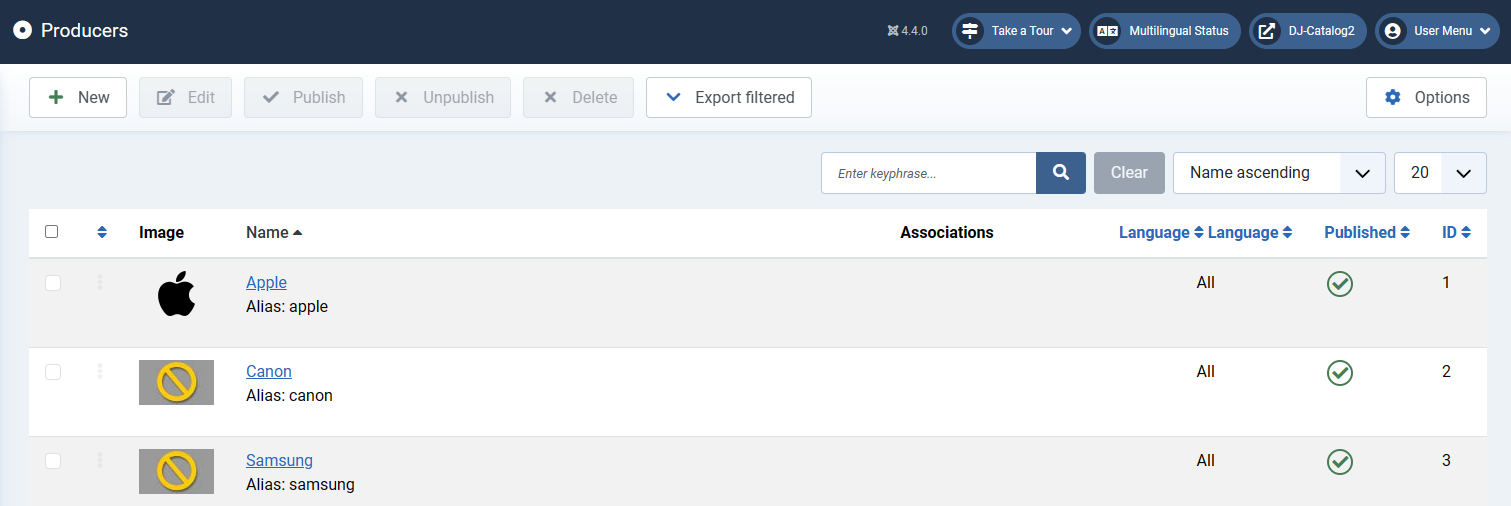
If you want to make some changes to an existing producer, e.g., change an image or a description, you can do it simply by clicking on the Edit button after selecting the producer you want to edit.