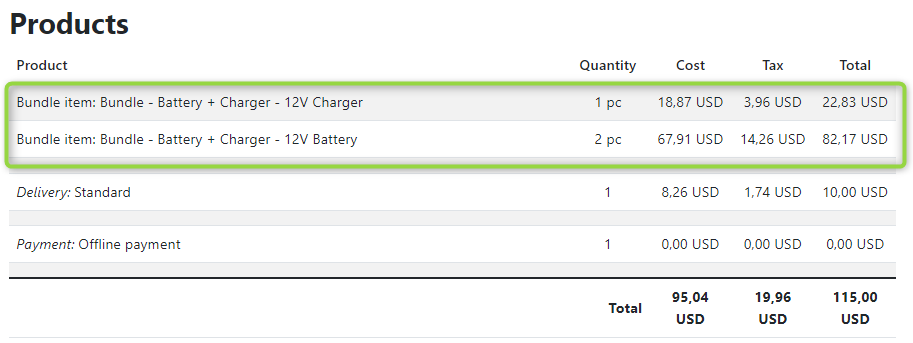Product Bundles
If you want to allow your customers to purchase a set of products and perhaps offer a discount for such a deal, you should create a Bundle product.
To do that, start creating a new product and select "Bundle" as the type of product. Once you do that, the form will display additional controls allowing you to enter SKU numbers as well as quantities for each product that should become a part of the set.

Note that "SKU" and "Quantity" fields are obligatory. The SKU should relate to a product that already exists in your product database, while the quantity should define how many products should be included.
The "Price" field is optional. The component calculates prices automatically - proportionally to the price of the bundle product and the original price of each bundle element.
Below you can see the customer adding a bundle to the cart. The product remains displayed as a bundle until the customer confirms the order.

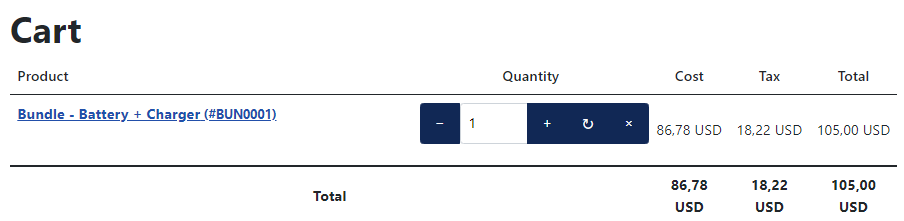
When that happens, the bundle product is replaced by specific products that are a part of the set - allowing your invoices as well as stock levels to reflect what actually happened.