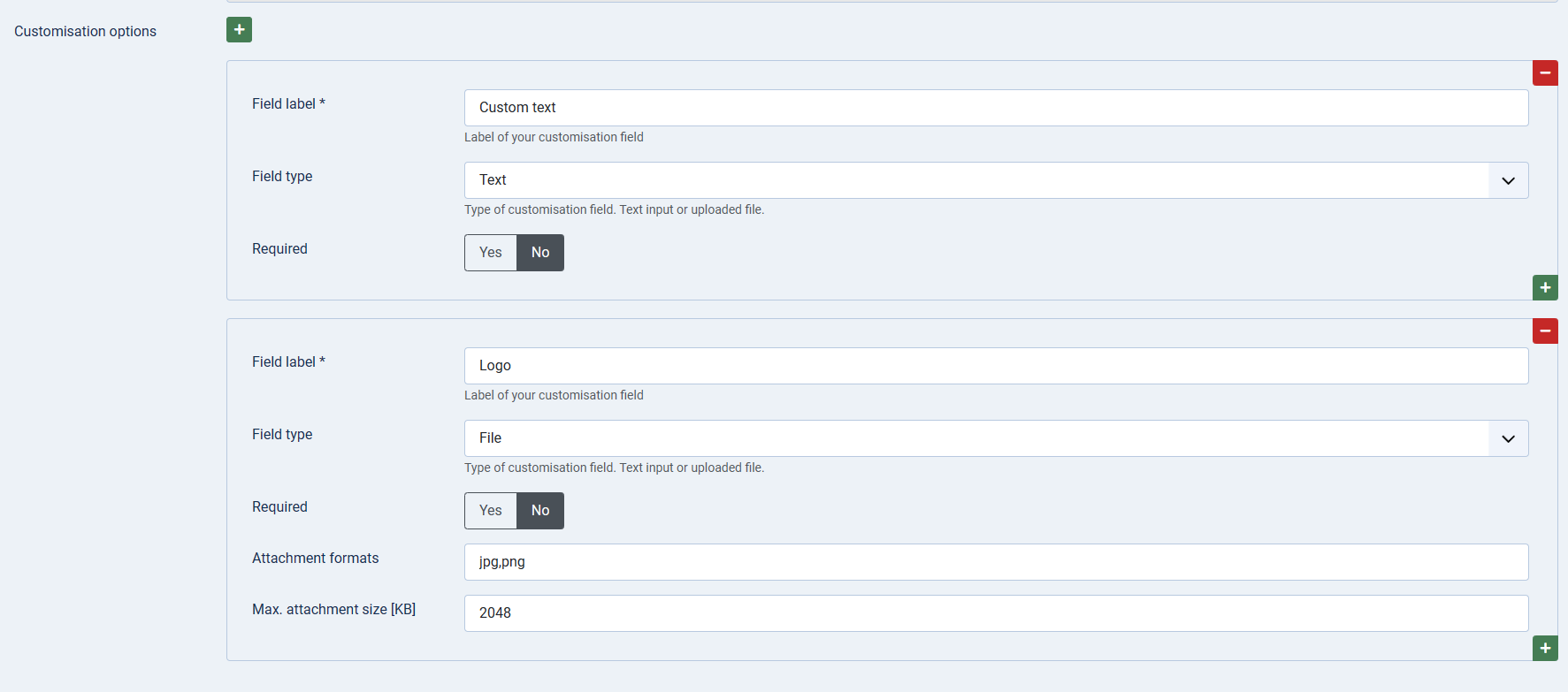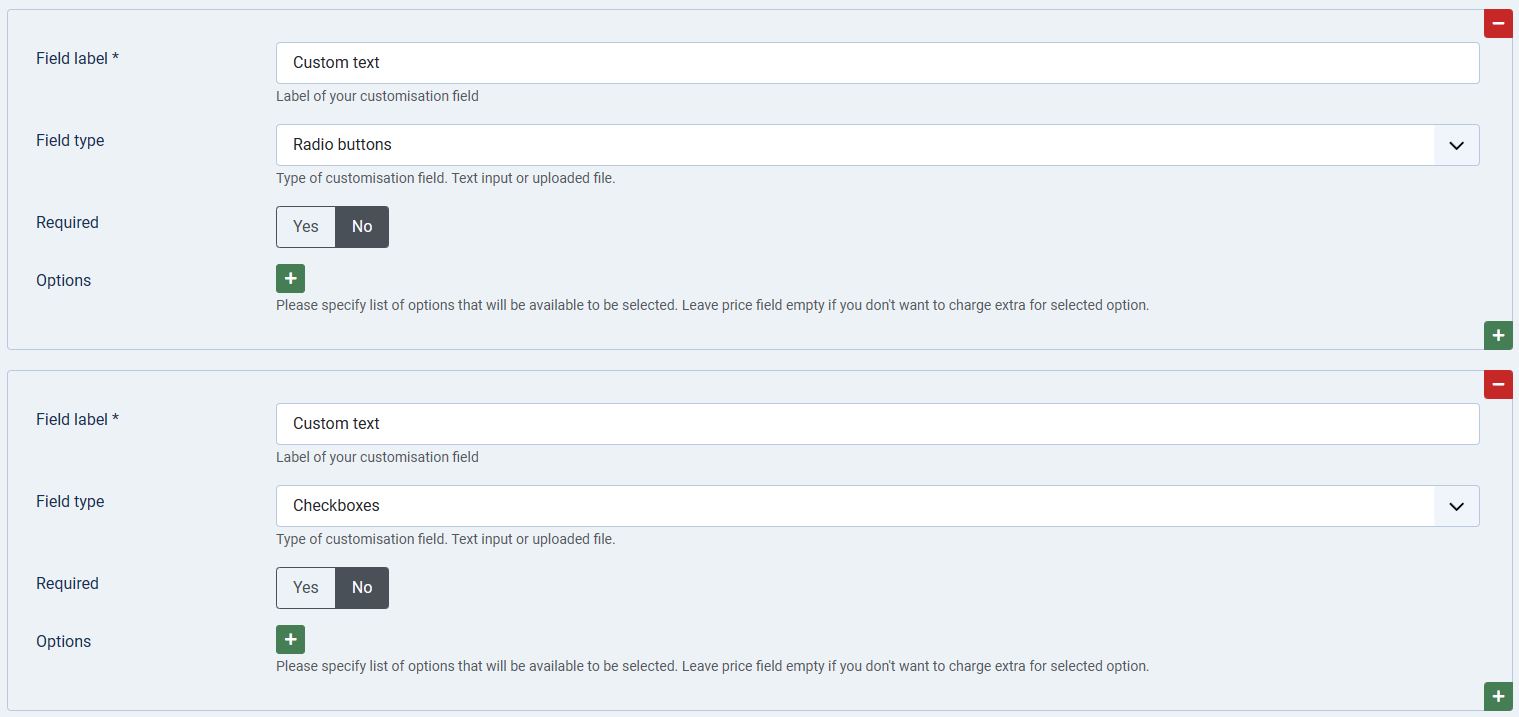Product Customisation / Branding
Let's say you are selling clothing with custom printed text and logo. Or you are selling coffee beans, but you would like to offer grinding as an additional service. Or - you would like to offer gift wrapping of all the products purchased by your customer. That's possible with the Product Customisation option.
To define customization options, you need to open the "Product Customisations" page in the back-end area and click the "New" button.
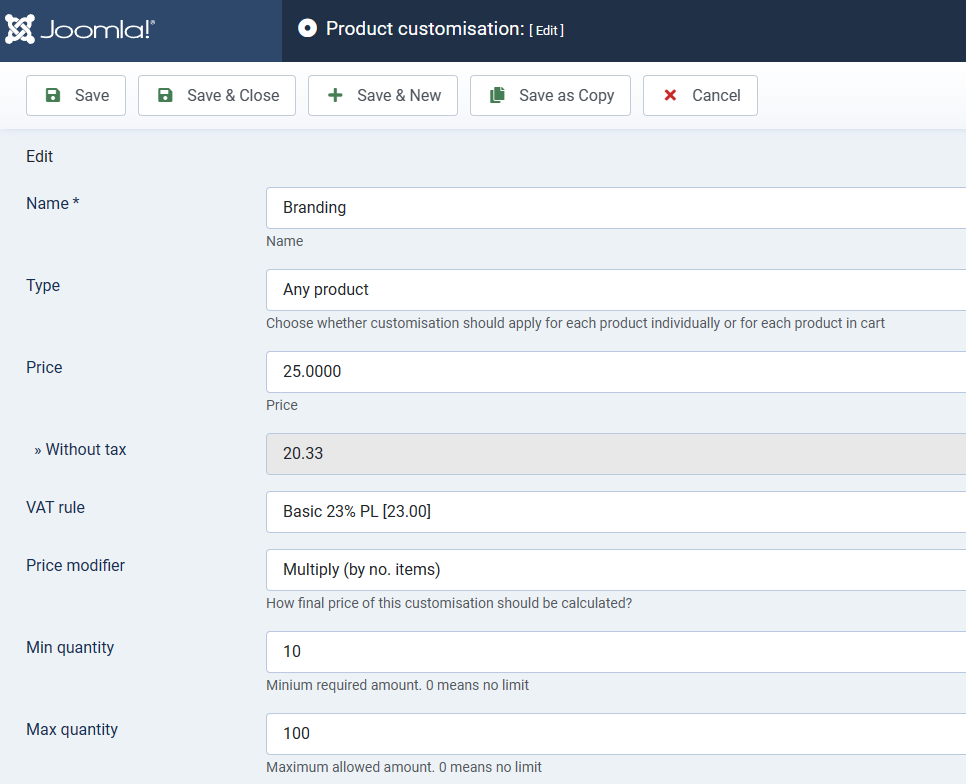
The available attributes are:
- Name -- The title of customization option.
- Type -- A type of customization determines where the customization should appear and for which product:
- The option will be common for all products in your store, but it will appear on the product page, next to the "add to cart" button. It is rather useful if you sell a similar product
- in a whole cart - the option will be available on the cart page only and treated as an individual item in the order. Useful for "gift wrapping."
- individual product - the option will have to be assigned by the administrator individually to every product to become available. The assignment has to be done within a product form in the "Product Customisations" tab.
- Price - the cost of single customization. It can be free of charge - in such case, enter "0.0."
- Price modifier:
- multiply - the customization. Hence its price will be multiplied by the number of products affected,
- a single item - the customization will be treated as a single product - regardless of the number of products it affects.
- Min / Max quantity - minimum and a maximum number of products that can be affected by the customization. Enter "0" (zero) to set no limit.
Additionally, you can specify user input fields for each customization. Those can either be a text field or file upload, as shown on the picture below: