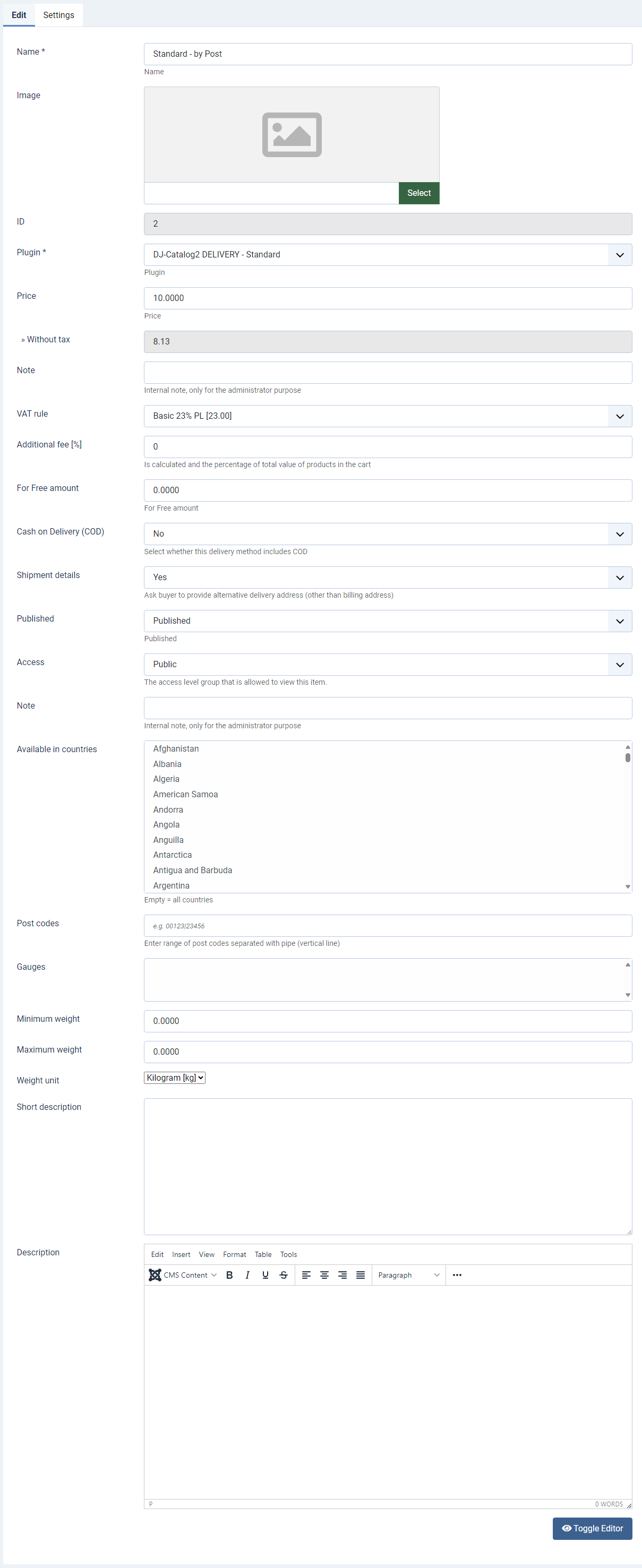How to create delivery method
Before you start, please go to Plugins Manager (System Manage => Plugins), list the plugins within the "djcatalog2delivery" group, and make sure that all of those which you would like to use are enabled:
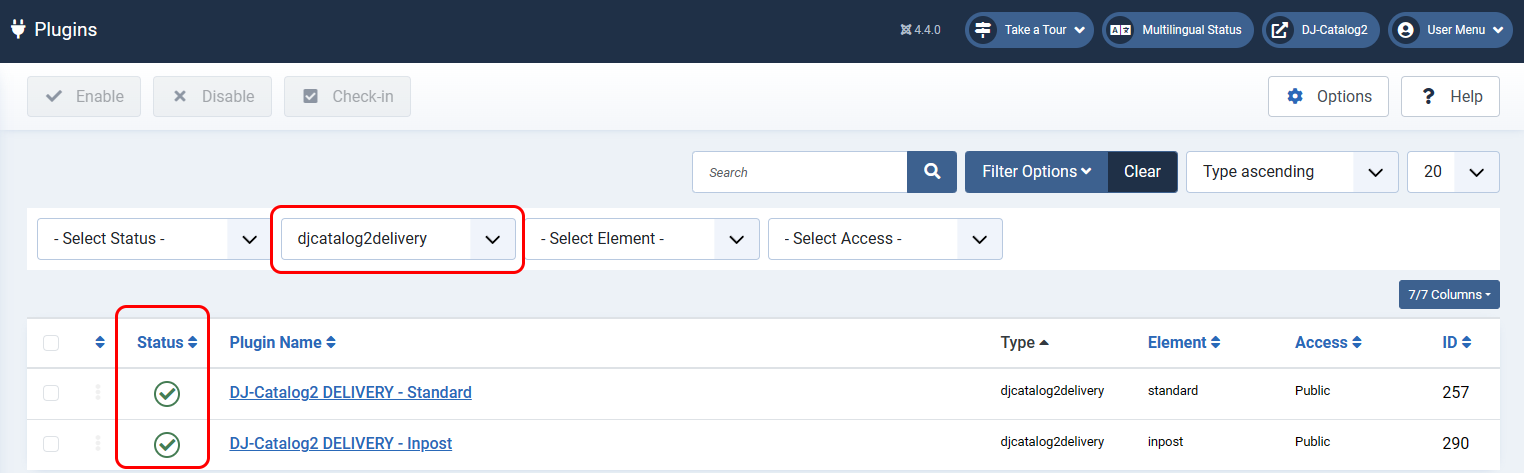
Now, to create a new Delivery Method in your DJ-Catalog2 shop, please open "Delivery Methods" in the component back-end area and click on "New":
Fill in the form and provide all necessary details such as the method's name, price, and description.
It is also required to select which Plugin should handle this method. Once you save the method, the plugin might bring additional configuration settings available in the "Settings" tab.
It is also required to select which Plugin should handle this method. Once you save the method, the plugin might bring additional configuration settings available in the "Settings" tab.