Order statuses
Orders in DJ-Catalog2 have statuses that play two important roles. The most obvious is of course categorizing orders and informing customers what is happening with their orders.
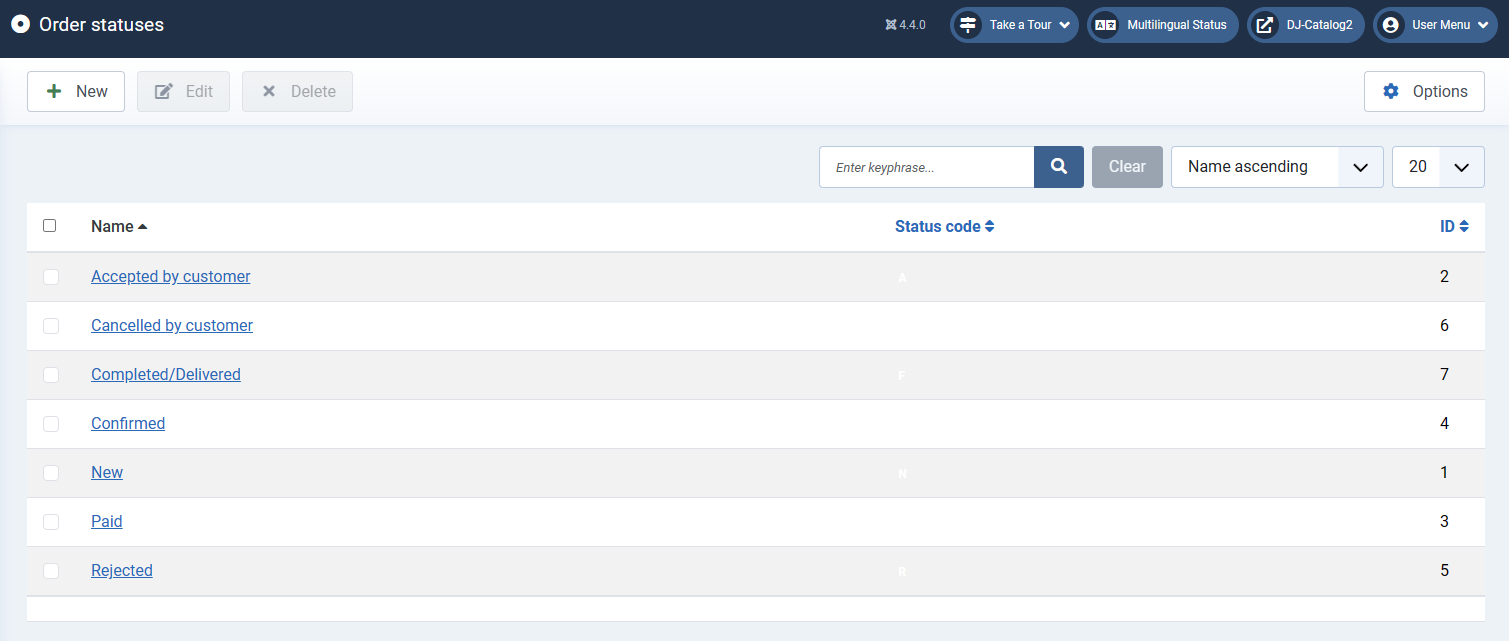
By default, there are seven statuses preinstalled with the component. You can freely change their meaning, their title or description, however, you should be aware of their intended purposes:
- New - the initial status of each order made by not logged in customer
- Accepted by customer - the initial status of each order made by the registered customer
- Paid - this status means that order has been paid. It can be set manually by the store manager, but usually, this status is set automatically by payment plugins, e. g. PayPal gateway plugin
- Confirmed - set manually when the manager decides to confirm the order and for example dispatch the shipment
- Rejected - when order is rejected by store manager
- Canceled by customer - when store manager has been asked by the customer to cancel the order
- Completed/Delivered - when order has been completed in 100%, that is paid and delivered

Orders also might have an additional, special meaning such as sending e-mail notifications dedicated to individual statuses or for example generating an invoice when the order has been paid. In component options, Cart tab you will find the following parameters that allow you to customize such behaviour:
