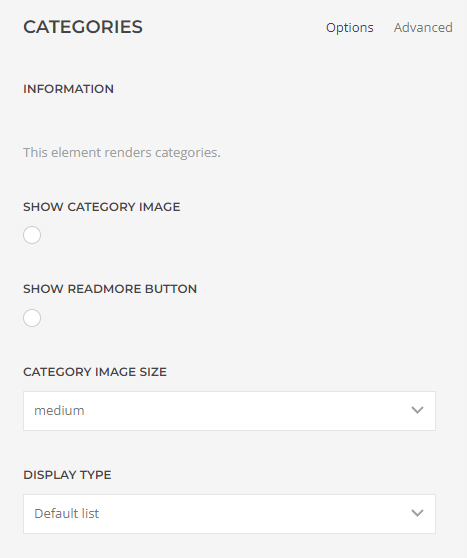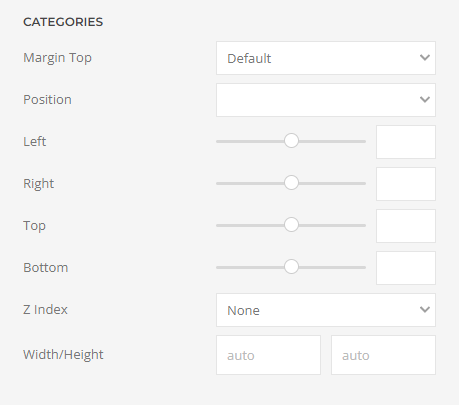DJ-Catalog2 Integrator - Categories
Categories
Categories element allows you to display categories in different ways.
This element is visible under DJ-Catalog2 Tab in elements library:
Options - display type Default List
Several options can be configured to display categories:
-
show category image - displays category image
-
show readmore button - displays readmore button
-
category image size - select between: large, original, medium, small and thumb
Options - display type Standard List
-
expand categories - display children categories
-
category layout - list or dropdown
-
display products counter - displays the number of products that are in the categories
Options - position & more
-
margin top - select a top margin
-
position - select between static, absolute, or relative
-
left - a position from the left
-
right - a position from the right
-
top - a position from the top
-
bottom - a position from the bottom
-
z index - select z index
-
width/height - provide width and height of this element