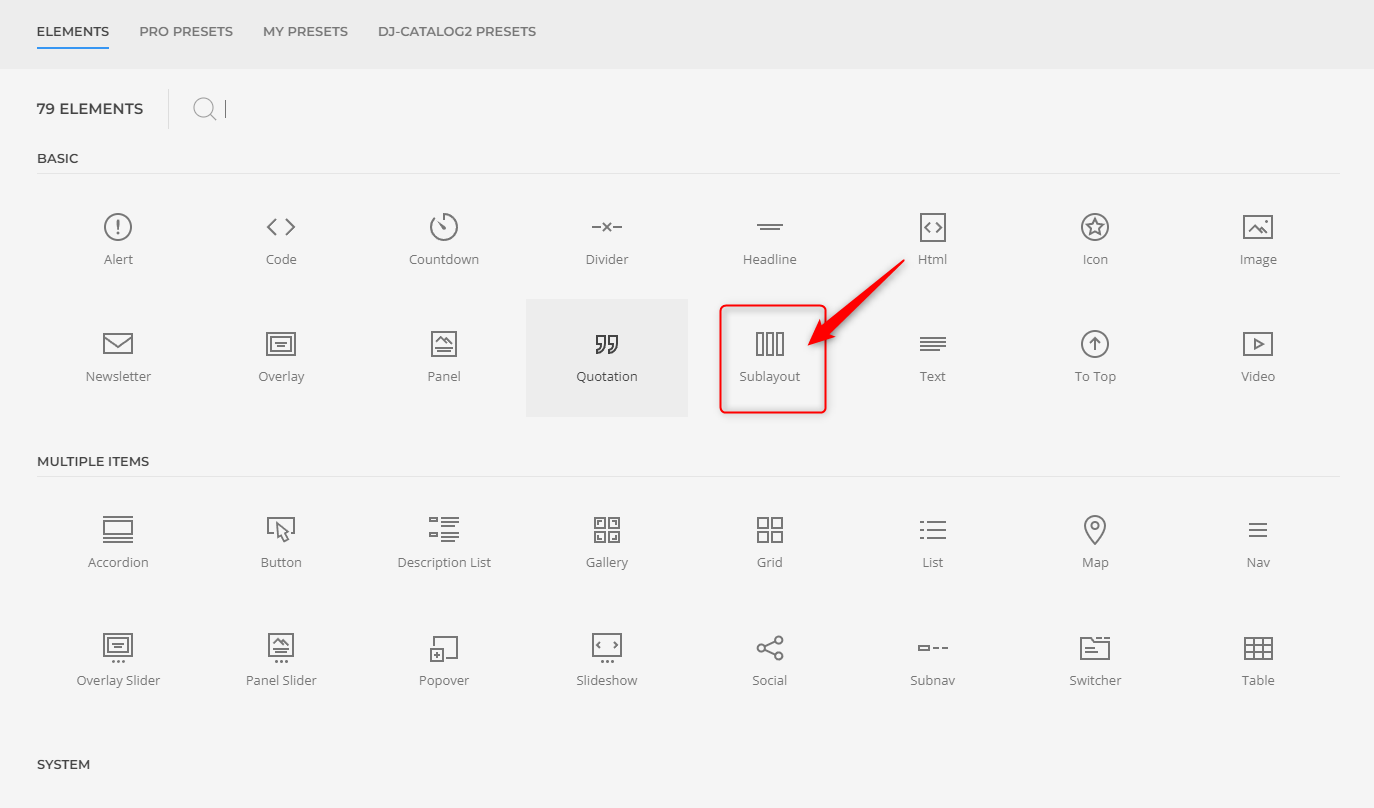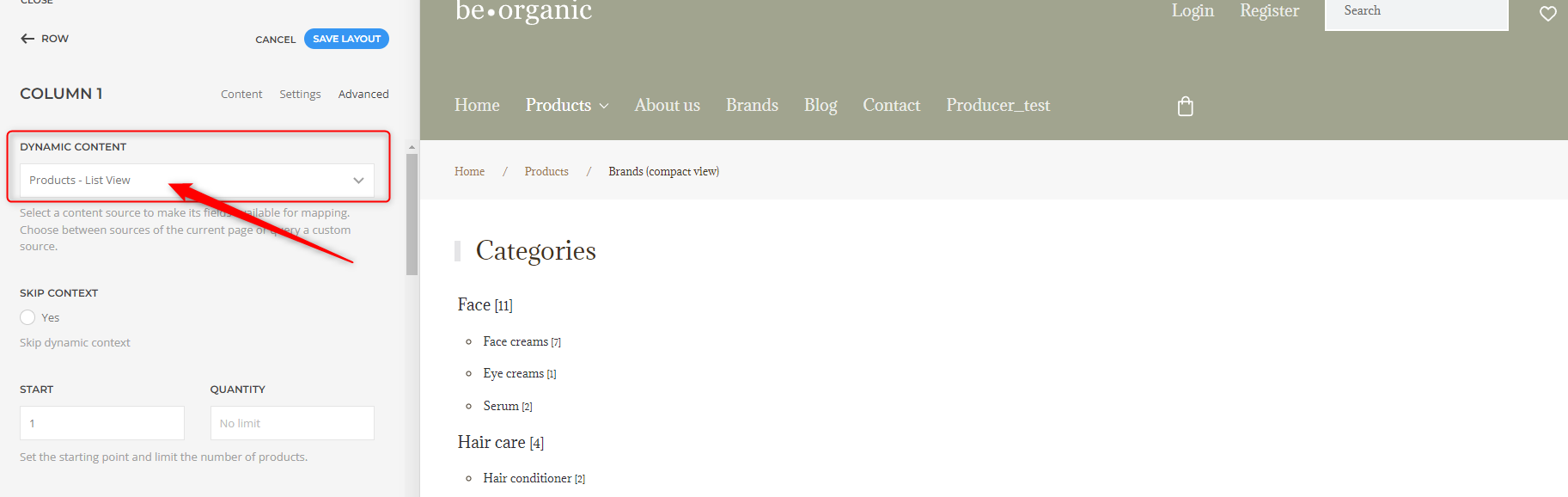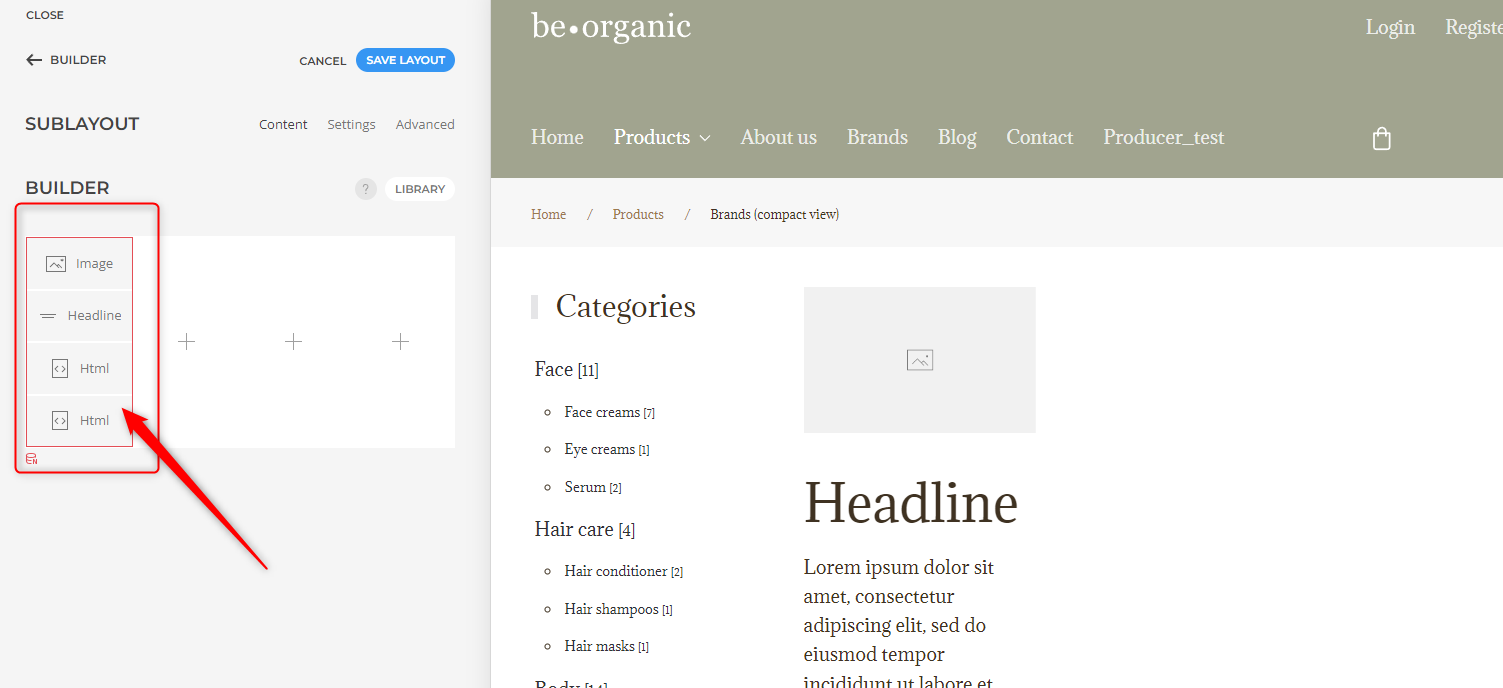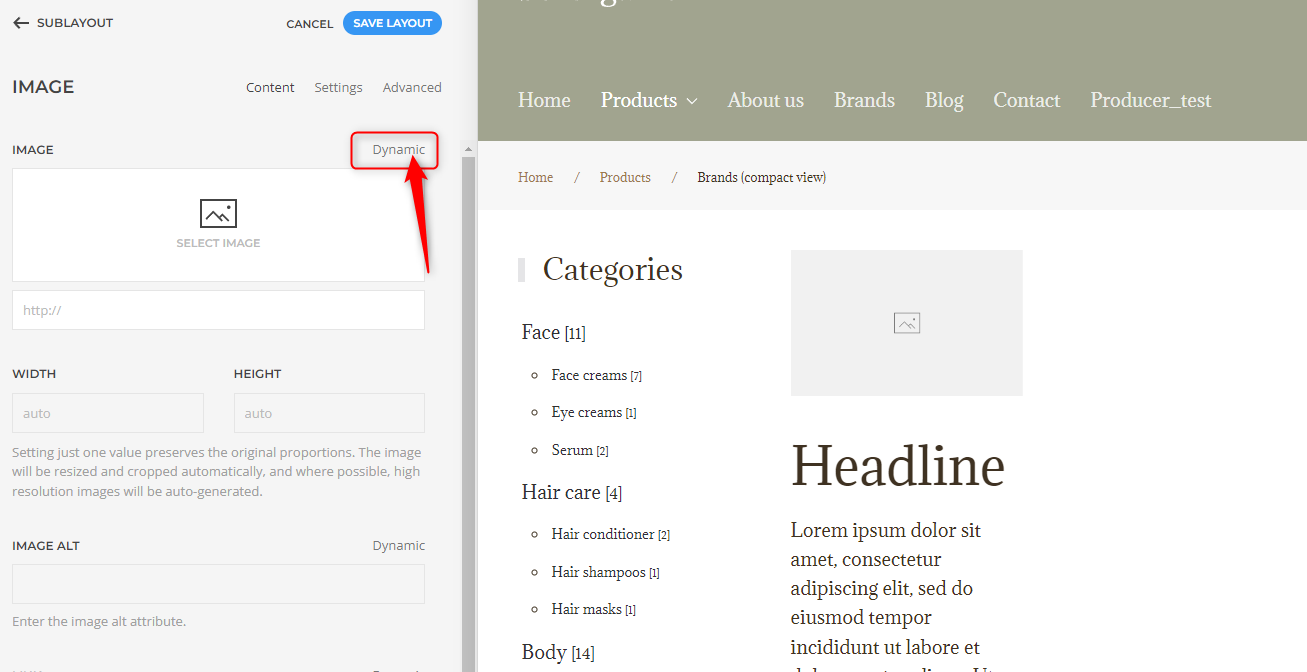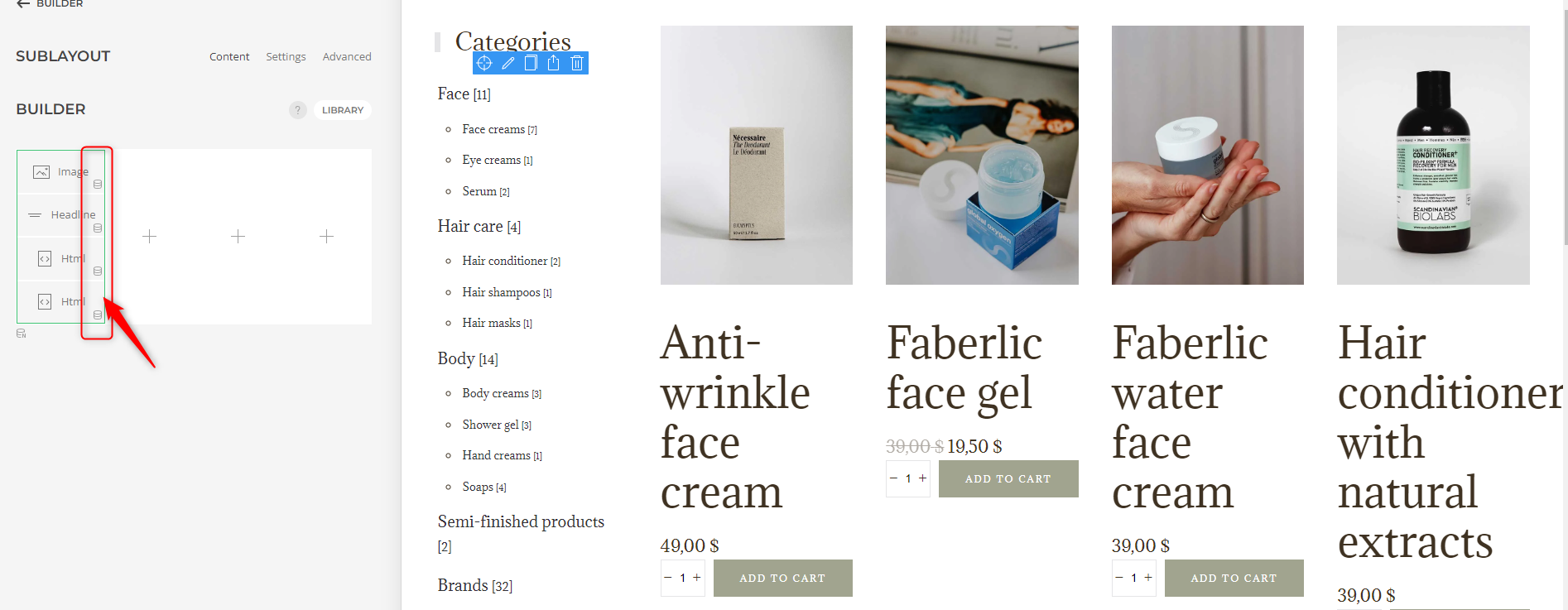New standrad for products list
New standrad for products list
There is now a new product list standard in DJ-Catalog2 Integrator, which came in with the release of YOOTheme 4.2.
How does it works?
Go to your products template and ad new element - sublayout.
Click on sublayout element. Now you can create new layout.
Now edit this section and choose Quarters (or any other) layout. The click edit colum 1 button.
Select advanced tab.
From dynamic content list choose "Product's - List View".
Go back to sublayout builder and add some elements like image, title, html . . . depending on what information you want to appear on the product card.
Now click on each element and select dynamic item.
Once you have set all the elements, you can go to the settings, which will help you create the right look for your product cards.