Elements: Classifieds List
Adding Classifieds List element
To use Classifieds List, navigate to your section in YooTheme Builder:

Add a new element to the section. Classifieds List element is located under the DJ-Classifieds group:

Configuration

Classifieds list element has 3 tabs:
-
Content - Allows to add new items and set display options. You can decide which content attributes should be displayed by checking show buttons
-
Settings - This tab allows configuring options for content attributes (for example, position, dimensions)
-
Advanced - This tab is the default one for yootheme elements
Adding dynamic content
Classifieds List element can be used for example for a list of a few adverts from a category displayed in a column.
To add dynamic content as a source for items' attributes, navigate to Content and click the 'Add Item' button.
You should see a list of attributes for products. Then navigate to the 'Advanced' tab and select the "Custom Ads" position, which is located under the "DJ-Classifieds" group.
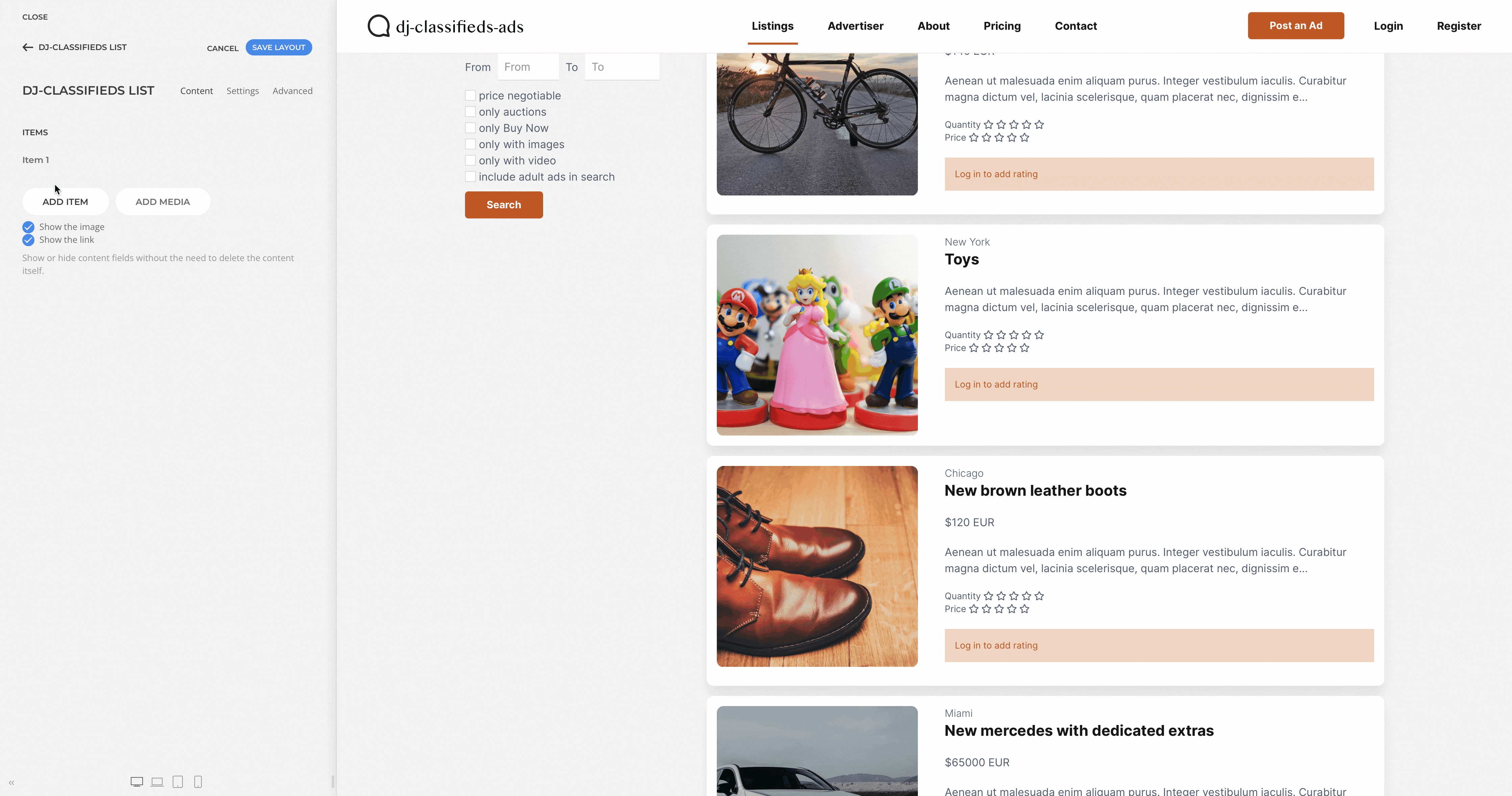
Now navigate back to the "Content" tab. To assign dynamic content to the specific field, click the 'Dynamic' option and select an attribute.
