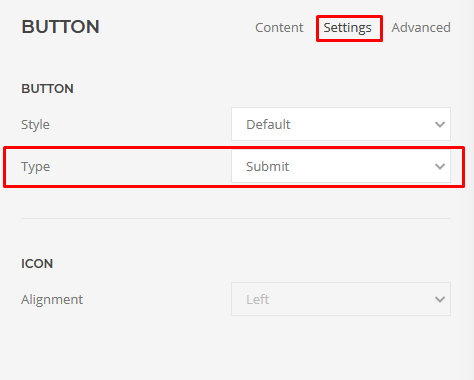Available field types
The DJ-ContentFilters extension allows building search mechanisms based on Joomla's additional fields. In the following tutorial, you'll learn what types are available in DJ-ContentFilters and how to link them to additional fields in your Joomla.
Important

Category select
The category field is required to correctly display fields that are assigned to a category other than the parent search category
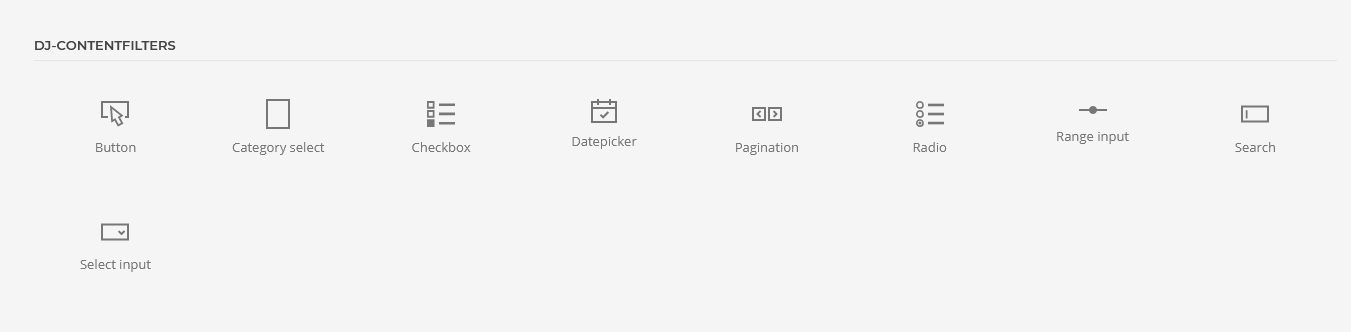
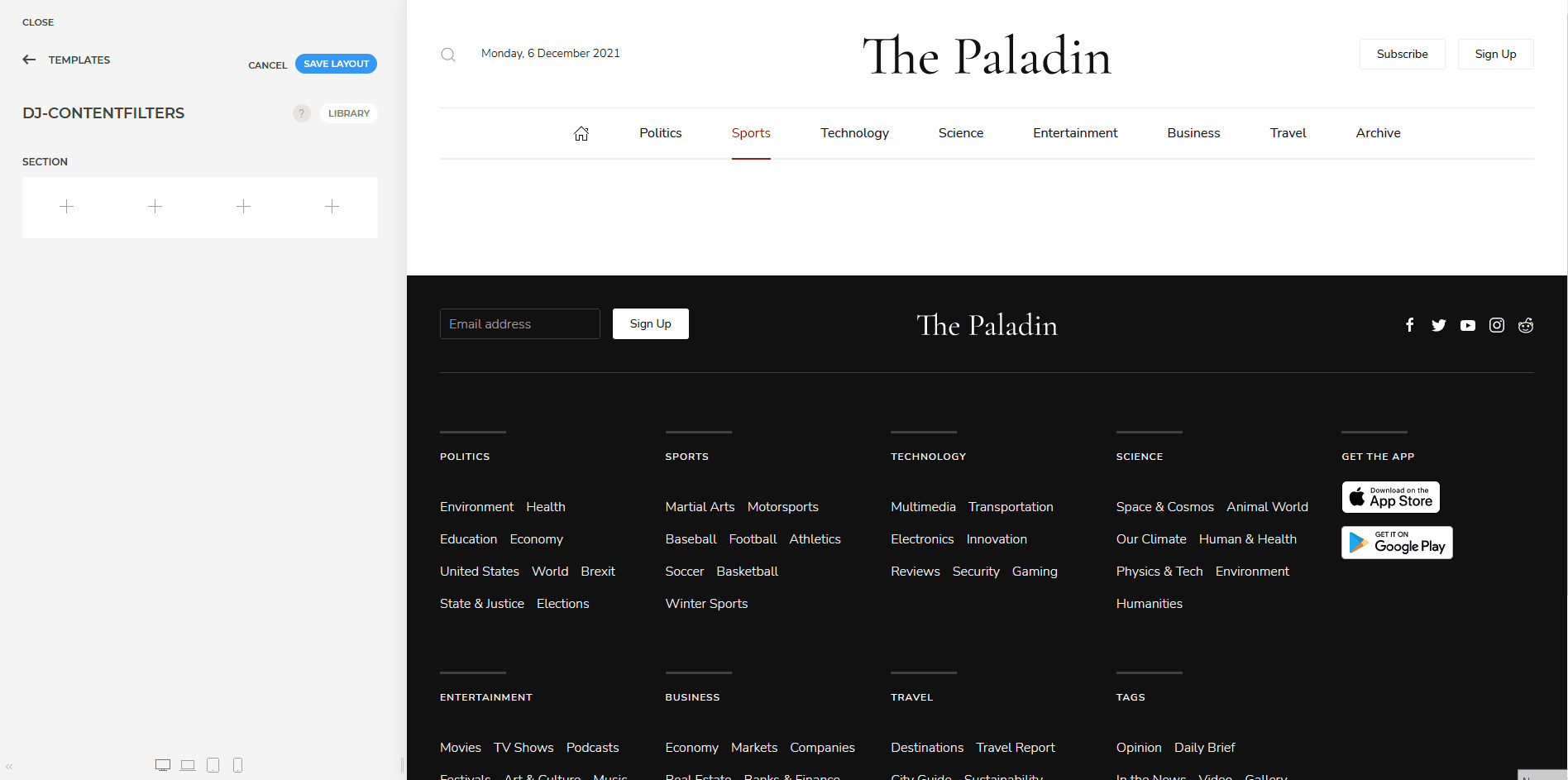
Checkbox
Creating a Joomla field
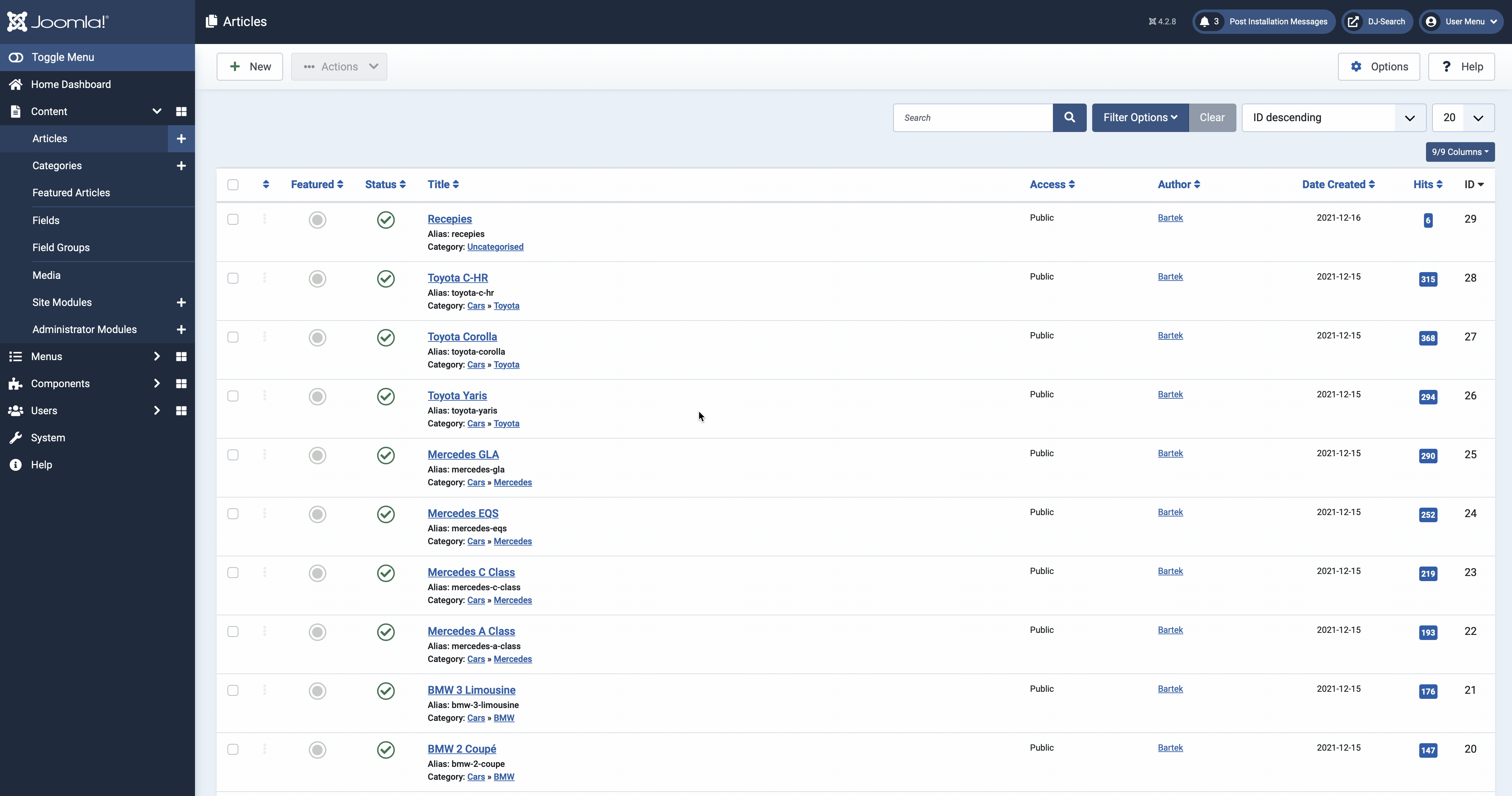
Insert builder element
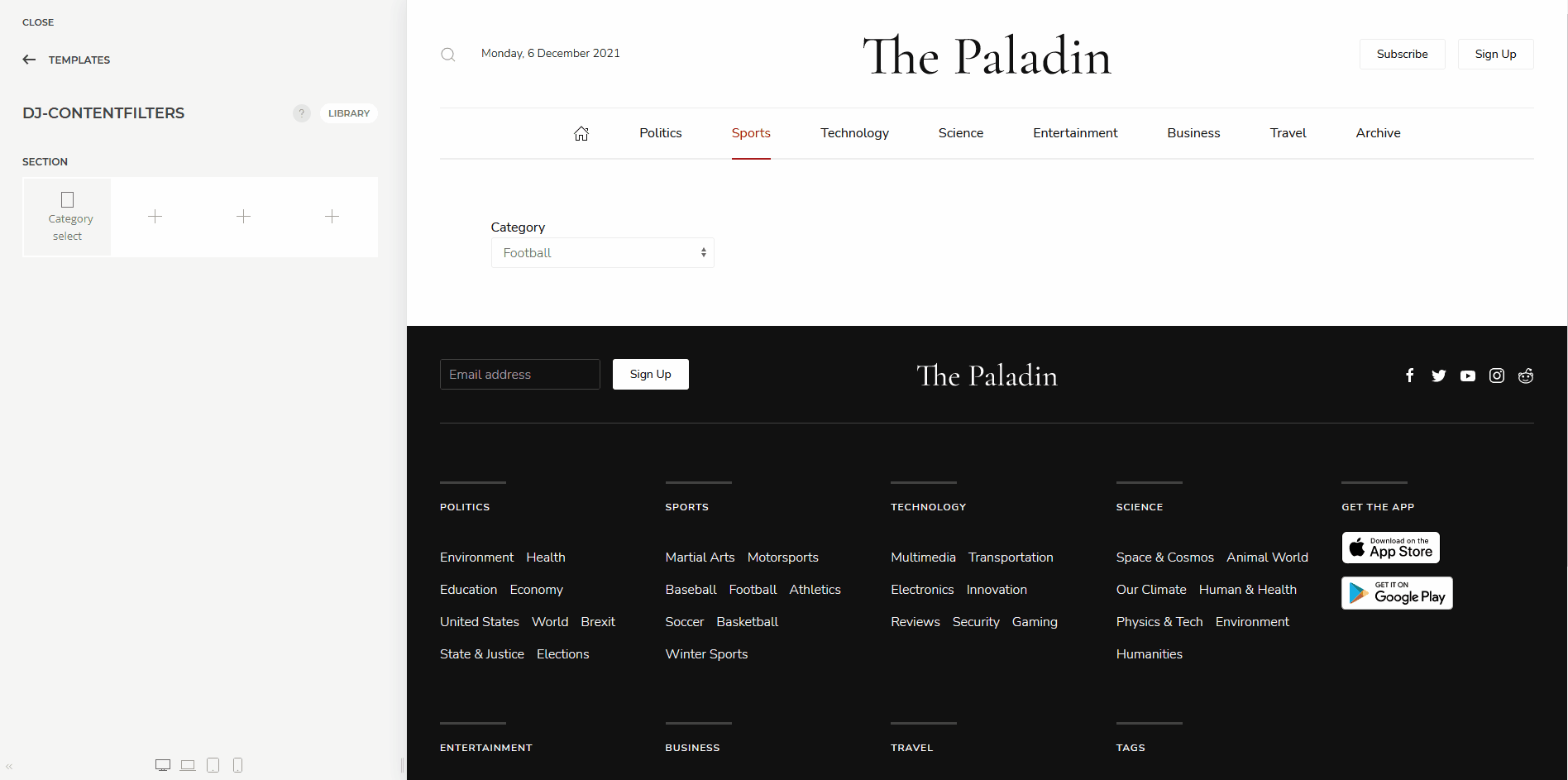
Datepicker
Creating a Joomla field
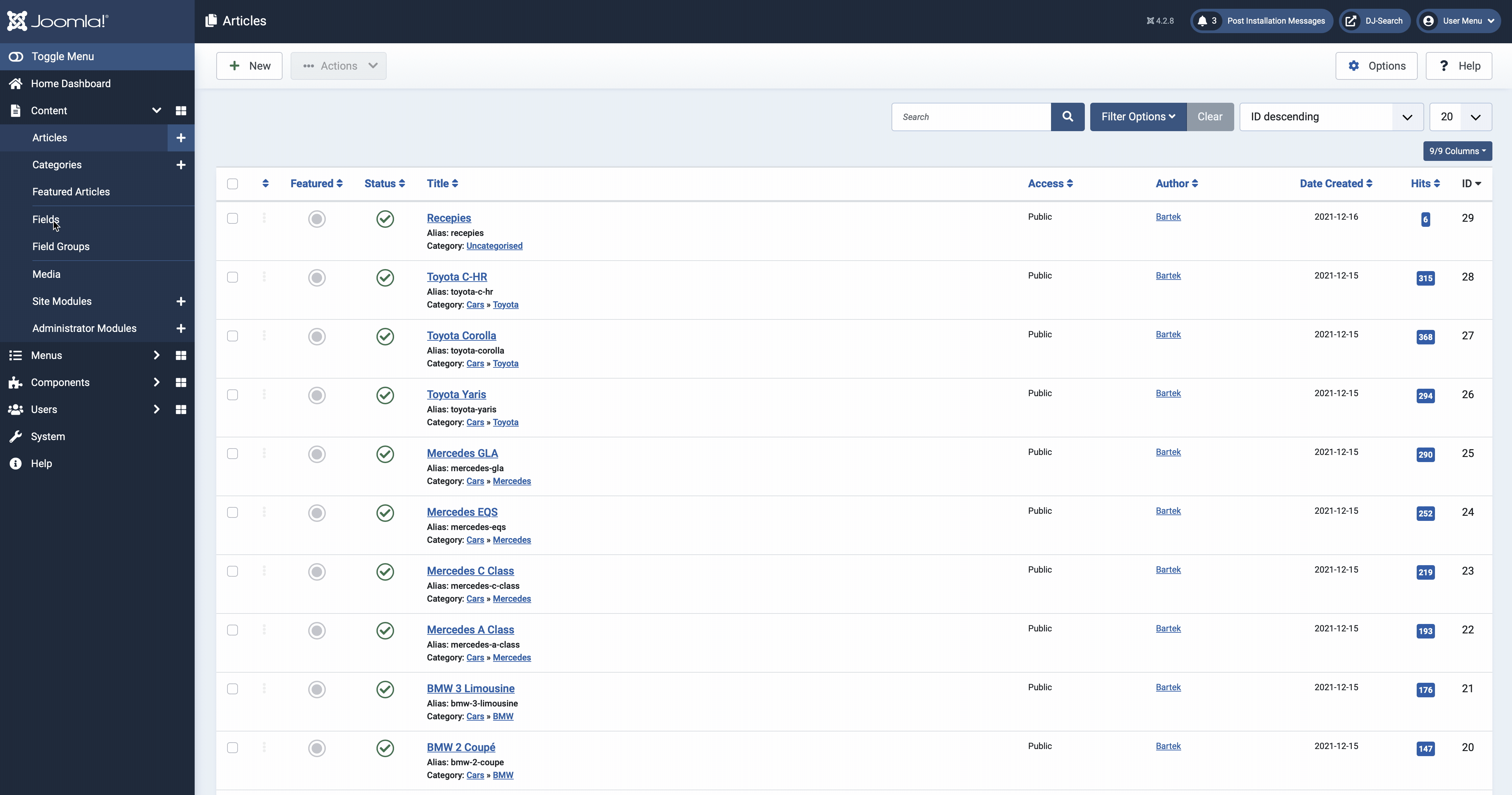
Insert builder element
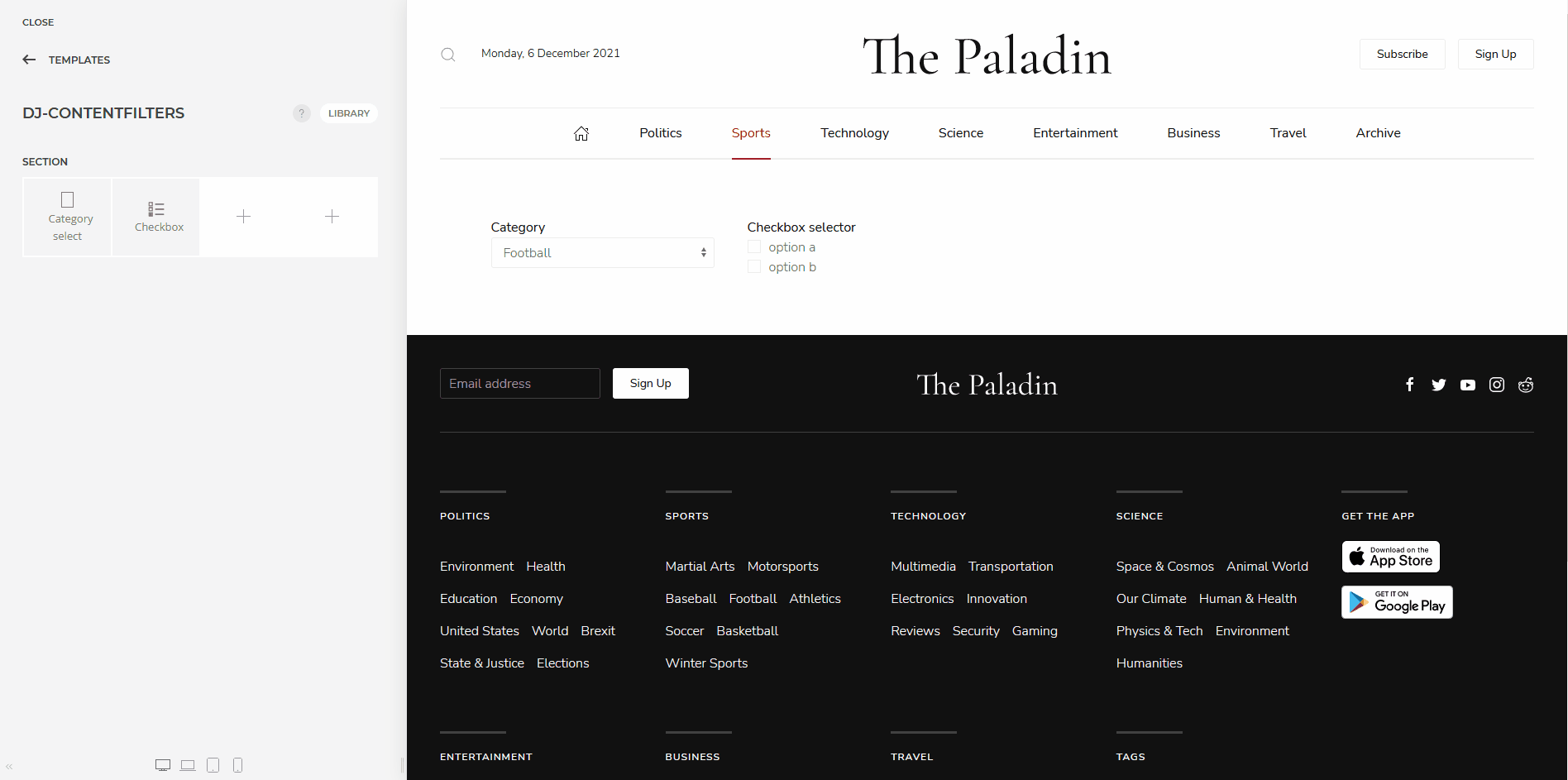
Rules

< - The selected date must be smaller than the value of the field
<= - The selected date must be less than or equal to the value of the field
= - The selected date must be less than or equal to the value of the field
>= - The date entered must be greater than or the same as the date in the field
> - The date entered must be greater than the field date
Radio
Creating a Joomla field
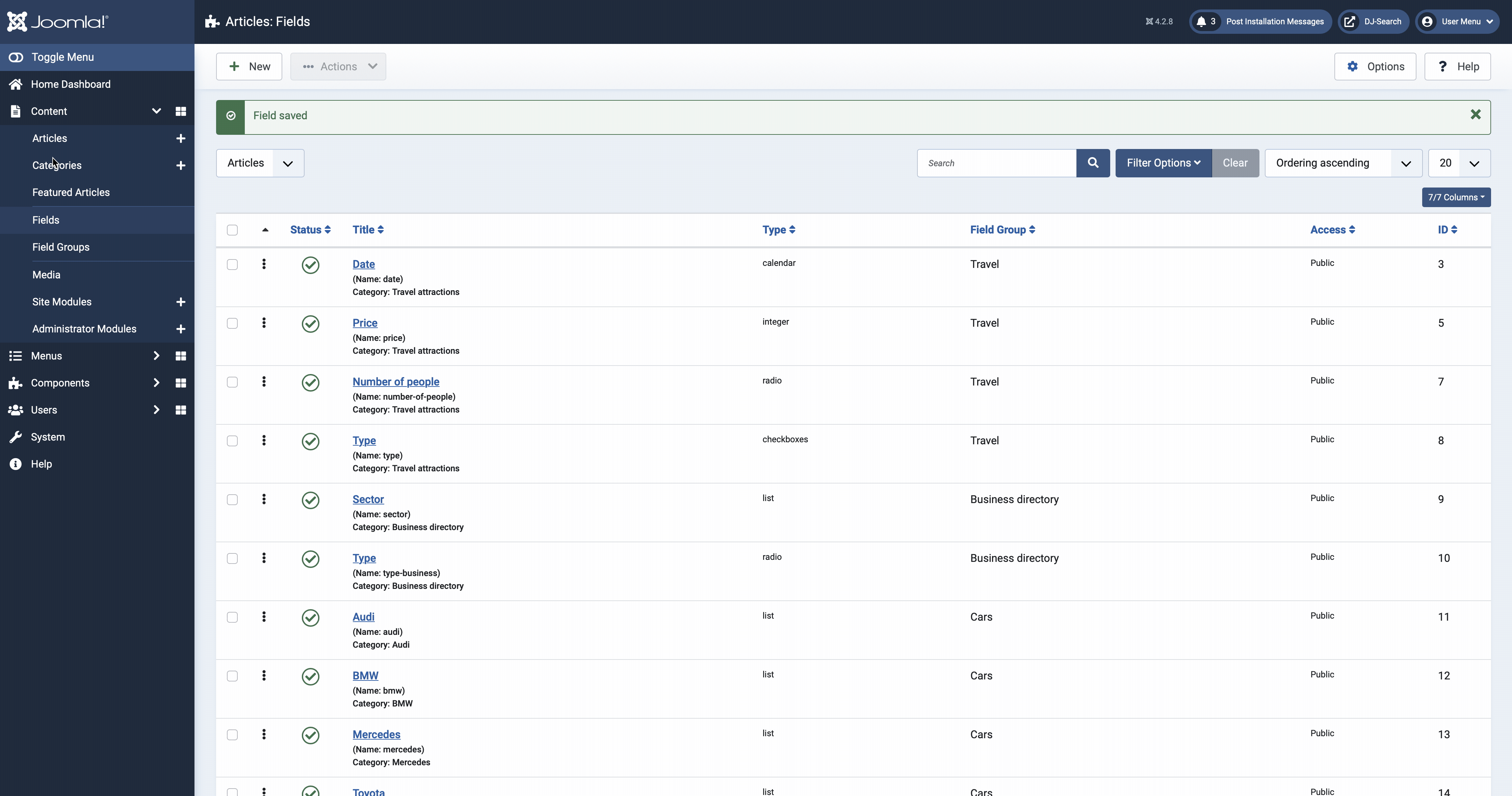
Insert builder element
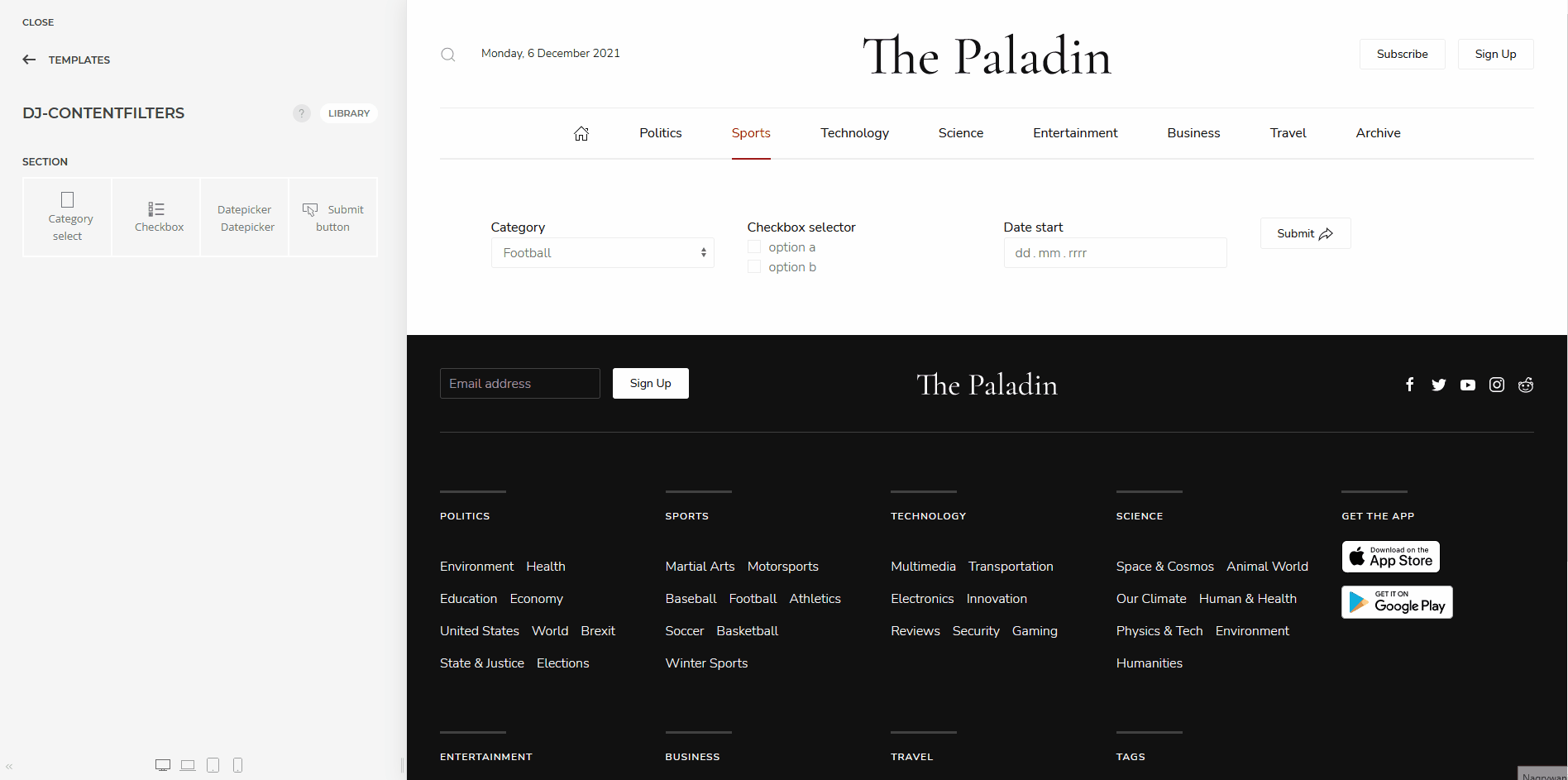
Range input
Creating a Joomla field
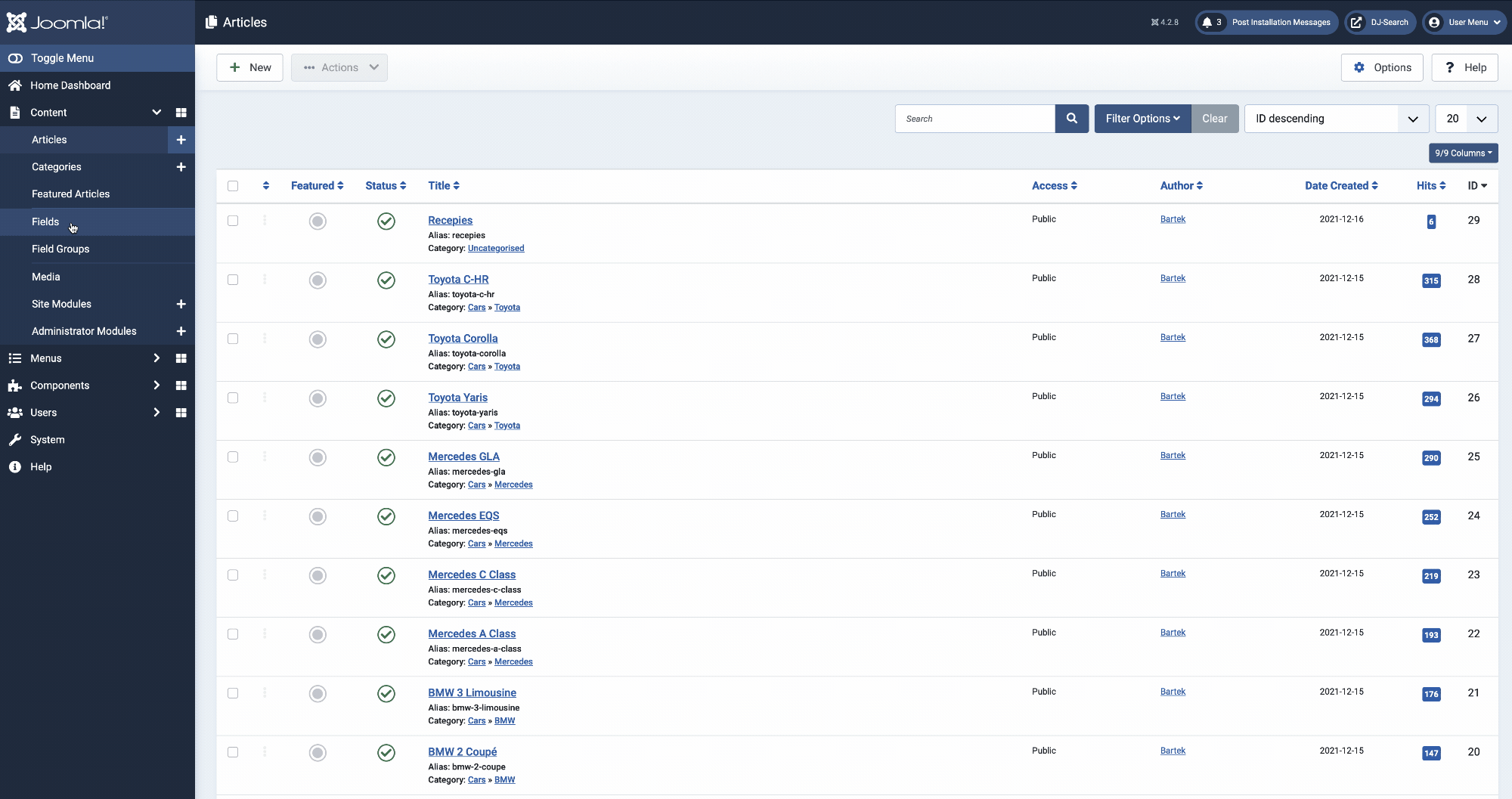
Insert builder element
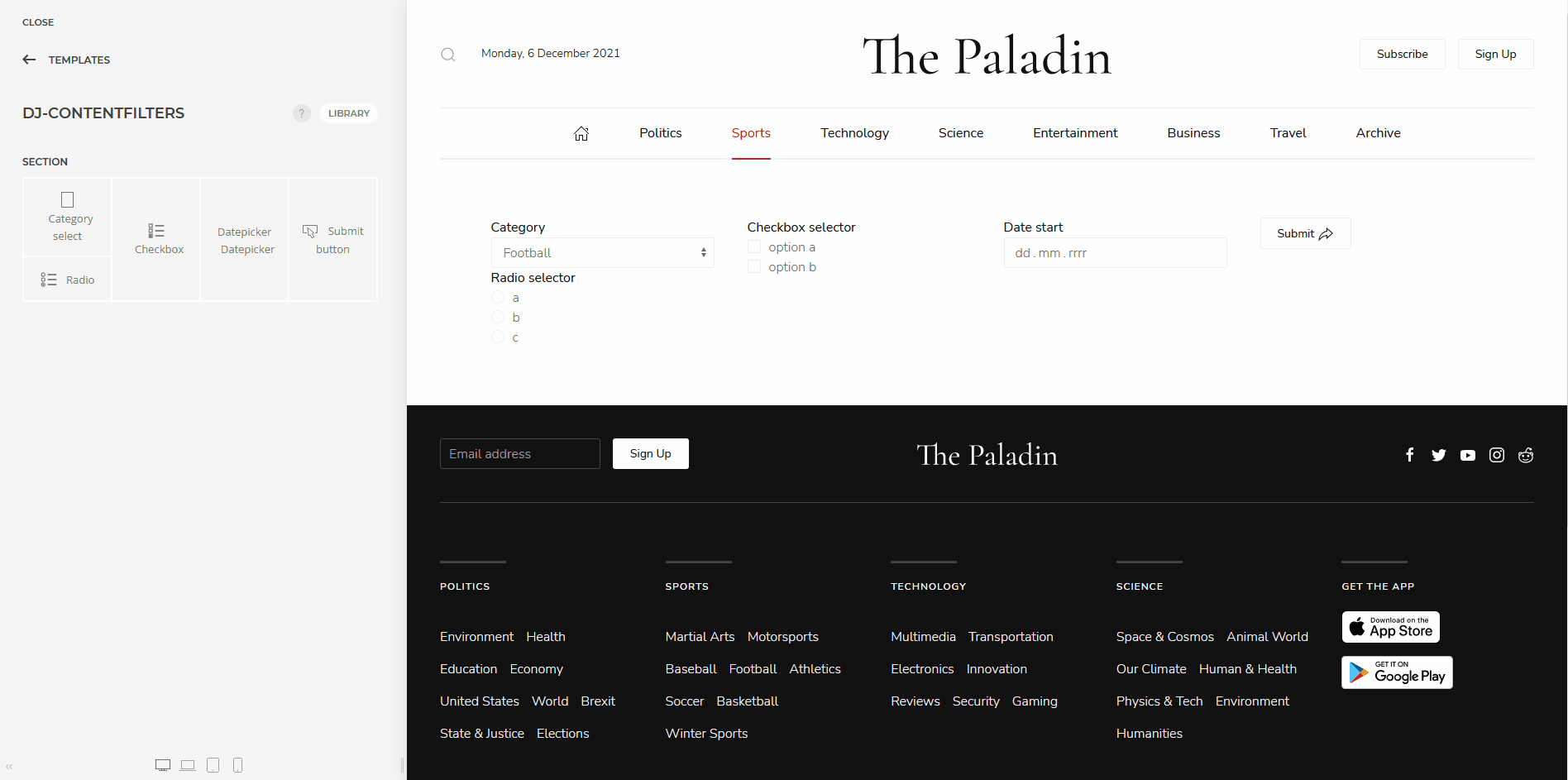
Select input
Creating a Joomla field
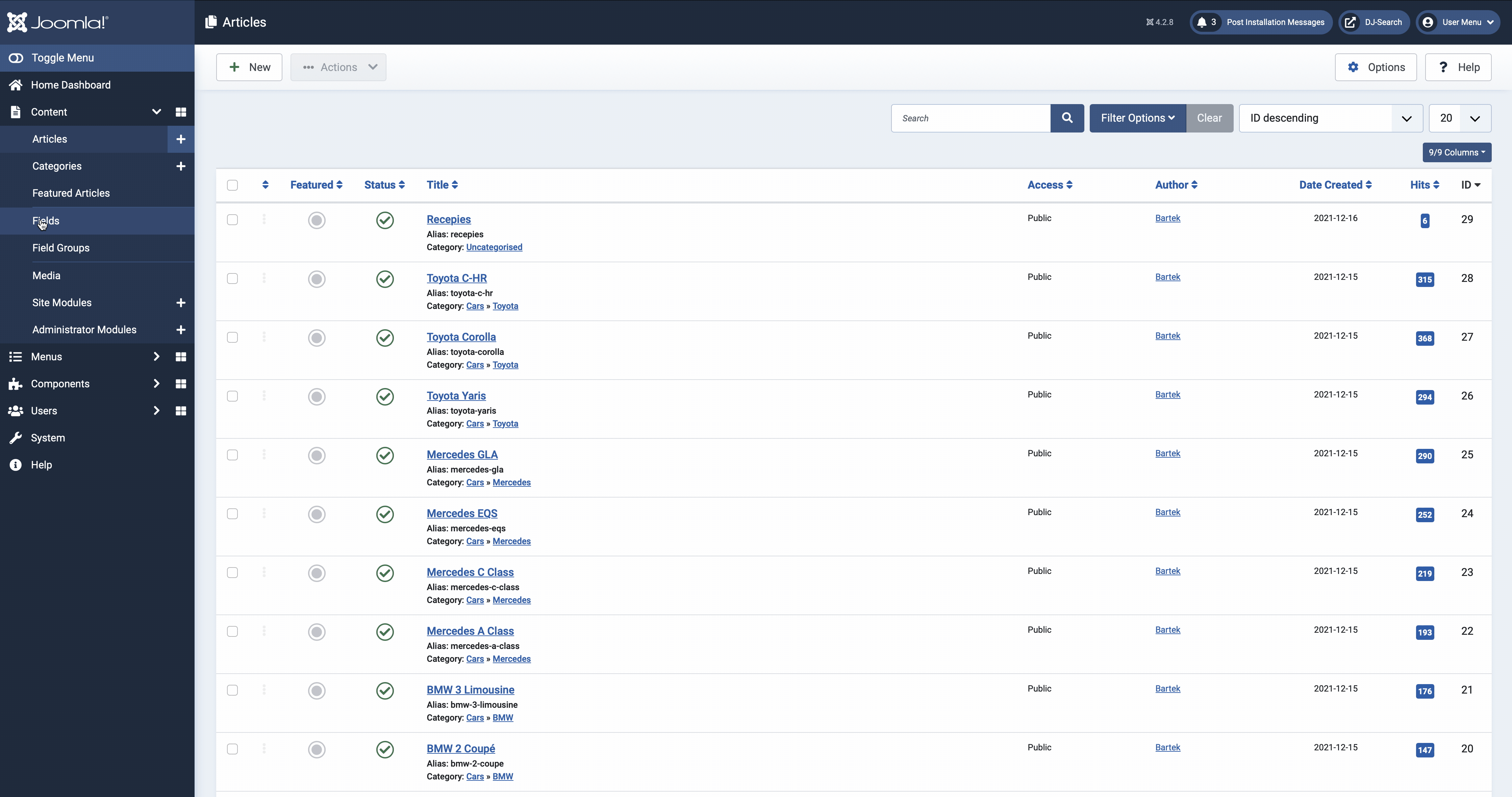
Insert builder element
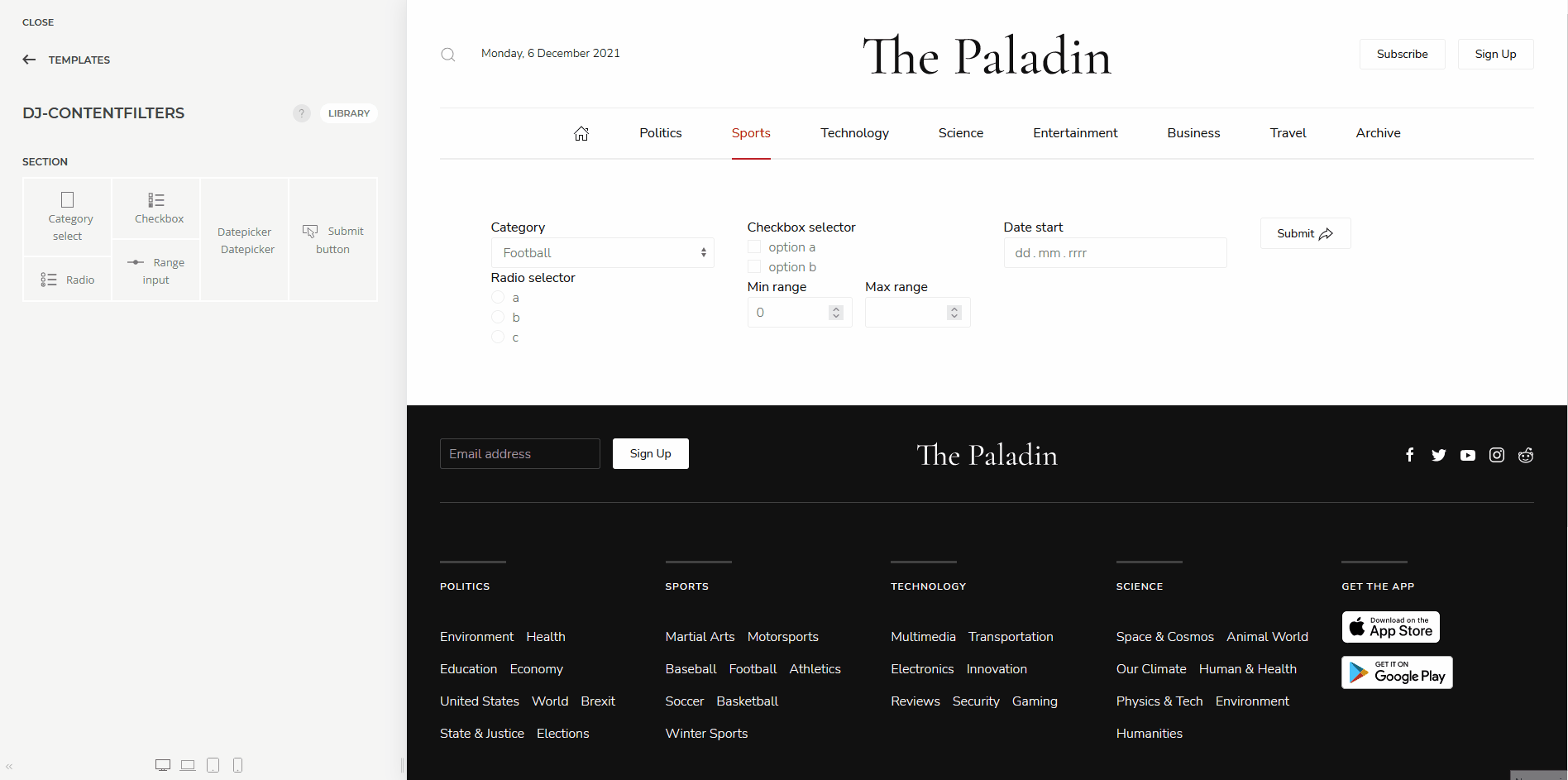
Button
It's the essential YooTheme "Button" builder element, extended with additional parameters. For a single button, we can assign one of the following actions :
- Submit ( Default ) - Causes the DJ-ContentFilters to form to be sent
- Reset - Causes all selected values to be reset and then send the DJ-ContentFilters form