DJ-Flyer component
Contents
Table of content
Component
DJ-Flyer component allows you t o create categories and assign items to them. Youcan also add to every item details such as tooltip description, image thumbnail and short details or full description. If that's not enough, you can link an item to any article as well.
Go to Components -> DJ-Flyer and let's create some example categories.
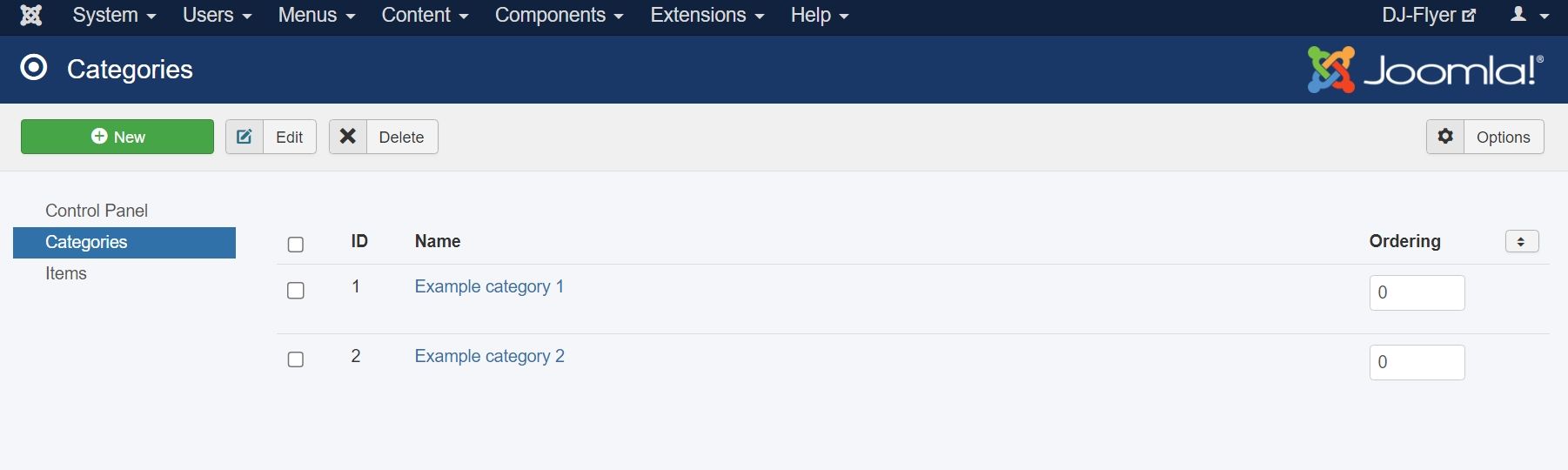
Next step is to create an item. Navigate to Items and click "New". You will see such page:

- Name - enter a name of item
- Category - choose a category of item
- Tooltip - enter a tooltip description. It will also appear at the beginning of item description
- Details - enter as short description of item
- Article/URL - choose an article or custom URL taht item will be linked to
- Published - Yes / No
- Description - enter a full description of item
- Image - choose an item image
- Description image / video - choose an item image or video for description
Component options

- Thumb width - width of the thumbnail of category item, for 0 it will be set automatically
- Thumb height - width of the thumbnail of category item, for 0 it will be set automatically
- Description thumb width - width of the thumbnail of description area, for 0 it will be set automatically
- Description thumb height - height of the thumbnail of description area, for 0 it will be set automatically
- Responsive styling - choose whether to include a css file with responsive styling for resolution widths lower than 480px