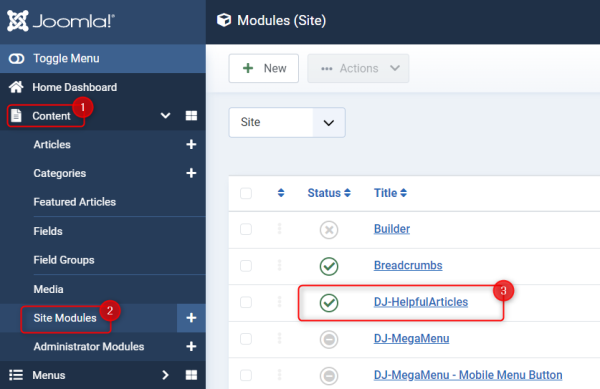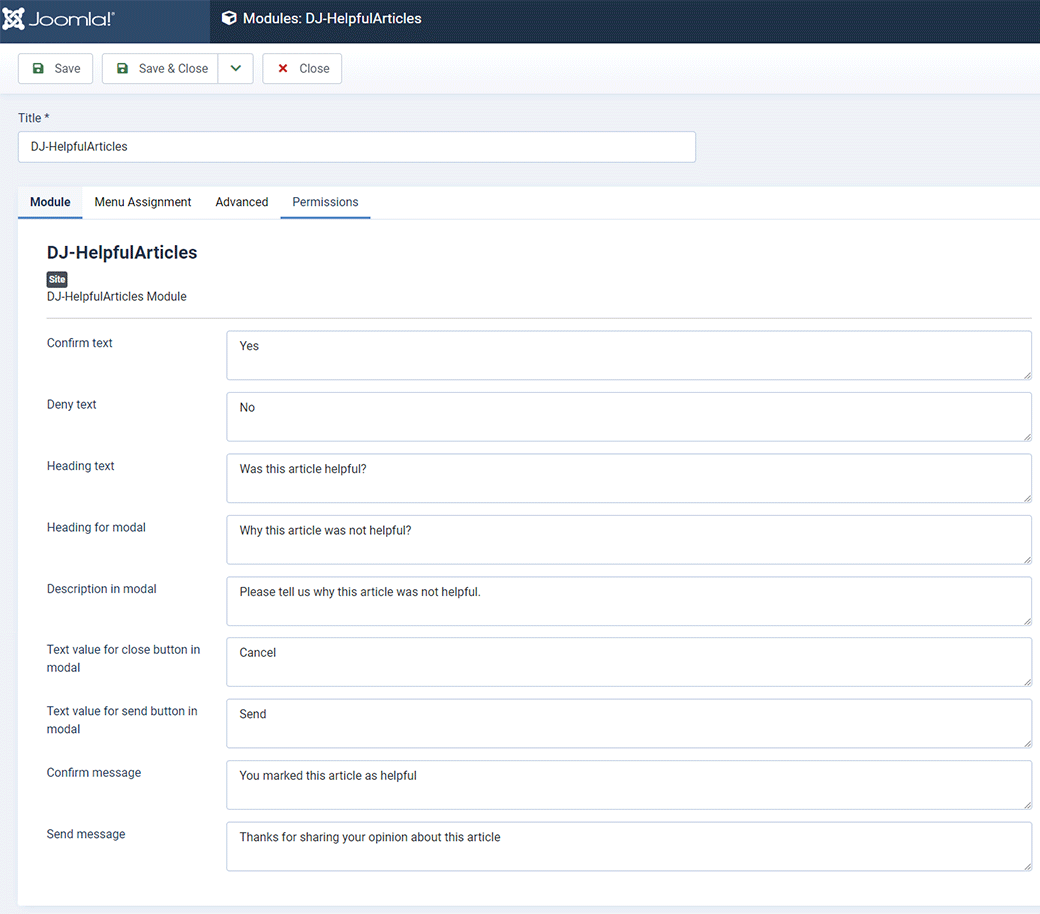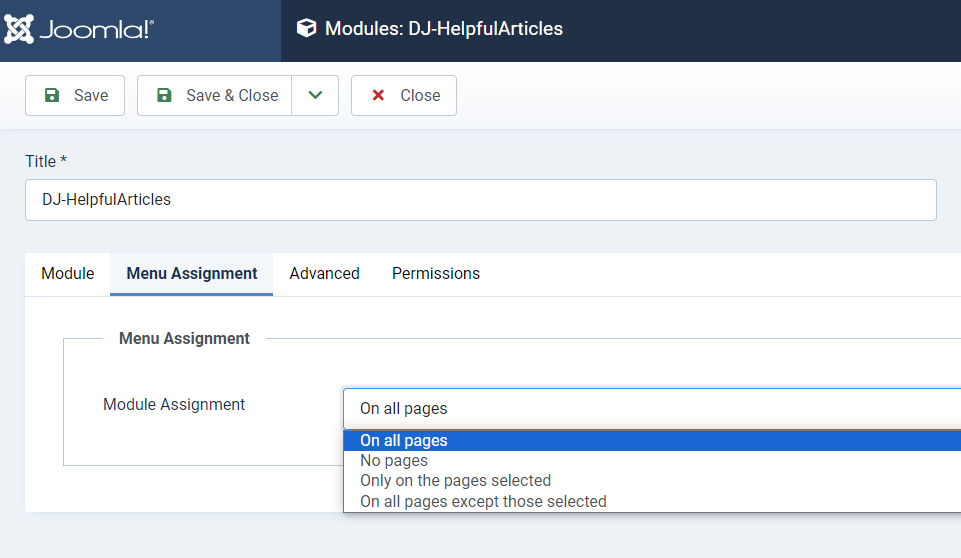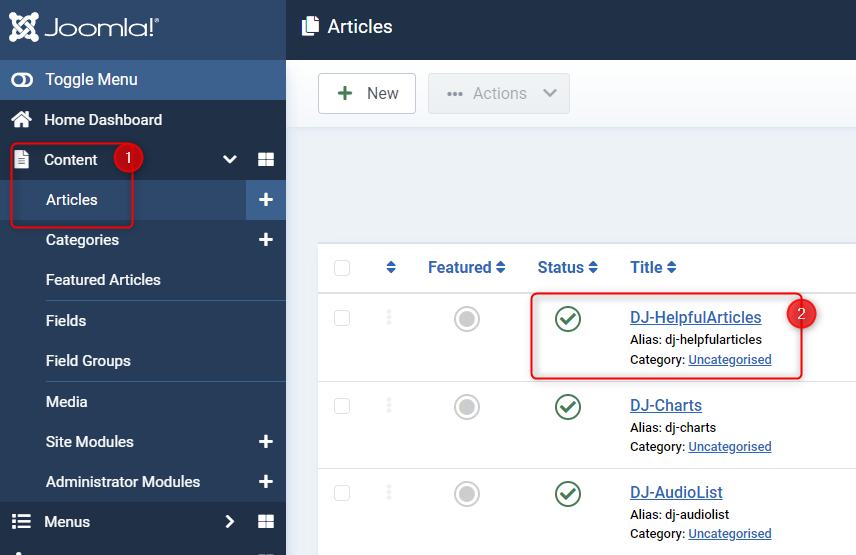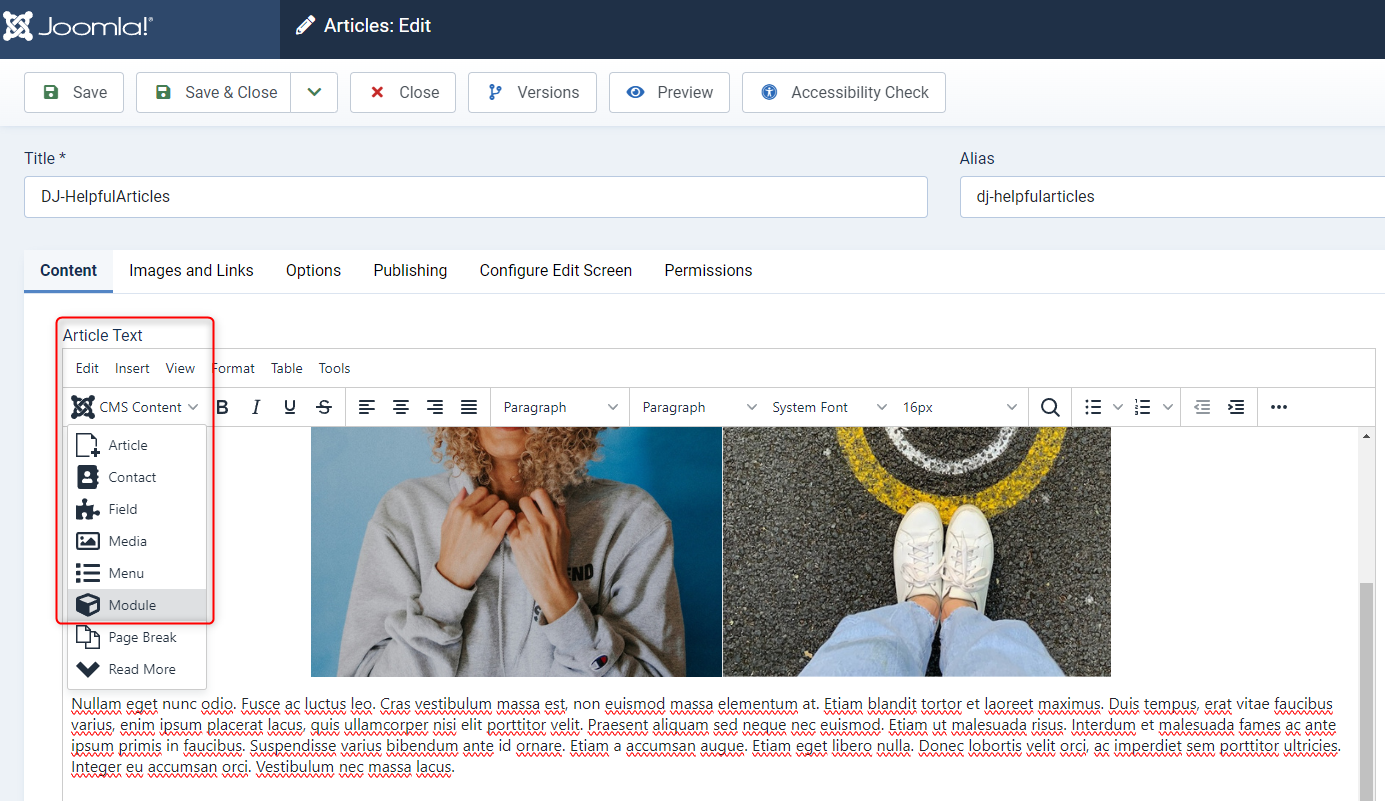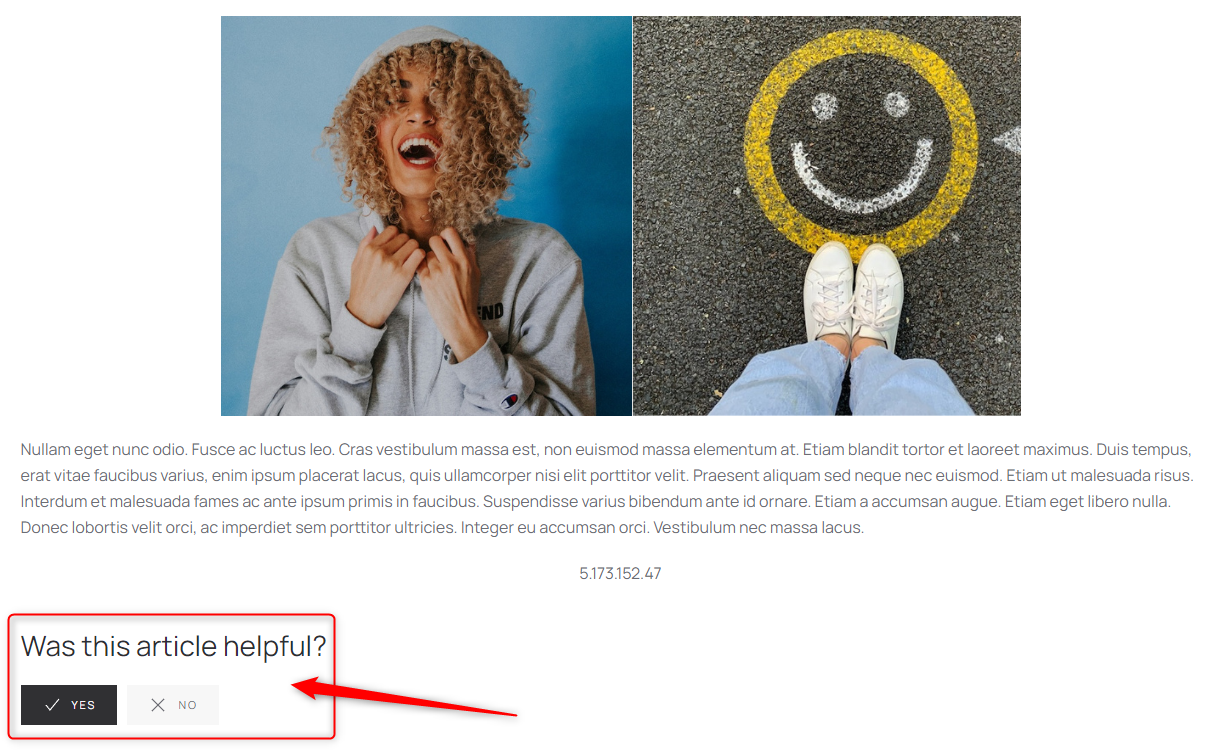How to configurate DJ-HelpfulArticles?
Configurate DJ-HelpfulArticles
After installing DJ-HelpfulArticles, set up the module and specify where you want it to appear on the site.
Joomla site module
In Joomla administrator panel go to Content - Site Modules and choose DJ-HelpfulArticles module.
In DJ-HelpfulArticles module settings you can you can edit the texts of the module.
You can edit:
-
Confirm text
-
Deny text
-
Heading text
-
Heading for modal
-
Description in modal
-
Text value for close button in modal
-
Text value for send button in modal
-
Confirm message
-
Send message
Choose Menu Assignment
Go to Menu Assignment section and choose where on the page the DJ-HelpfulArticles module should be visible.
You can embed the module:
-
On all pages
-
No pages
-
Only on the pages selected
-
On all pages except those selected