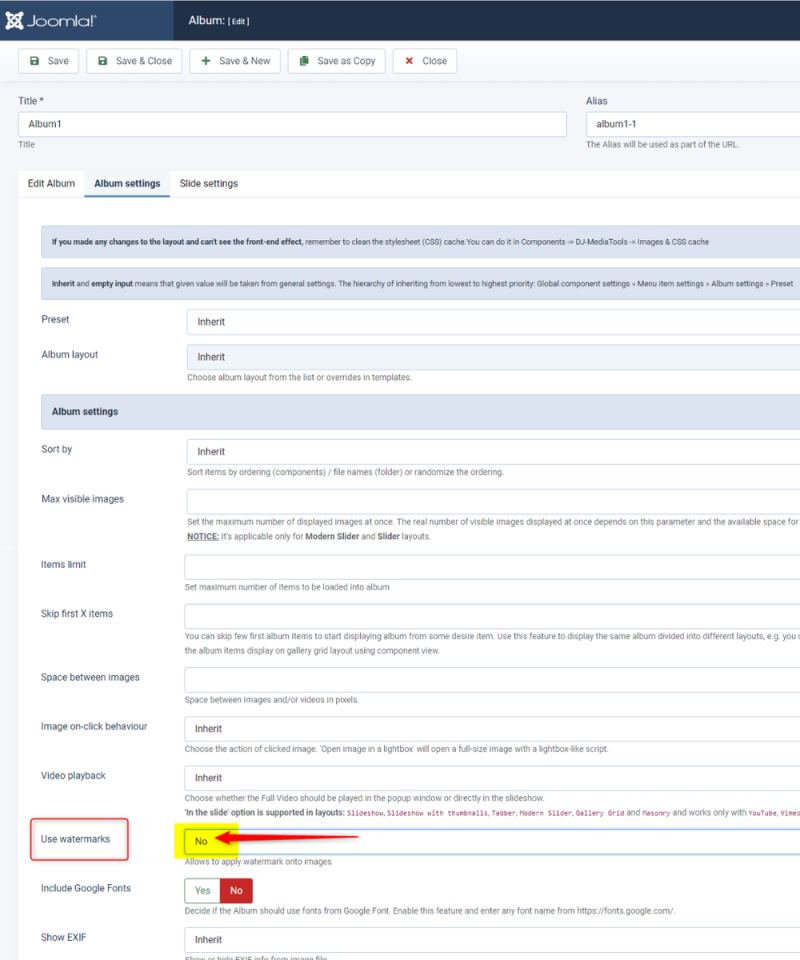How to restrict watermarks display in certain Albums
Watermarks
Watermarks are the very useful DJ Media Tools feature. Using watermarks allows protecting your images from downloading and using them on other websites without permission.
You can choose the watermark image, set its dimensions and position.
Let's see how to restrict watermarks display in certain Albums.
Watermarks for DJ-MediaTools can be enabled in the components' global settings. If you want to disable them in selected albums, it's also possible.
Open DJ-MediaTools. Go to Options and open the Image Settings tab.
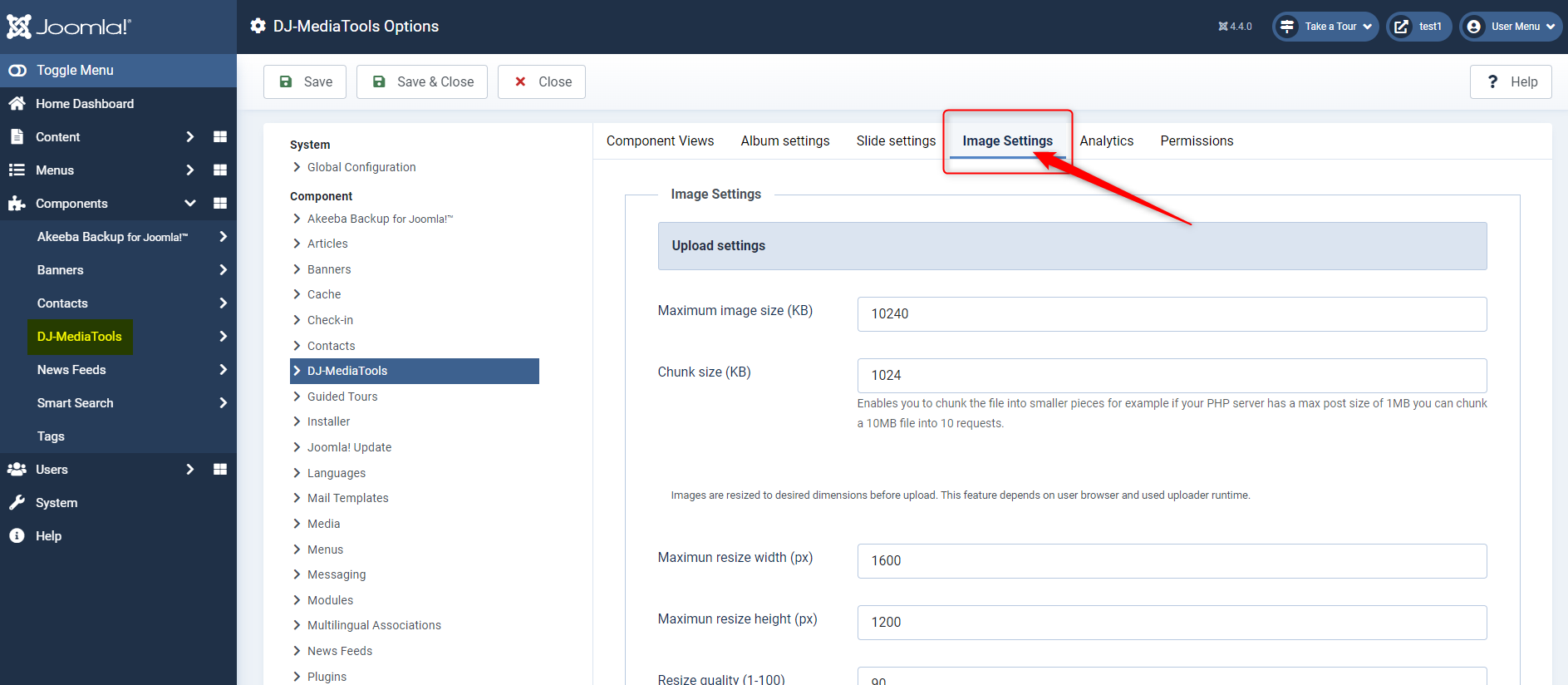
Scroll down to Watermark settings section. The Use watermarks field needs to be set as Yes. This means watermarks will be enabled for all DJ-MediaTools albums.
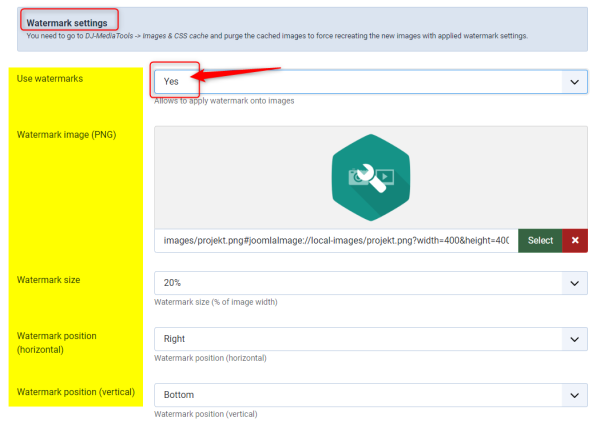
Now you need to disable watermarks for the selected album where you don't want to display them.
Go to DJ-MediaTools albums and choose the album you want to edit. Now choose the album Album settings and scroll down to Use watermarks field.
It needs to be set as No.