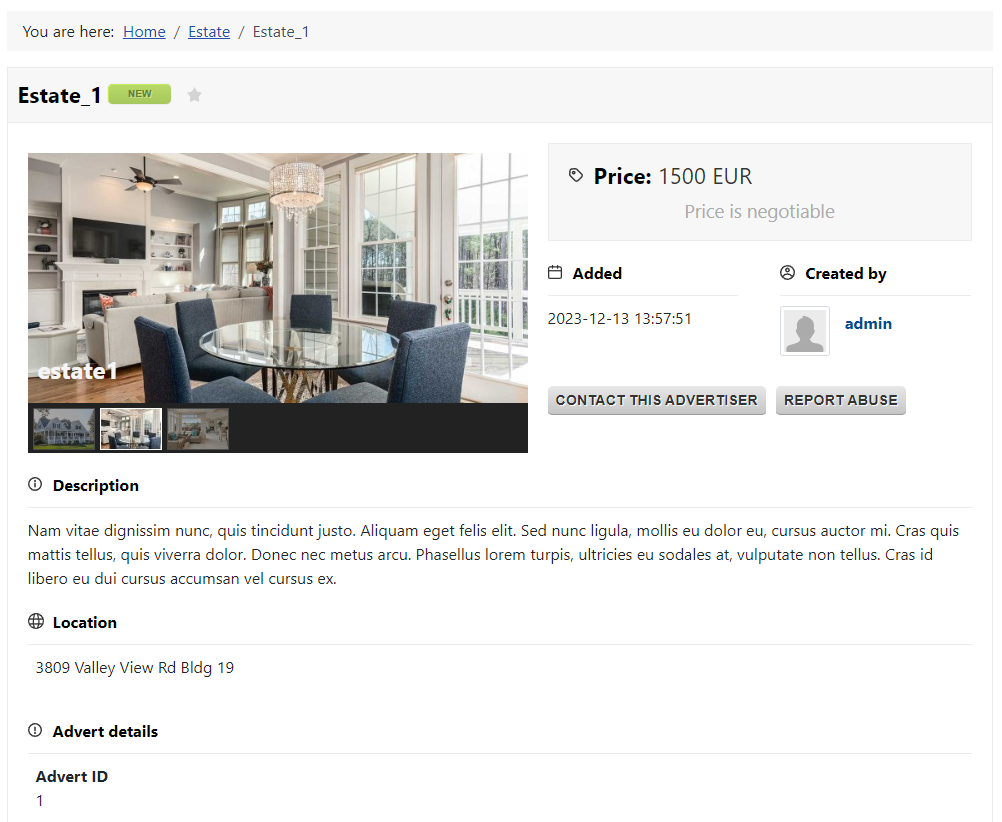How to display galleries in DJ-Classifieds adverts with DJ-MediaTools layouts?
Display galleries in DJ-Classifieds adverts
The new integration allows integration DJ-MediaTools to DJ-Classifieds adverts view. After all is configured, you'll be able to display galleries in DJ-Classifieds adverts view using any of the available layouts from DJ-MediaTools!
See the video explaining how to configure the integration in 3 minutes and below it you'll find written step by step instructions.
Install and enable the plugin
First you need to be sure you have latest DJ-MediaTools and DJ-Classifieds version installed along with enabled DJ-Classifieds integration plugin for DJ-MediaTools.
The plugin is available for all active DJ-Mediatools subscribers and can be downloaded here.
Now you need to install and enable the plugin (like any other Joomla extension).
DJ-MediaTools Setup
-
in Joomla backend go to Components -> DJ-MediaTools -> Albums and create new Album by clicking the New button
-
Fill all needed fields (also set the layout you want to use on product page by selecting it in DJ-MediaTools -> New Album form and choose DJ-Classifieds Ads Gallery as the Album source
-
Save form
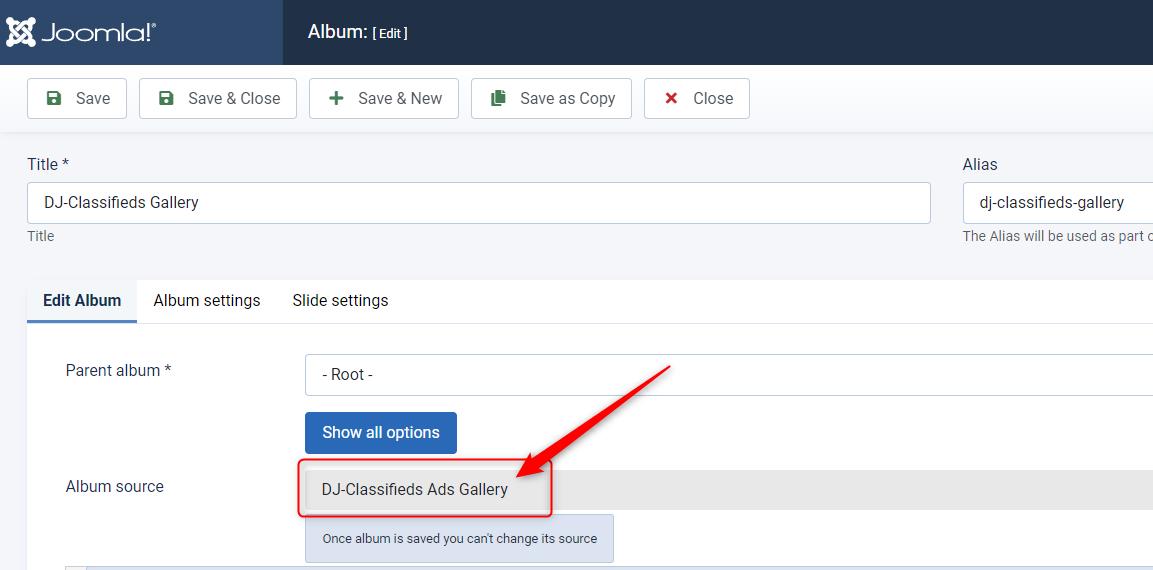
DJ-Classifieds setup
In your Joomla back end open Components -> DJ-Classifieds -> Options -> Images tab -> DJ-MediaTools (DJ-MT) integration and set it like this:
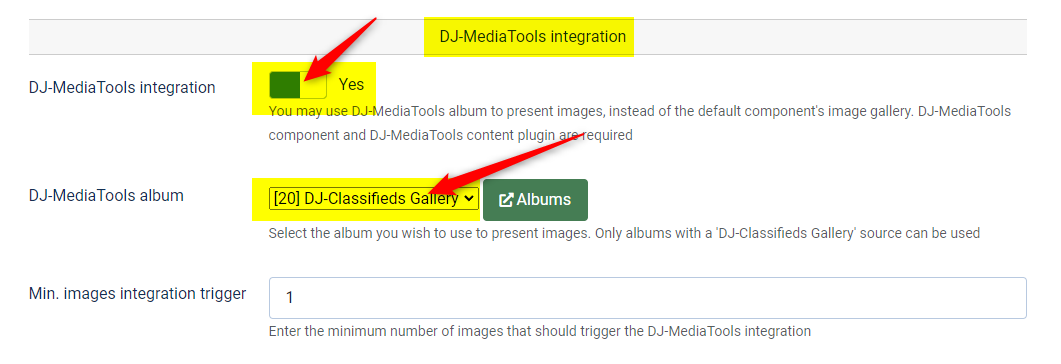
-
select Yes so the integration works
-
choose DJ-MediaTools album you created earlier
-
decide when the integration will start working. If you set 1 here - the DJ-MediaTools layouts will be used for every advert with picture/image
Now you have enabled DJ-MediaTools Album Layouts to work with DJ-Classifieds adverts!