How to import/export presets in DJ-MediaTools?
Presets
Presets are a handy DJ-MediaTools feature, allowing users to save and re-use their album settings.
Presets can also be saved and exported into files. Thanks to this option, users can import saved presets and use them on different Joomla installations with the DJ-MediaTools extension.
We will show you now how to export, and import presets.
Open the DJ-MediaTools component and go to Presets (in the left column).

That is the main view of preset settings here:

These are only settings needed for Save, Import, and Export. All preset settings are available below these options.
Export presets
If you have already configured all settings, you can save the preset.
Type the present name and click the Create new button. For our example, we use the test preset name.
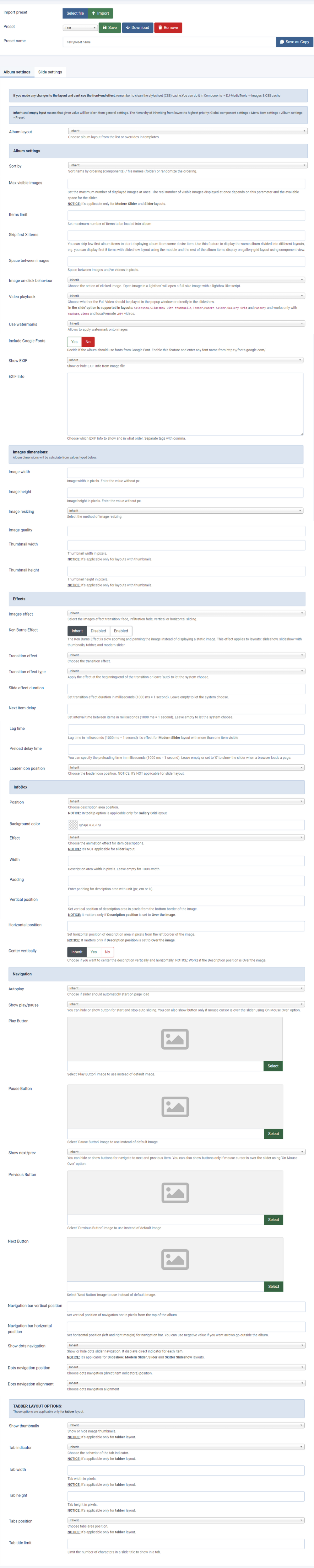
Now the test preset is available on the list of presets. There are three options to use:
-
save
-
download
-
remove
If you want to export the preset, you need to use the download button. The preset will be saved as the .json file on your drive.

Import presets
If you want to import and preset, use the import preset option.

Click select file upload the preset file in the .json format and click the import button.

You should see success information at the end of the process. That’s all. All settings configured for a chosen preset should be imported along with the file.
